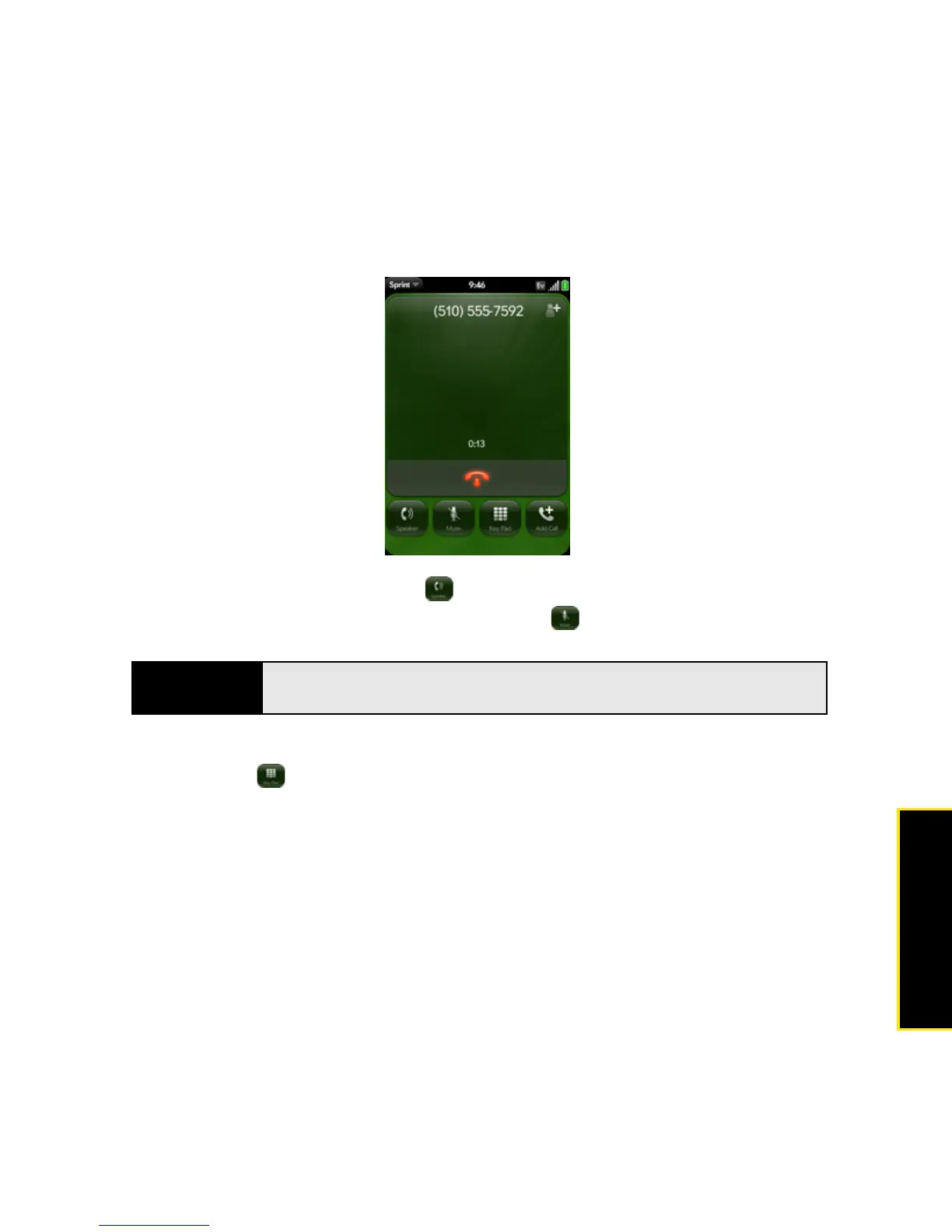Section 2D: Phone 113
Phone
Manage a Call
Do any of the following:
䢇 Put the call on speakerphone: Tap .
䢇 Mute the microphone so you can’t be heard: Tap .
䢇 Open the dial pad to enter numbers for navigating phone trees, responding to prompts,
and so on: Tap .
䢇 Add a call: See “Make a Second Call” on page 115.
䢇 Adjust call volume: Press volume.
Tip
You don’t need an on-hold button to put a call on hold. Just tap the mute
icon to mute your end of the line.