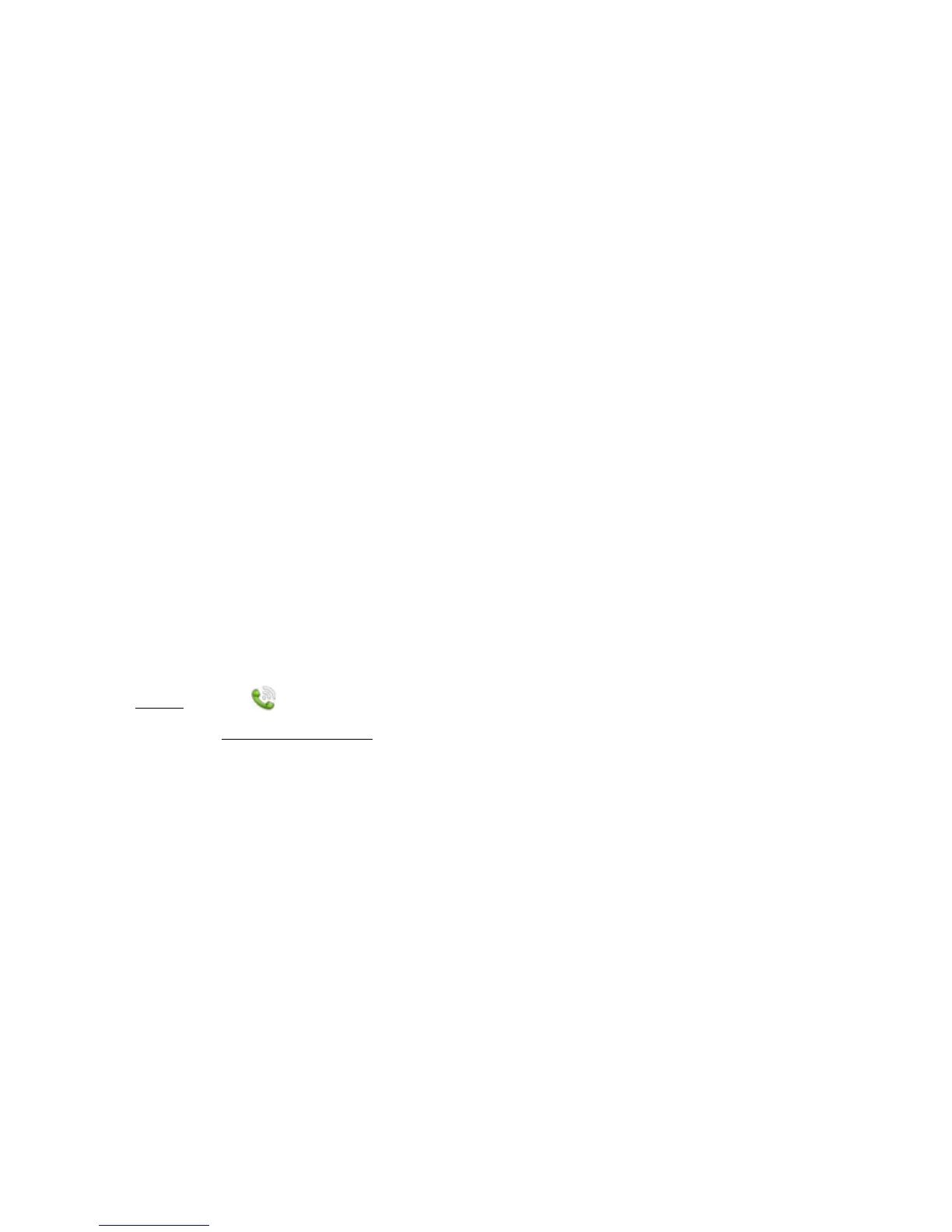126 Section 2D: Phone
4. Set the following:
When I Dial: Tap this field and select the number of digits you need to enter to have your
phone add a dialing shortcut.
Use This Dialing Prefix: Enter the prefix to be added at the beginning of the dialed
number. The combination of prefix and digits you enter must add up to a complete
phone number.
5. Tap Done.
Example: A complete phone number in your company’s phone system has 11 numbers, for
example, 1-408-555-1122. When dialing from a phone that’s part of the system, you need to
dial only the last five digits (51122). When you create a dialing shortcut on your phone, you
select “5 digit numbers” for When I Dial and enter “140855” in Use This Dialing Prefix. So when
you dial your co-worker’s five-digit extension (51122), your phone automatically dials the
whole number: 1-408-555-1122.
Set Roaming Preferences
Use roaming preferences to set specific options for using your phone while roaming. For
example, you can set options to prevent placing a call or making a data connection while
roaming, so that you avoid extra charges.
1. Open
Phone .
2. Open the application menu
and tap Preferences.
3. Under Network, set any of the following:
Voice Network: Tap Sprint Only to allow phone calls only when you are on the Sprint
network, or tap Automatic to allow roaming on other networks.
Data roaming: Set whether to allow Web browsing, email, and text and multimedia
messaging when you are roaming. This option appears only if you have set Voice
Network to Automatic.
Data Usage: Set whether to turn data services—web browsing, email, and instant
messaging—On or Off.