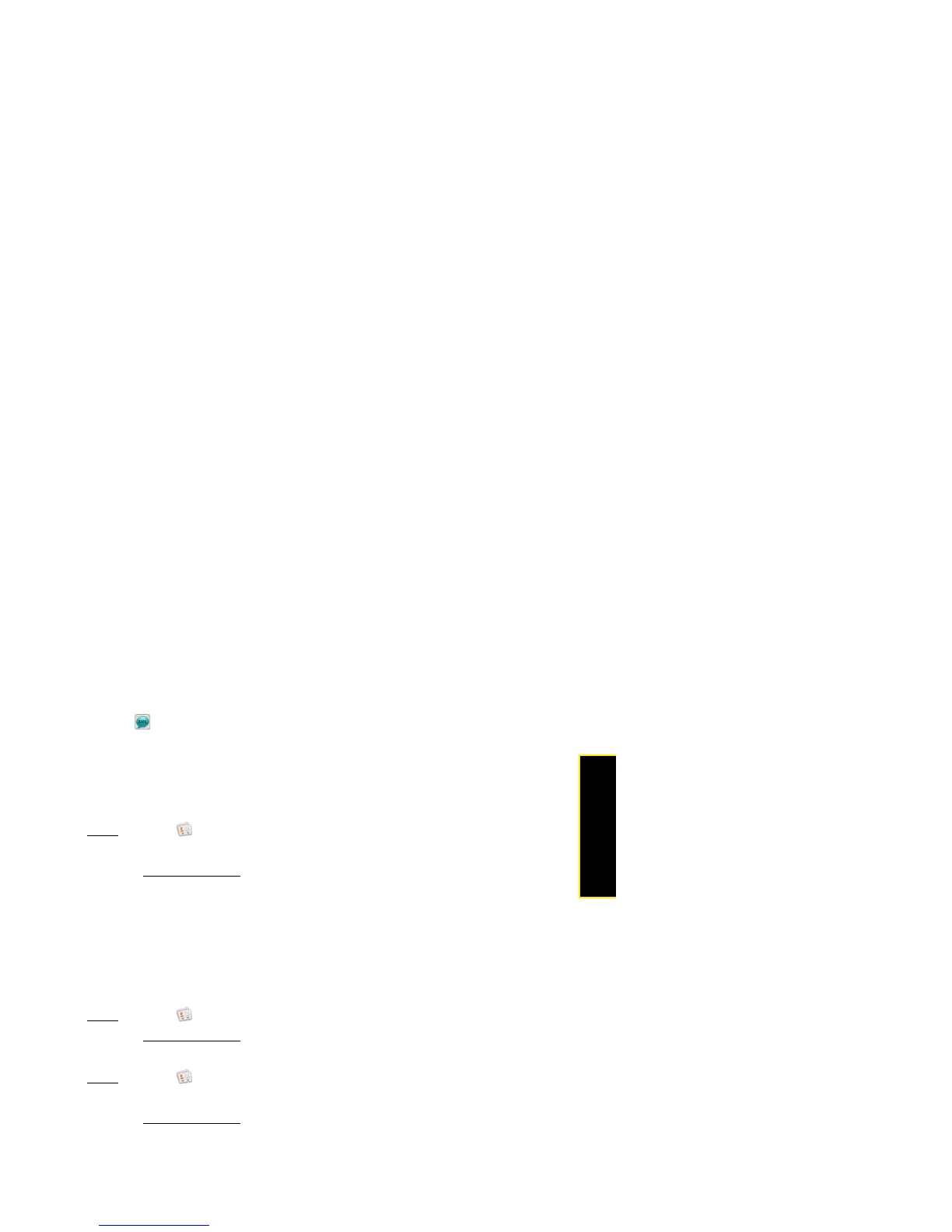Section 2F: Your Personal Information Organizer 167
Organizer
3. Do any of the following:
䡲 Tap the appropriate field to call or send an email or instant message to that contact.
For example, tap a phone number to call the contact.
䡲 Tap to send a text message.
䡲 Tap an address field to view the address on a map.
Copy Contact Details
You can copy a contact’s details and paste them into another application. For example, you
could paste contact details into a memo or an email.
1. Open
Contacts .
2. Search for a contact (see “Find a Contact” on page 158), and tap the contact name.
3. Open the application menu
and tap Edit.
4. Tap Copy All.
Send Contacts
You can send all contacts to a hands-free car kit (with Bluetooth), or send a contact with
multimedia messaging (MMS) or email.
To send all contacts to a car kit, first ensure that your car kit is discoverable by your phone
(see “Connect With a Paired Device” on page 293).
1. Open
Contacts .
2. Open the application menu
and tap Send All To Car Kit.
To send one contact:
1. Open
Contacts .
2. Tap a contact.
3. Open the application menu
and tap Send Contact.