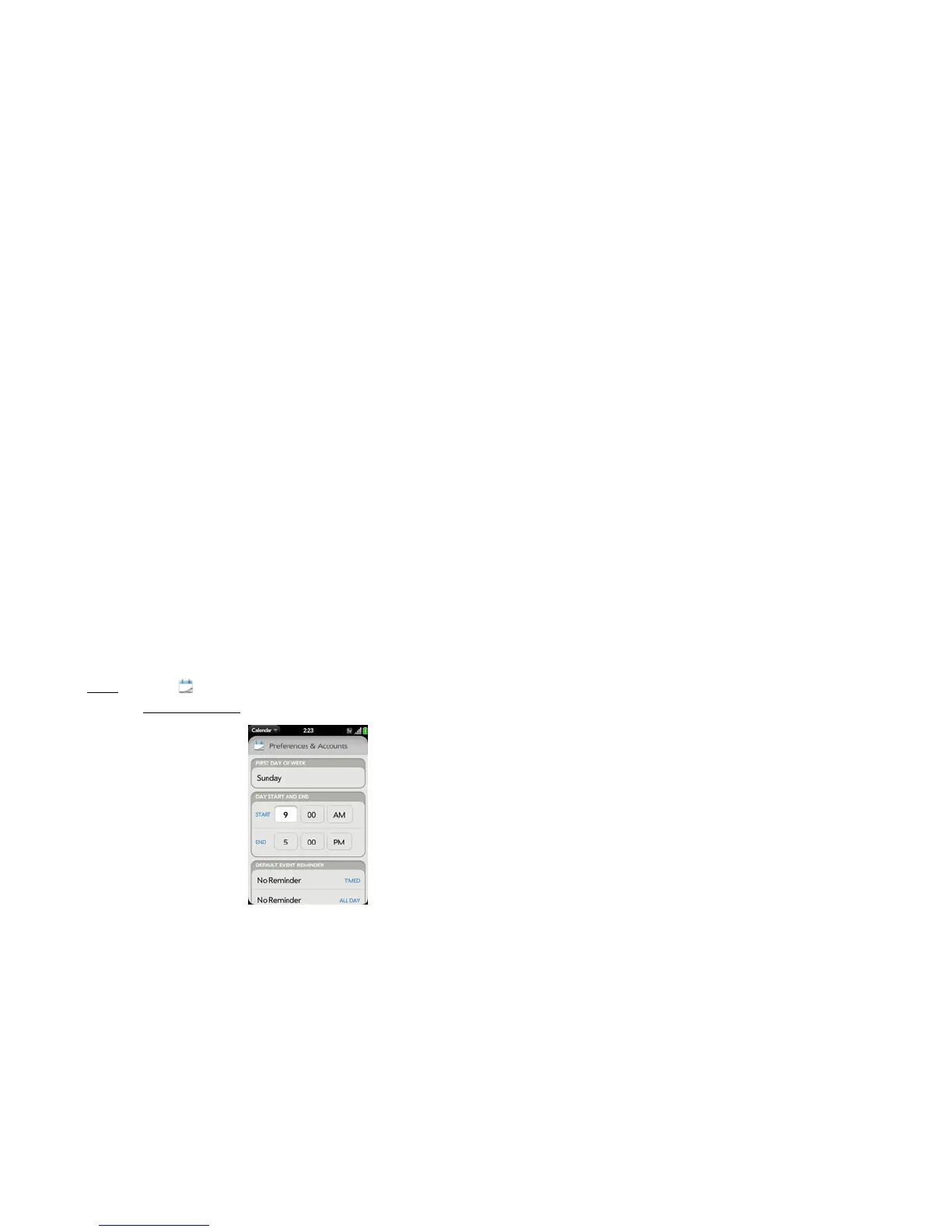182 Section 2F: Your Personal Information Organizer
Customize Calendar
1. Open Calendar .
2. Open the application menu
and tap Preferences & Accounts.
3. Set the following options:
First Day of Week: Select the day that appears as the start of the week in Week view and
Month view.
Day Start and End: Tap to enter the default start and end times that appear in Day view
and Week view.
Default Event Reminder: Tap the time interval for a notification to appear for timed and
all-day events. Reminders you set for individual events override the default setting.
Event Reminders: Select to play a sound when a calendar notification appears.
Default Event Duration: The default event duration is set to one hour. Tap to change this
to 30 minutes or 2 hours.
Accounts: For all calendar accounts, tap an account to change login settings or remove
the account. You should change login settings only if you have changed this information