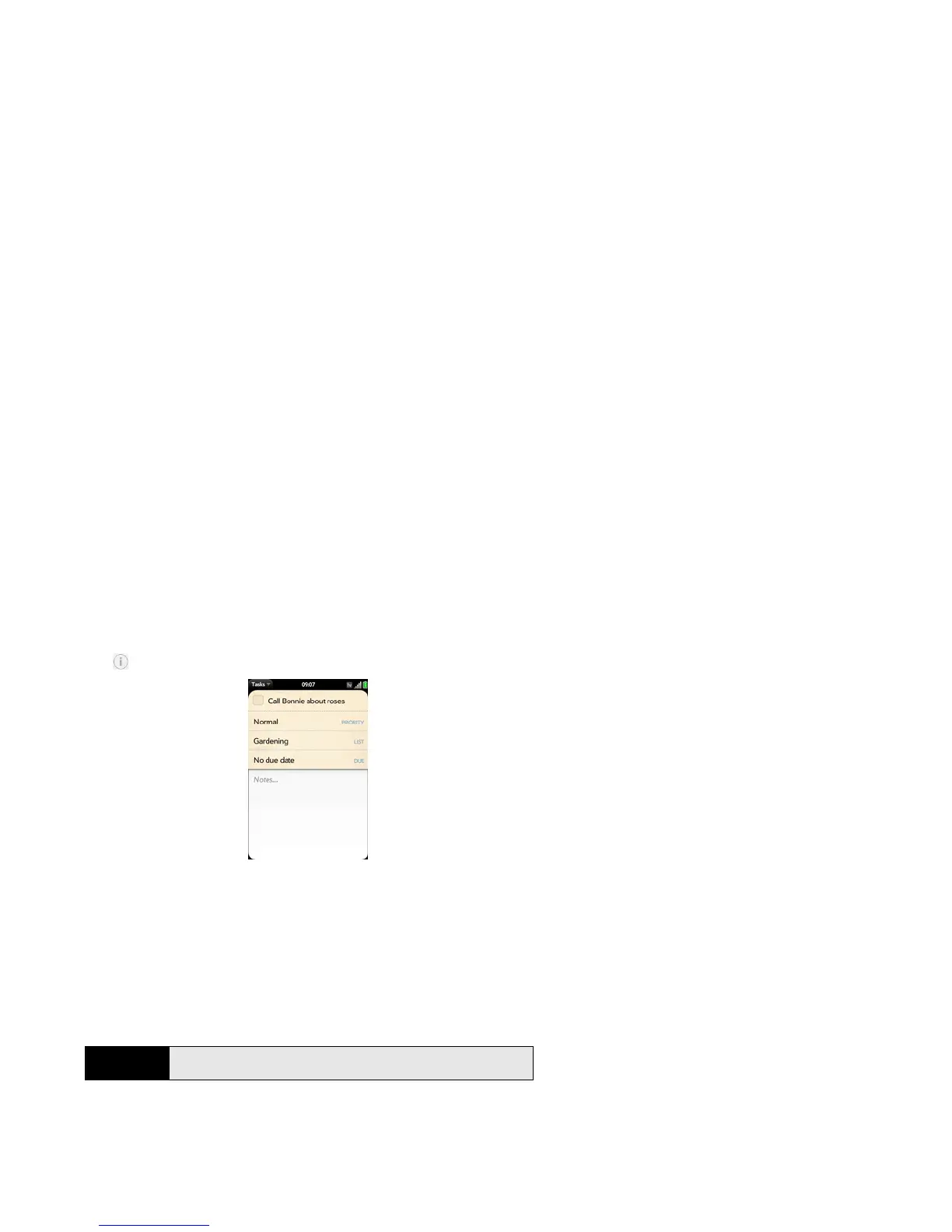186 Section 2F: Your Personal Information Organizer
3. Tap to the right of the task name.
4. Set any of the following:
Priority: High priority tasks appear in red. Normal priority tasks appear in bold text, and
low priority tasks appear in gray text.
List: Assign the task to a different list.
Due: Tap No due date, and tap a due date option. If you set a due date, a notification
appears at the bottom of the screen on the due date. Tap the notification to open the
task.
5. To enter a note about the task, tap Notes and enter the note.
Check Off a Task
1. Tap the list containing the task.
Tip
If you add a due date to a task and then want to add more details, tap the
date to open the task details view.