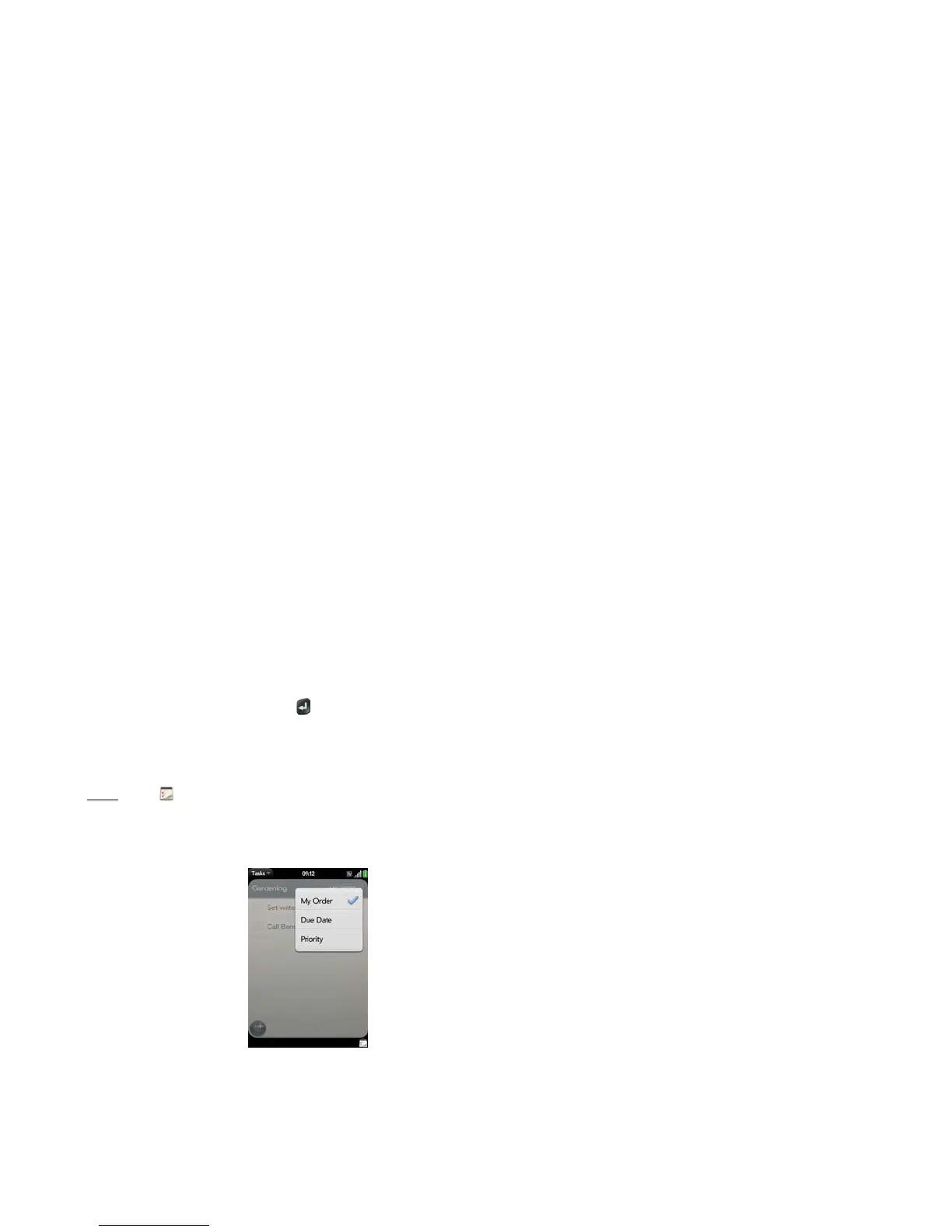188 Section 2F: Your Personal Information Organizer
Rename a Task
1. On the task list, tap the task name.
2. Enter the new name and press Enter .
Filter a Task List
By default, tasks are displayed in the order in which they were created. You can filter a task list
to show tasks by due date or priority.
1. Open
Tasks .
2. Tap the list you want to filter.
3. Tap My Order, Due Date, or Priority in the upper-right corner, and tap the filter option you
want.
Organize Your Tasks
You can change the order of a task list or an individual task.
䢇 Tap and hold the list or task name, and drag the item to the desired position. (Move a task
to a different priority group (or number) to change its priority.)