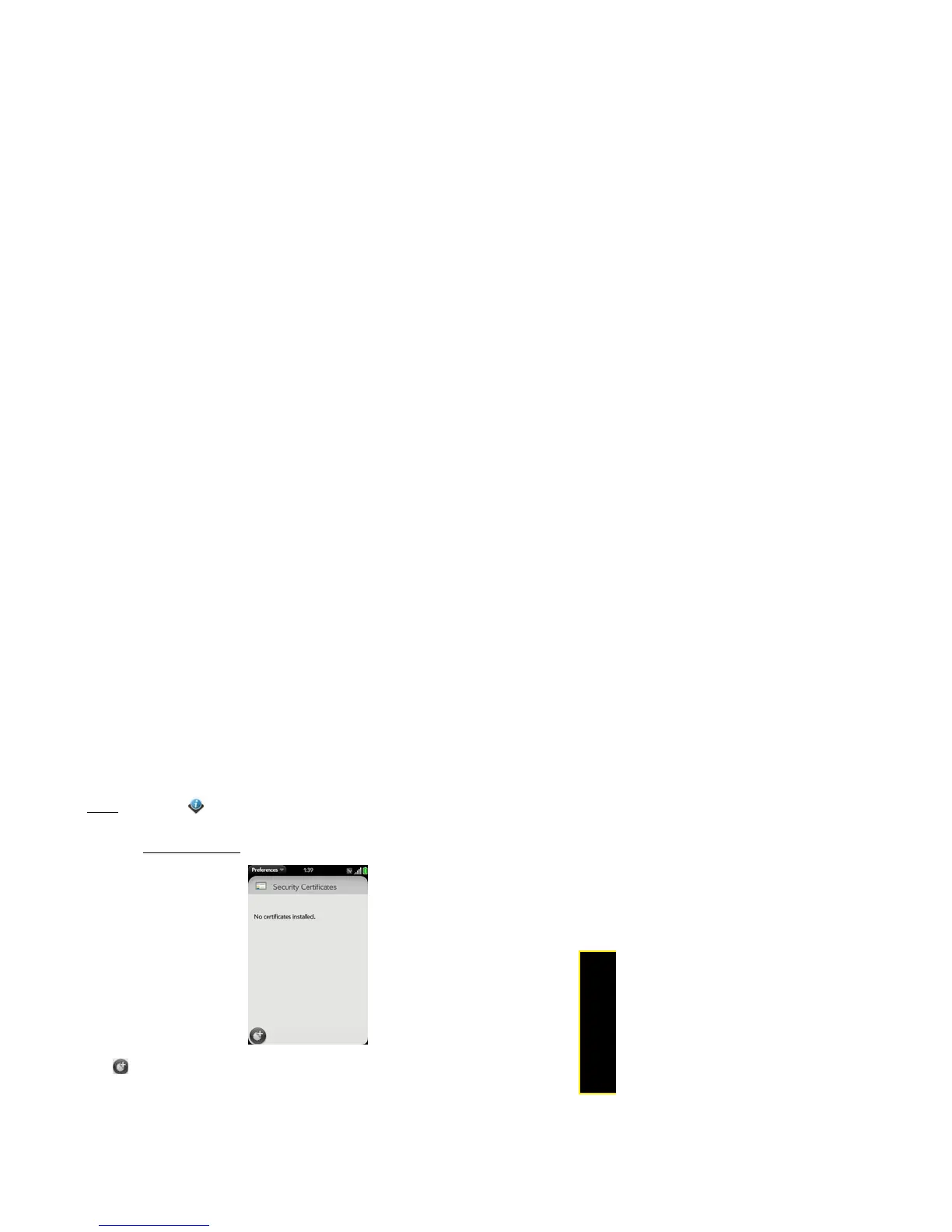Section 2H: Preferences 219
Preferences
Use Certificate Manager
Certificates are digital documents that are used to authenticate and exchange information on
networks. Certificates can be issued for a user, a device, or a service.
Add a Certificate from USB Drive Storage
You can install a certificate that is located in the USB Drive storage on your phone. To copy a
certificate into USB Drive storage, see “Copy Other Types of Files Between Your Phone and
Computer” on page 93.
1. Open
Device Info .
2. Tap More Info.
3. Open the application menu
and tap Certificate Manager.
4. Tap and tap the certificate name.
Add a Certificate from an Email Attachment
Open the email attachment (see “Open Attachments” on page 248), and then tap Trust
Certificate.