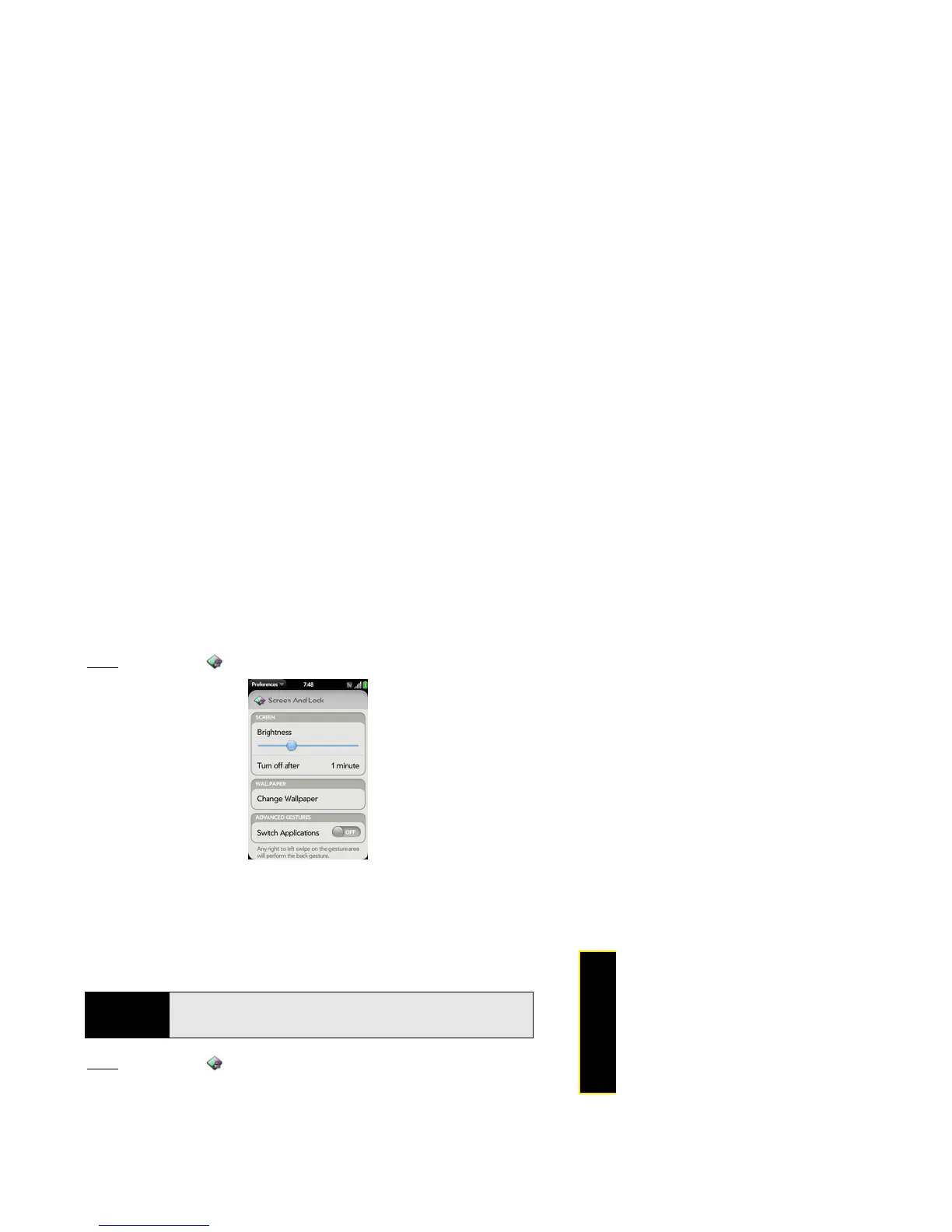Section 2H: Preferences 223
Preferences
1. Open Screen & Lock .
2. In Switch Applications, tap On or Off.
Set Options for Unlocking the Screen
The screen locks five seconds after it turns off automatically, or immediately if you turn the
screen off manually. Use Secure Unlock if you want to require a PIN or a password to unlock
the screen.
1. Open
Screen & Lock .
2. To turn Secure Unlock on: In Secure Unlock, tap Simple PIN or Password and do one of
the following:
Simple PIN: Enter a four-digit PIN. (This is a PIN that you make up. Enter the PIN again to
confirm.)
Tip
If your company issued your phone to you, check with your system
administrator whether the company has its own settings for locking and
unlocking the screen of your phone.