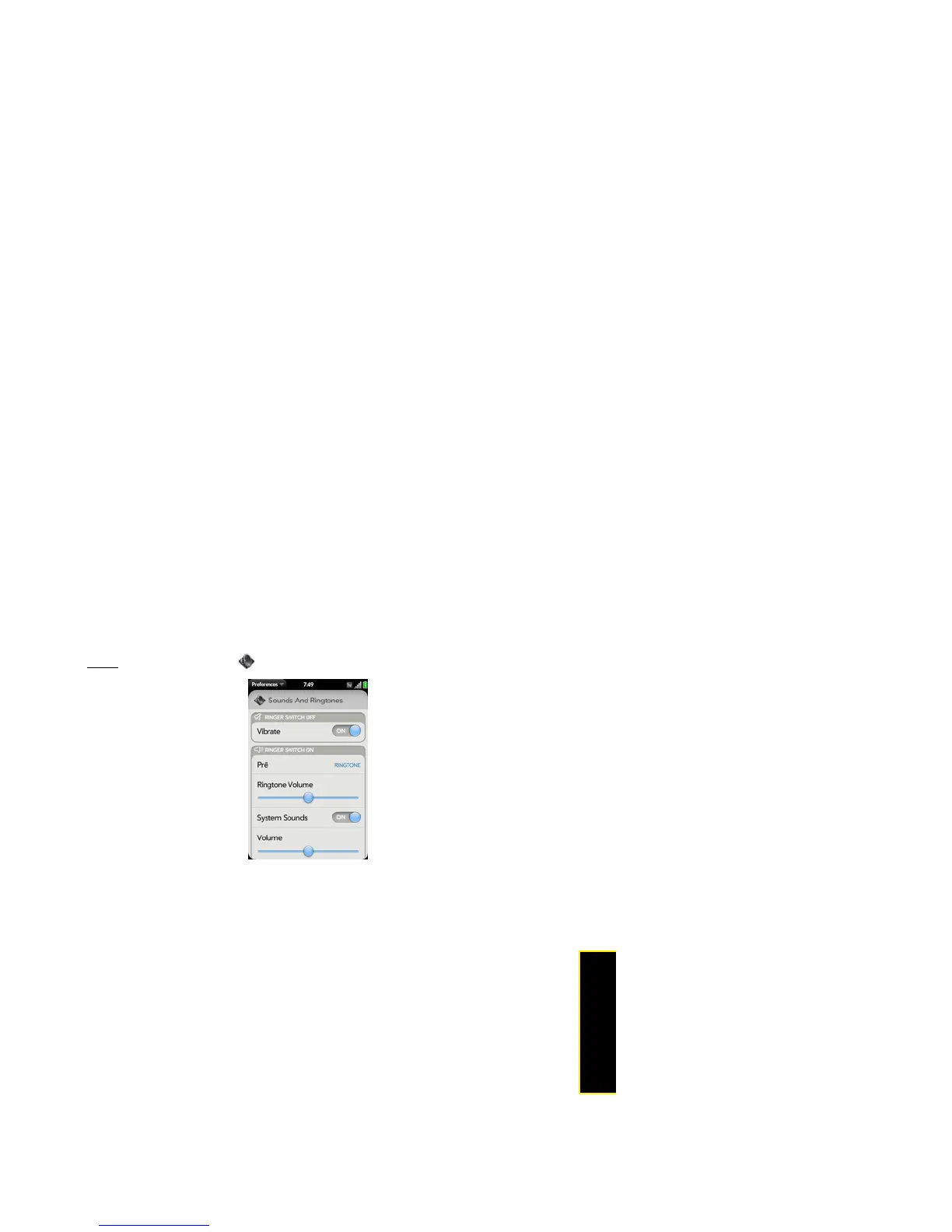Section 2H: Preferences 225
Preferences
1. Open Sounds & Ringtones .
2. In Ringer Switch Off, tap On or Off to set whether your phone vibrates when you slide the
ringer switch off.
3. Under Ringer Switch On, set any of the following:
Ringtone: Select the ringtone for incoming calls (see “Select the Ringtone for Incoming
Calls” on page 226). (Tap, hold, and drag the Ringtone Volume slider to set the ringtone
volume.)
System Sounds: Set whether to turn on systemwide sounds for general actions such as
transitions and alarms set in Clock. (Tap, hold, and drag the Volume slider to set the
system sounds volume.)
Vibrate: Set whether your phone vibrates as well as plays a ringtone when you slide the
ringer switch on.