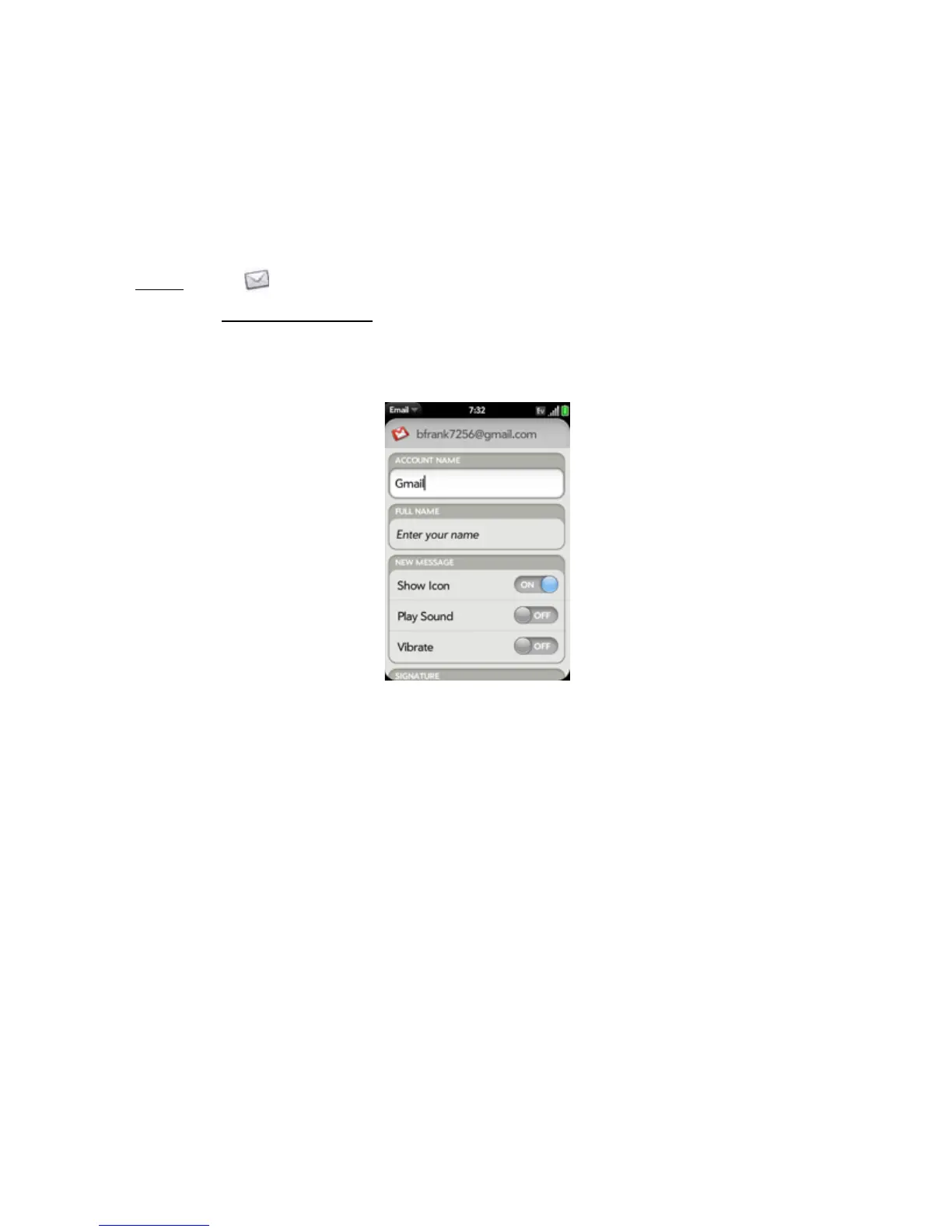242 Section 3B: Your Email and Other Messages
Enter Advanced Account Settings
These settings apply only to the account you select in step 3.
1. Open
Email .
2. Open the application menu
and tap Preferences & Accounts.
3. Tap the account name.
4. Set any of the following:
Account Name: Enter the name that appears in the account list.
Full Name: Enter the name you want to appear in the From field for messages you send.
Show Icon: Set whether a notification icon appears onscreen when a new message
arrives.
Play Sound: Set whether a sound plays when a new message arrives.
Vibrate: Set whether your phone vibrates when a new message arrives.
Signature: Tap to create a signature that’s added to outgoing messages (see “Add a
Signature to Outgoing Messages” on page 251 for more information).