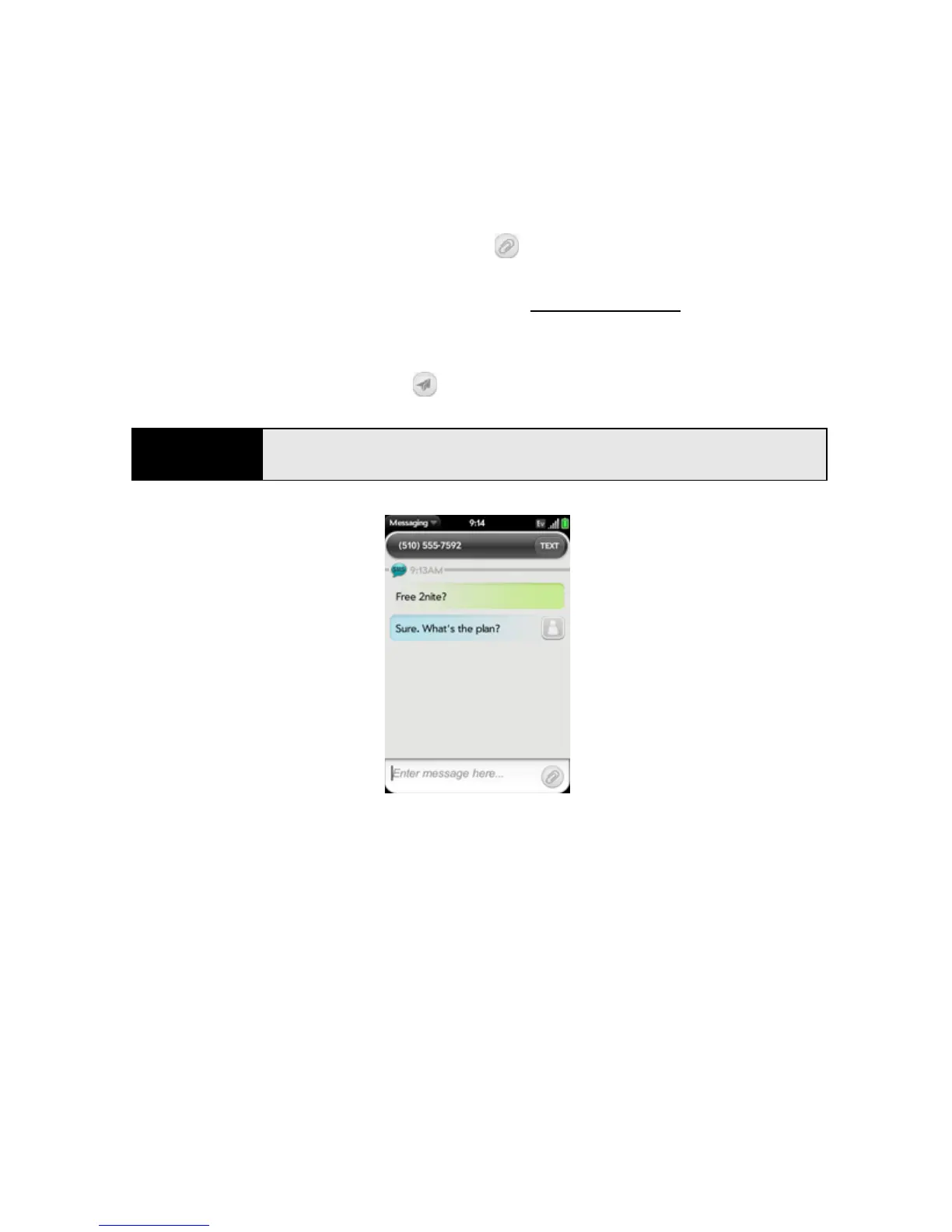260 Section 3B: Your Email and Other Messages
5. Do one of the following to attach a picture to a multimedia message:
䡲 Before entering the message text: Tap . (Tap the album containing the picture you
want. Tap the picture, or tap New Photo and take the picture.)
䡲 After entering the message text: Open the application menu and tap Add picture.
(Tap the album containing the picture you want and tap the picture, or tap New
Photo and take the picture.)
6. Enter the message text and tap .
Use Emoticons in a Message
To include an emoticon in a text, multimedia, or IM message, type in a keyboard character
combination for that emoticon. Most emoticons can be created by more than one
combination. After you send the message, the emoticon image appears in the conversation
on your phone and on the recipient’s phone, as long as the receiving chat application
supports the image.
Tip
You can include emoticons in your message (see “Use Emoticons in a
Message” on page 260).