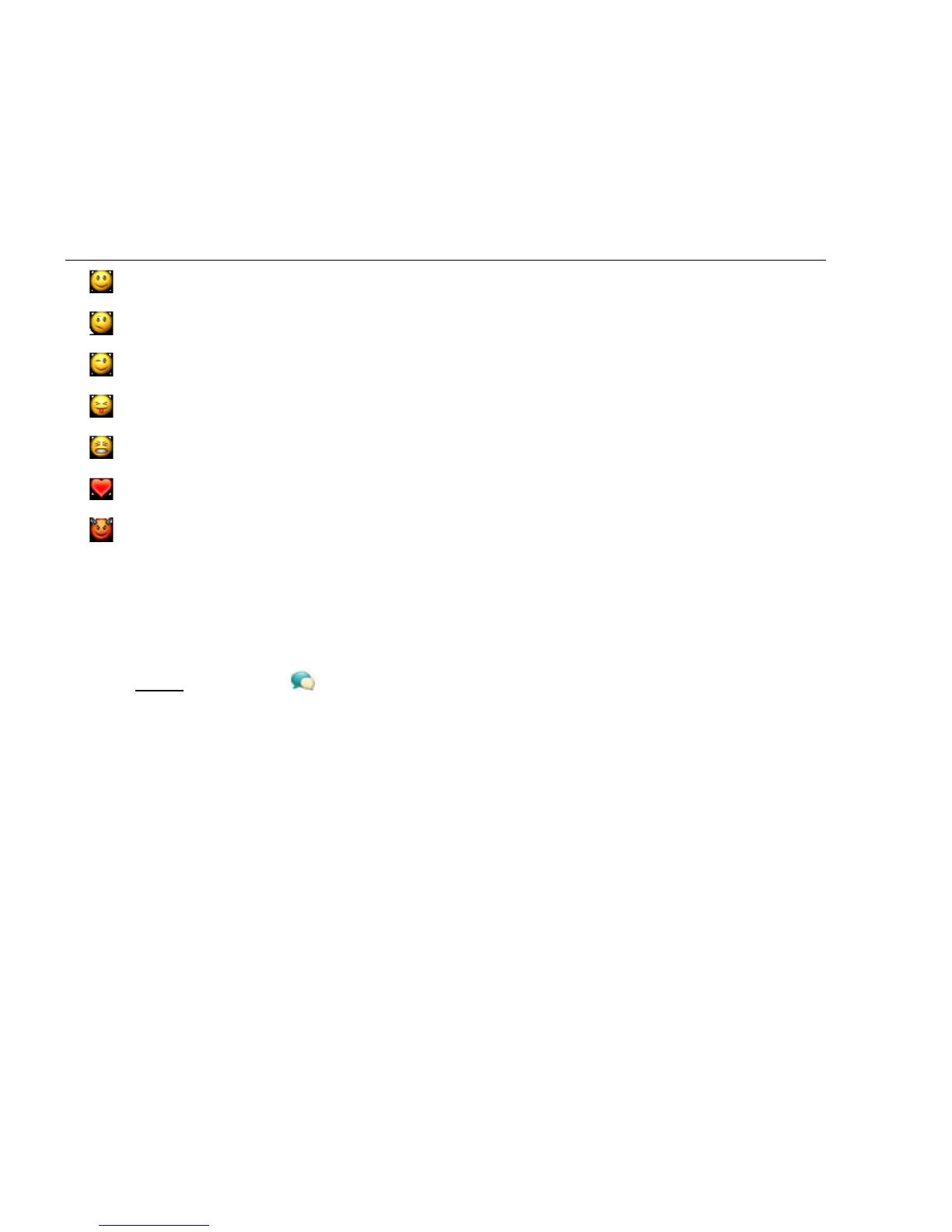262 Section 3B: Your Email and Other Messages
Receive and View Text and Multimedia Messages
You can view pictures and videos and listen to music files included in a multimedia message.
You can save pictures in JPG format to your phone for viewing in the Photos application.
1. Open
Messaging .
2. Tap a conversation to view messages.
3. In a multimedia message, tap a music, video, or vCard (VCF) file name to view the
attached file. (Attached pictures are displayed within the message. Tap Copy Photo to
save an attached JPG picture.)
Add a Contact From a Message
1. In a conversation, tap the header of a message received from someone who is not a
contact.
2. Tap Add To Contacts.
3. Tap one of the following:
Save As New: Create a new contact for the name or address.
:):-)=)=-):smile
:/:-/:\:-\=/=-/=\=-\:doh
;) ;-) :wink
:P:-P:p:-p:b:-b=p=b=-b=-p:yuck:razz
:angry :mad
:heart
:evil :twisted
To display this
emoticon...
Enter any of these keyboard character combinations...