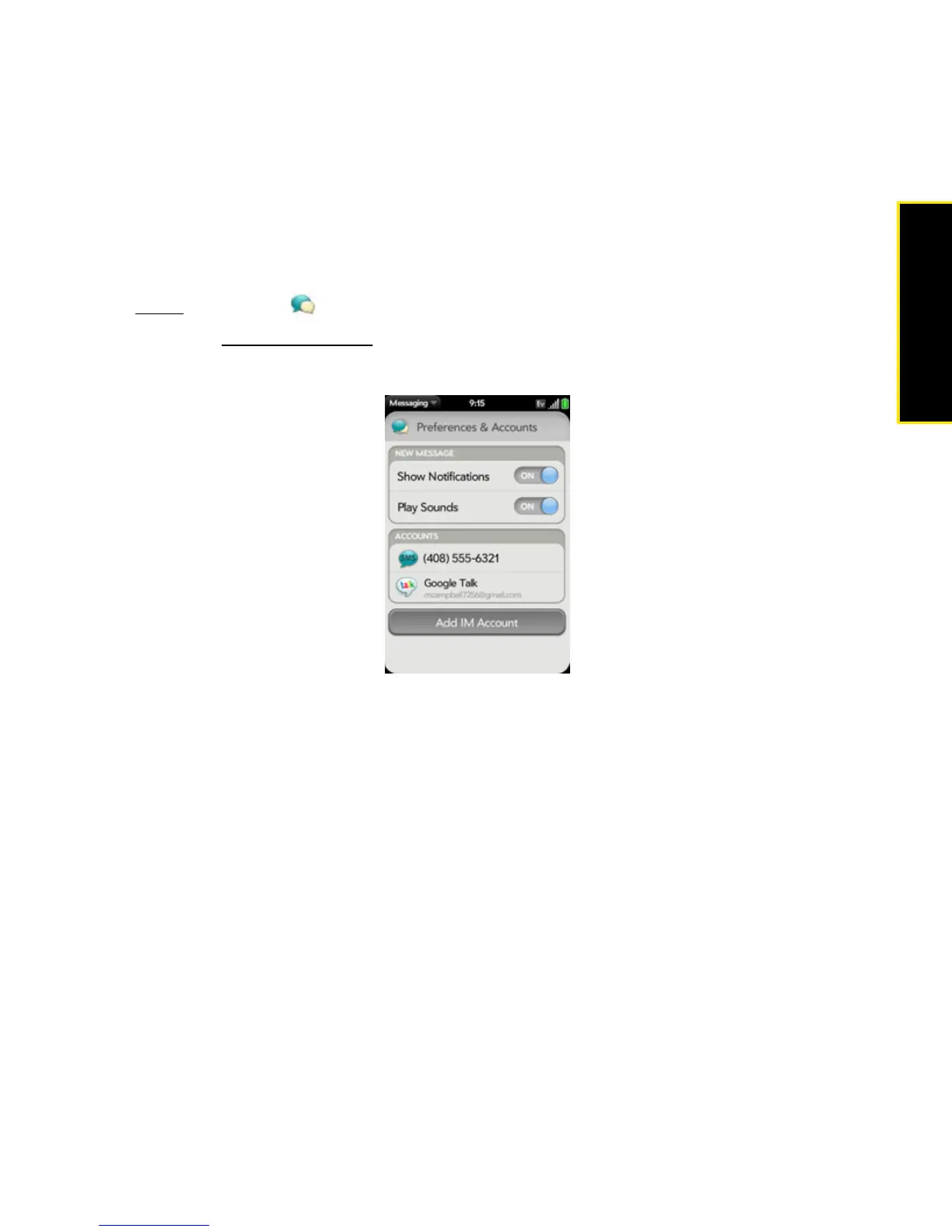Section 3B: Your Email and Other Messages 267
Email & Messaging
Turn Messaging Notifications On or Off
You can set your phone to show a notification and/or play a sound when a new message
arrives. These settings apply to all your Messaging accounts.
1. Open
Messaging .
2. Open the application menu
and tap Preferences & Accounts.
3. Turn either of the following new message notifications on or off:
Show Notifications: Set whether a notification appears when you receive a new
message.
Play Sounds: Set whether an alert sound plays when you receive a new message. The
ringer switch must be set to On for you to hear the sound.