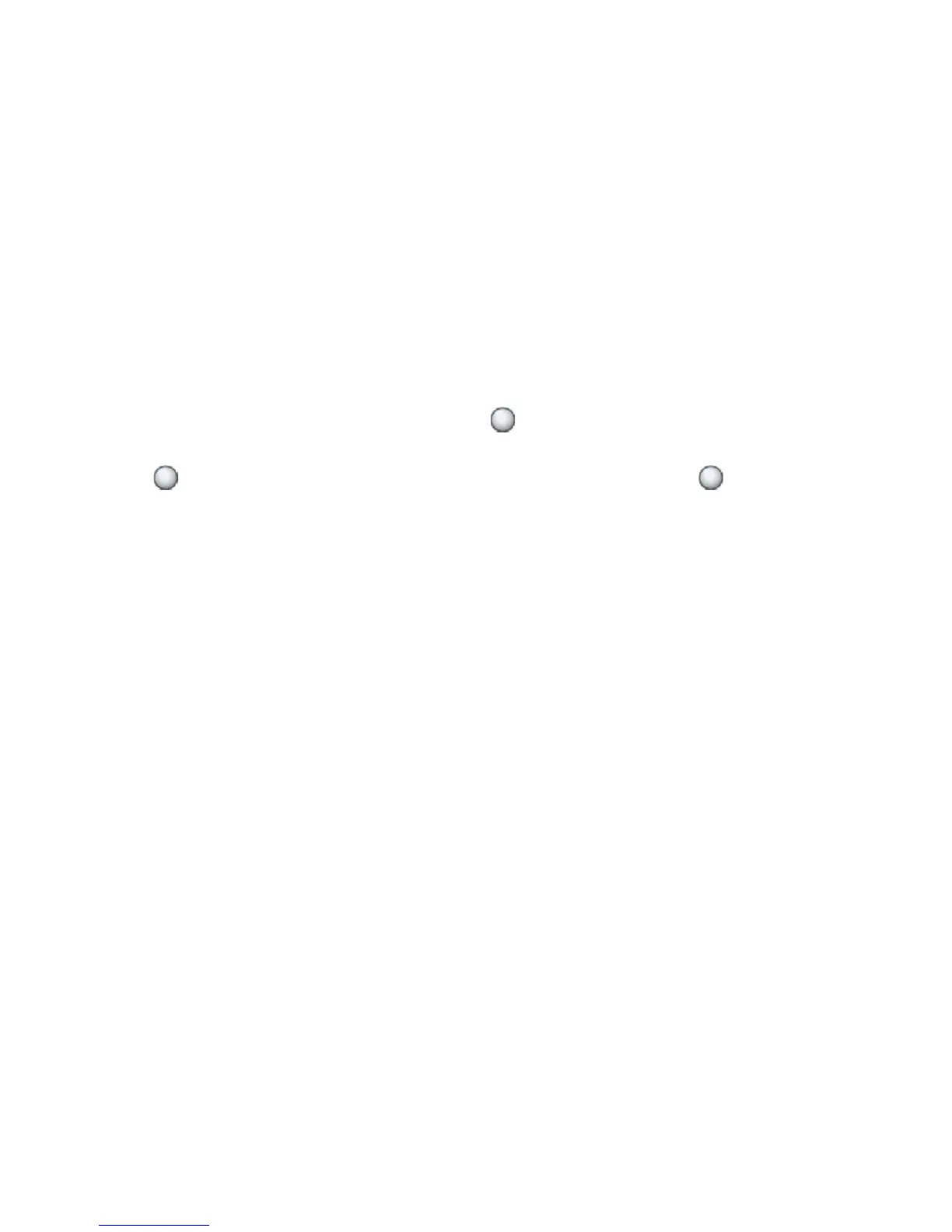336 Section 4B: Glossary
Making the back gesture is also the way you save your work in many apps. If you don't see a
Done button, make the back gesture to save your work.
card: A minimized view of an open application. You can easily move among and reorder
cards in Card view. Tap a card to restore the full-screen view of the application and continue
working in it. See also “Card view” on page 336.
Card view: The view on your phone that displays applications as minimized cards, allowing
you to easily move among and reorder them. Don't confuse Card view with the Launcher,
which along with Quick Launch, shows you all the apps you have on your phone, not just the
open ones. To display Card view, press Center from any open application window, or flick
up from the gesture area to the screen. Card view displays your wallpaper.
Center : The button in the center of the gesture area. Press Center to display Card
view or to close the Launcher.
connection menu: A menu that lets you turn on or off connection features including the Wi-Fi
feature, Bluetooth
®
wireless technology, and all wireless services (airplane mode). To open the
connection menu, tap the upper-right corner of the screen. See also “application menu” on
page 335.
dashboard: A list of all your notifications. When one or more notification icons appears at the
bottom of the screen, tap the icons to open the dashboard. Tap a dashboard item to act on it.
See also “notification” on page 337.
Data Transfer Assistant: A tool that allows you to do a one-time, one-way export of
information such as contacts and calendar events from a desktop organizer to your phone.
See “Transferring Data” on page 95.
drag: A slow movement of the finger up or down on the touchscreen.
flick: A very fast skimming of the finger horizontally or vertically on the touchscreen.
gesture area: The strip beneath the touchscreen that you use to perform the back gesture,
among others. Some gestures you begin in the gesture area and complete on the
touchscreen, for example, the slow drag that displays Quick Launch when you have an
application filling the screen.