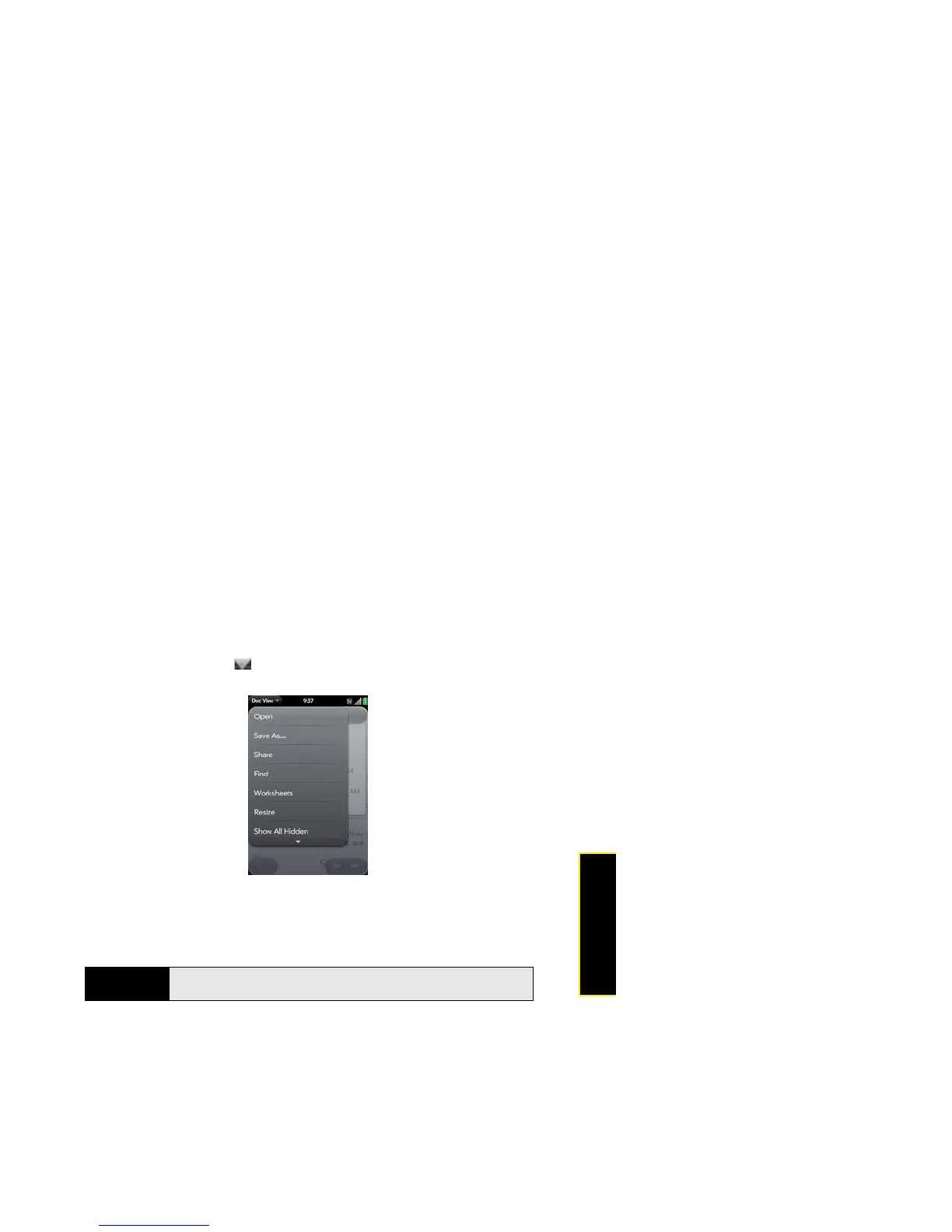Section 2B: Move Around on Your Phone 75
Move Around
downward-pointing arrow at the bottom, it means that more options are available.
Scroll the menu to see the additional options.)
Open the Connection Menu
The connection menu lets you manage wireless services—the phone, Bluetooth
®
wireless
technology, and Wi-Fi.
1. Do one of the following:
䡲 Tap the upper-right corner of the screen.
Did You Know?
The connection menu also displays the current day and date and the
battery charge level.