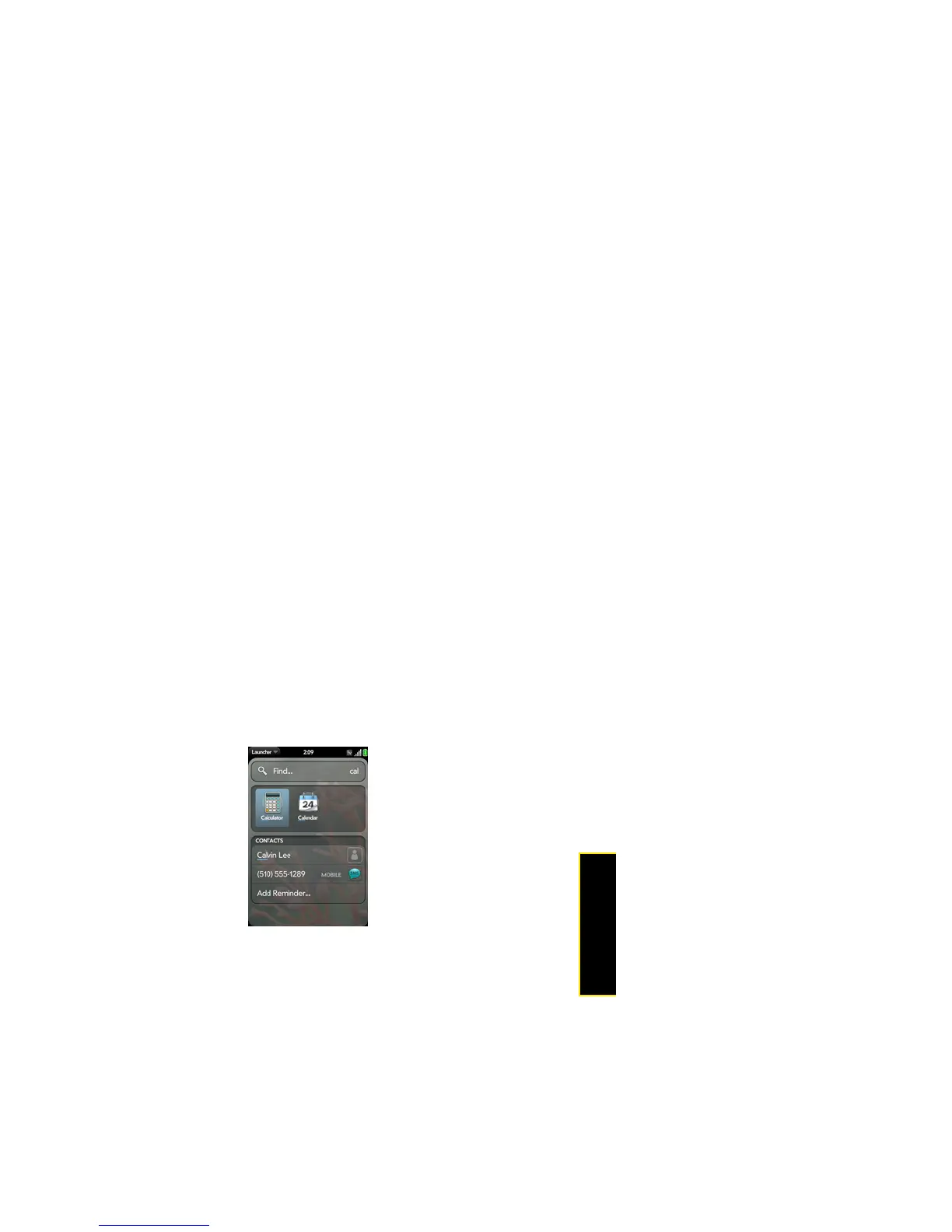Section 2B: Move Around on Your Phone 77
Move Around
1. Open Card view (see “Display All Open Applications (Card View)” on page 60) or the
Launcher (see “Open an Application in the Launcher” on page 57).
2. Begin typing the search term. (As you type, search displays any contact names and
application names that match the character. As you continue typing, the search results
narrow.)