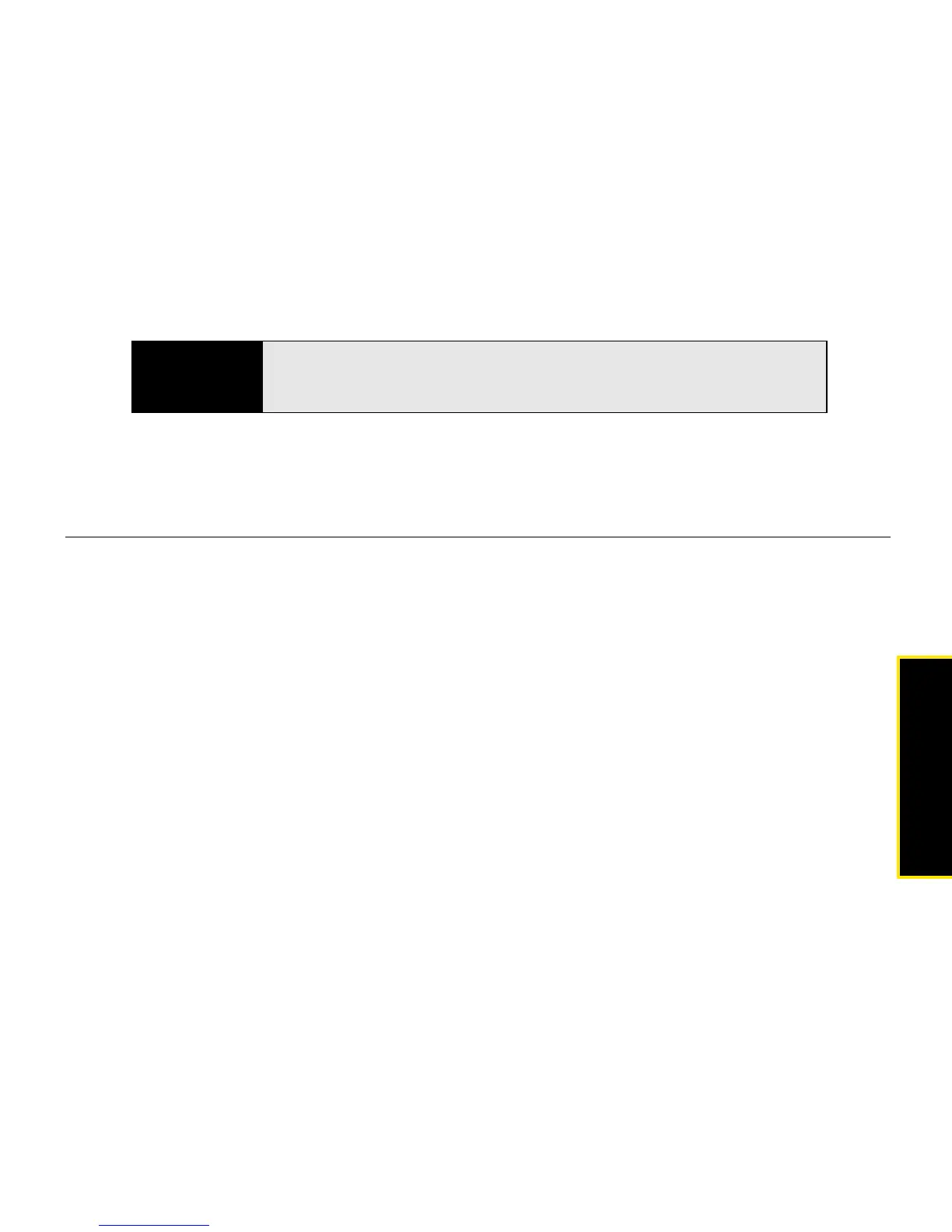Section 2C: Transferring Data 99
Data Transfer
About the Data Transfer Assistant
The DTA enables you to do a one-time, one-way export of data from selected desktop apps to
your Pre phone through the USB cable included with your phone. After the data is on your
phone, you can select the account you want to import the data to.
These are the desktop apps that the DTA works with, and what data the DTA transfers to your
phone:
Note the following:
䢇 Depending on the amount of data you are transferring, it can take up to an hour to transfer
data with the DTA.
䢇 You cannot use the DTA to transfer data from a copy of Outlook that is associated with
Microsoft Exchange, which wirelessly syncs data between your phone and an Exchange
server. See “Set Up Email: Microsoft Exchange ActiveSync (EAS)” on page 239.
䢇 On Vista, only Outlook 2007 is supported.
Important
The DTA is not synchronization software. It is meant to be used once per
desktop app, to export your info from the desktop app to an account on
your phone.
Desktop Application Contacts Calendar Tasks Memos/Notes
Windows XP
or Vista
32bit or
64bit
Outlook 2003 or
later
Yes Yes Yes Yes
Palm Desktop v6.2.2 Yes Yes Yes Yes
Mac OS 10.5 Address Book Yes
iCal Yes Yes