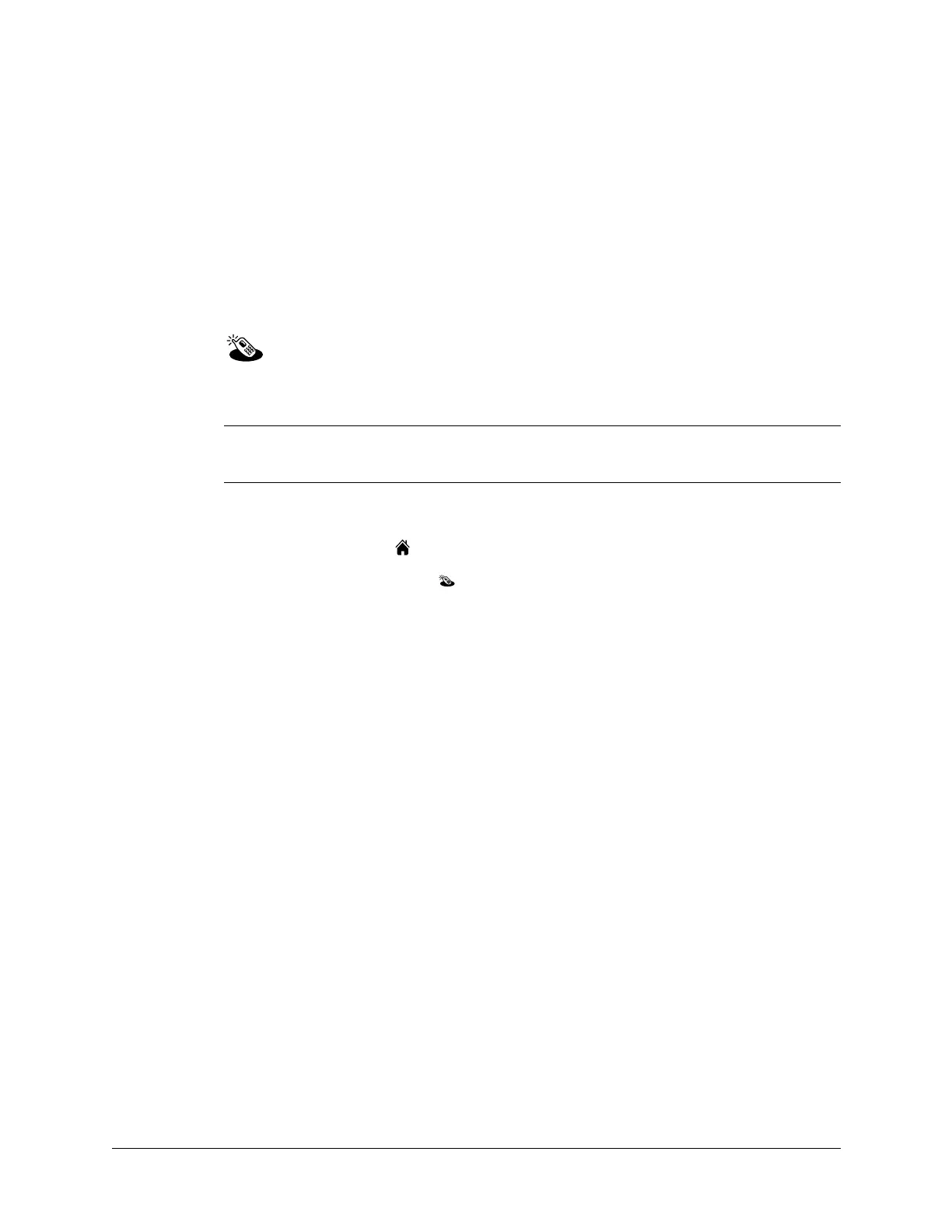93
CHAPTER 8
Using Palm
™
Dialer
Palm™ Dialer is a fast and simple way to use your handheld to dial a
telephone number on your mobile phone. The Palm Dialer also allows you
to speed-dial frequently called numbers and to log recently called numbers.
IMPORTANT Your mobile phone plan must be a Global System for Mobile
Communications (GSM) phone in order to use Palm Dialer.
To open Palm Dialer:
1. Tap the Home icon .
2. Tap the Palm Dialer icon .
Configuring phone preferences and connecting to your mobile phone
You need to configure the phone preferences of your handheld and connect your
handheld to your mobile phone before you use Palm Dialer. For information on
configuring your phone preferences, see Chapter 21. For information on
connecting your handheld to your mobile phone, see “Setting up a phone
connection” in Chapter 12.
