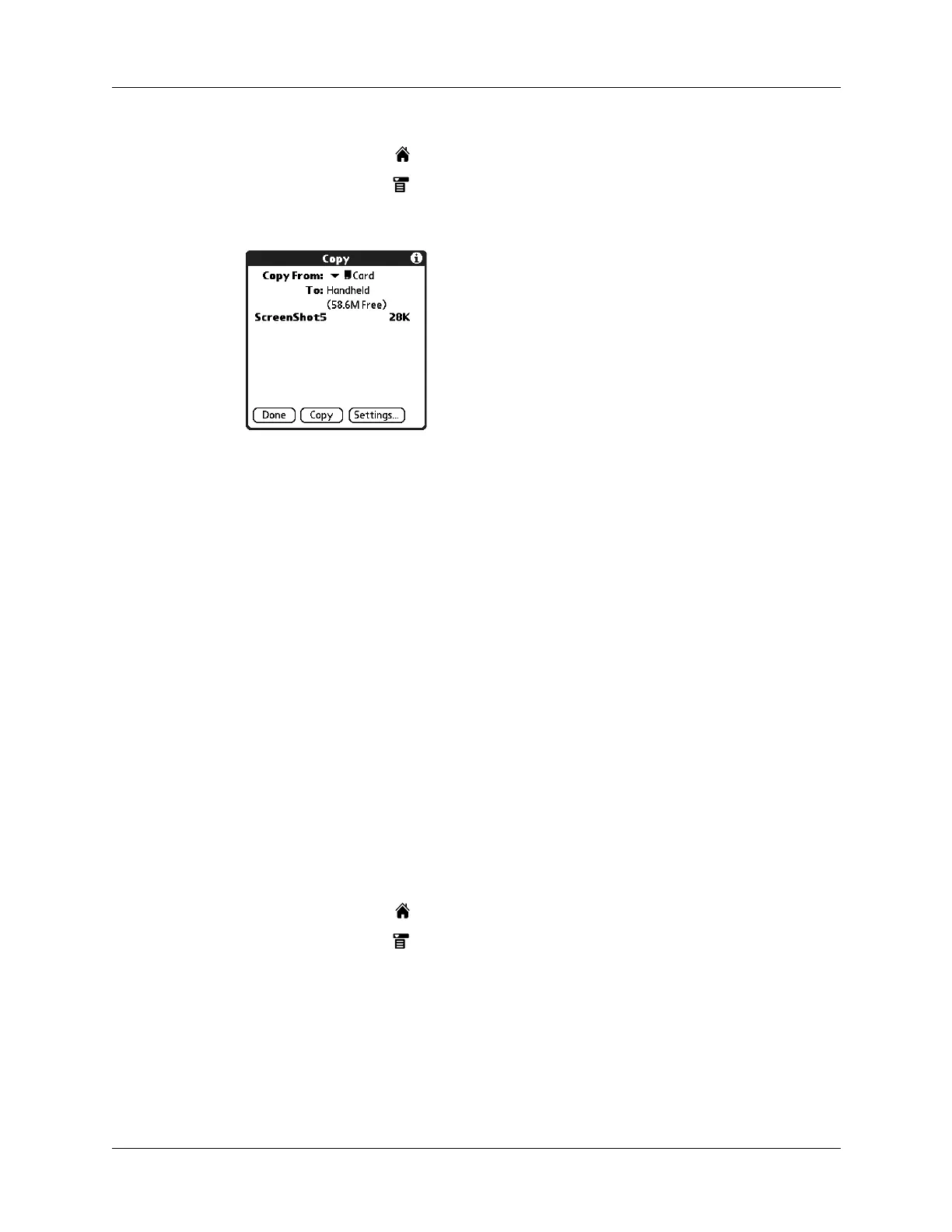Chapter 4 Working with Applications
40
To copy an application to or from an expansion card:
1. Tap the Home icon .
2. Tap the Menu icon .
3. Select Copy on the App menu.
4. Tap the Copy From pick list and select Handheld or the card name.
5. If there are multiple cards available, tap the Copy To pick list and select the
Handheld or the card name.
If you selected Handheld in the Copy from pick list, the Copy To pick list
appears only if there are multiple cards available.
6. Tap an application to copy.
7. Tap Copy.
8. Tap Done.
NOTE
If you view your applications on the card using a Card Reader on your
Windows or Mac computer, the actual file names may differ from those displayed in
the Home screen.
Selecting copy settings
The copy feature enables you to copy only the application or both the application
and its data files.
To select copy settings:
1. Tap the Home icon .
2. Tap the Menu icon .
3. Select Copy on the App menu.
