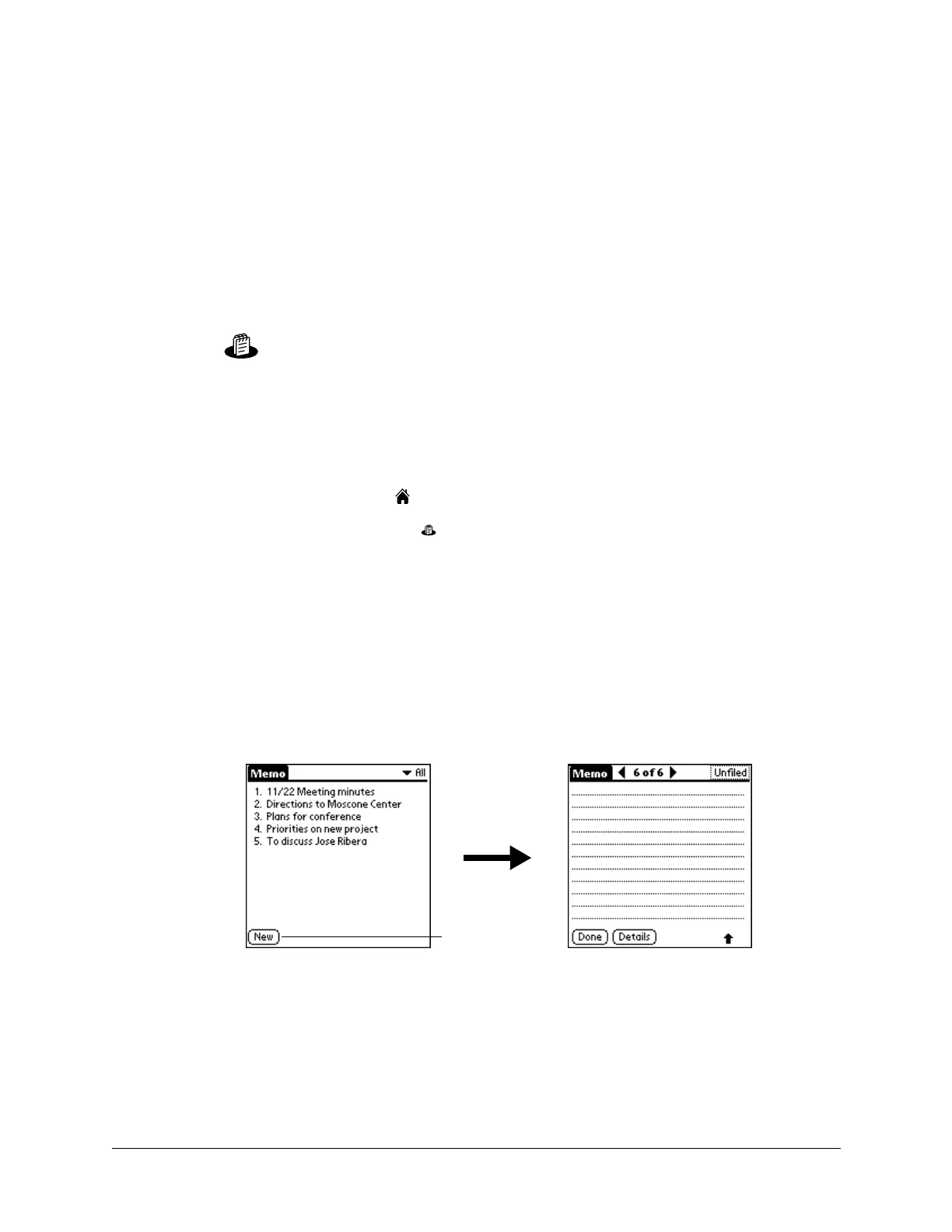103
CHAPTER 10
Using Memos
Memos provides you with a place to take notes that are not associated with
records in Calendar, Contacts, or Tasks. The number of memos you can store
depends only on the memory available on your handheld.
NOTE Certain tasks are common among several handheld applications. For more
information, see Chapter 4, “Working with Applications.”
To open Memos:
1. Tap the Home icon .
2. Select the Memos icon .
Creating memos
This section describes how to create a memo. Each memo you create can be up to
approximately 32KB in size.
To create a new memo:
1. Open Memos.
2. Tap New.
TIP In the Memo list screen, you can also begin writing in the input area to
create a new memo. The first letter is automatically capitalized and begins your
new memo.
3. Enter the text you want to appear in the memo. Use the carriage return stroke
to move down to new lines in the memo.
4. Tap Done.
Ta p N e w
