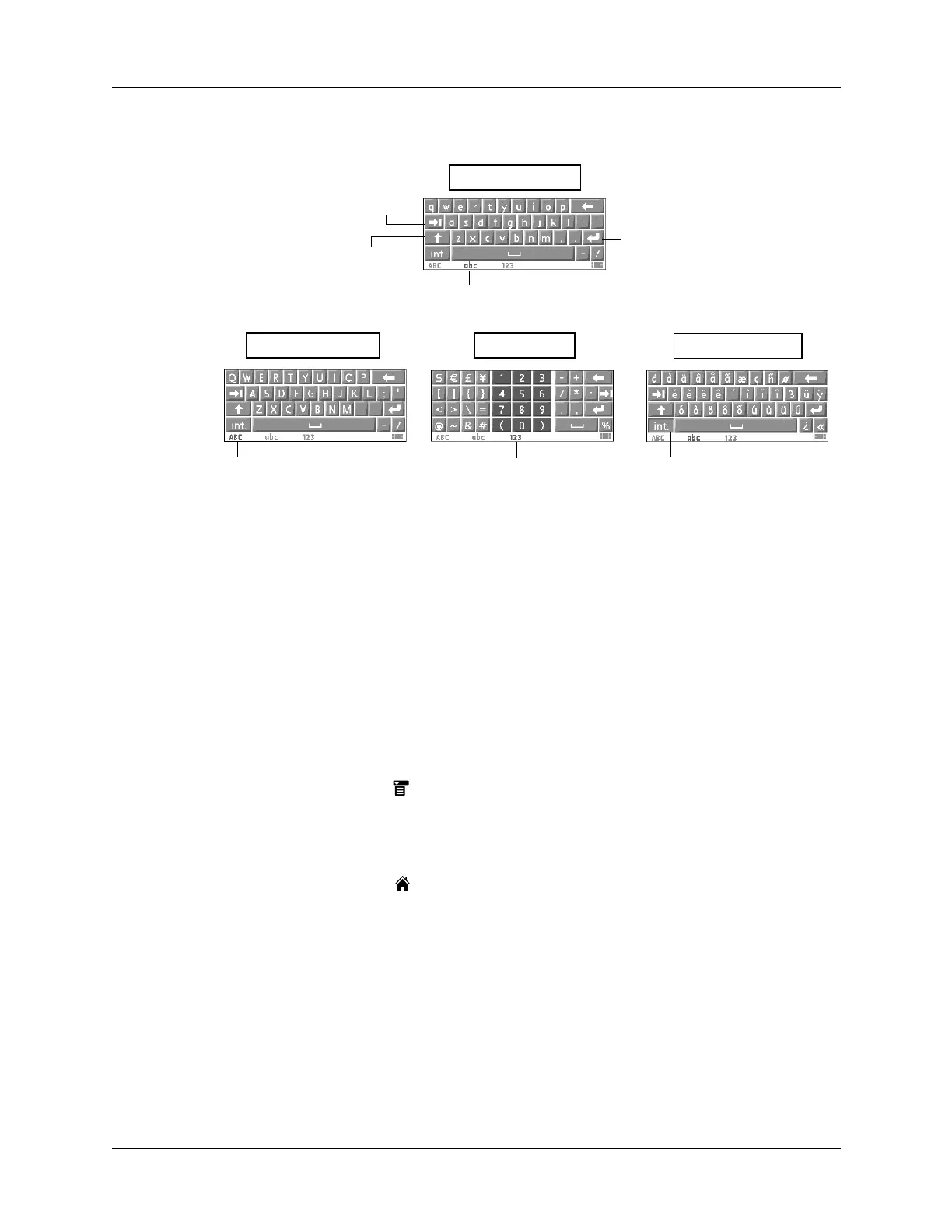Chapter 3 Entering Data on Your Handheld
22
You can display four different keyboards.
Using Graffiti
®
2 writing
Your handheld has Graffiti 2 help that describes the characters and writing
procedures for Graffiti 2.
This section contains tables of all the Graffiti 2 characters.
NOTE
By default, your full-screen pen stroke is set to open Graffiti 2 help. See “Pen
Button Preferences” in Chapter 21 for more information.
To access Graffiti 2 help from an application:
1. Tap on an editable text field.
2. Tap the Menu icon .
3. Select Graffiti 2 Help from the Edit menu.
To access Graffiti 2 information from Quick Tour:
1. Tap the Home icon .
2. Tap the Quick Tour icon.
3. Select Graffiti 2.
Writing in Graffiti 2 input areas
You can write Graffiti 2 characters in the designated input areas, or you can turn
on Full-screen Writing and write outside the input area.
Backspace
Carriage return
Ta b
Caps shift
Tap here to display
lowercase keyboard
Tap here to display
uppercase keyboard
Tap here to display
international keyboard
abc - lowercase
ABC - uppercase
int. - international
123 - numeric
Tap here to display
numeric keyboard
