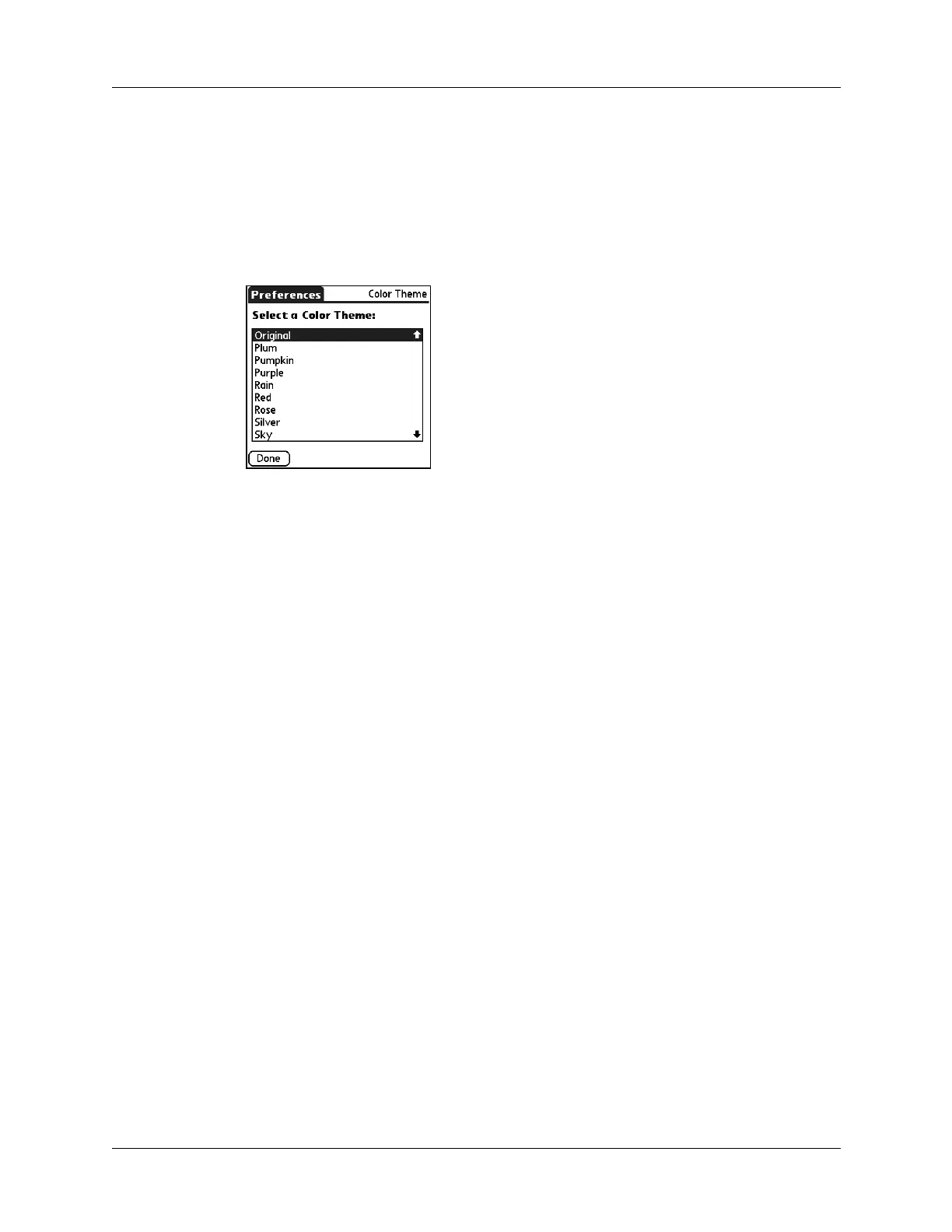Chapter 21 Setting Preferences for Your Handheld
308
Color Theme Preferences
The Color Theme Preferences screen enables you to select a different set of pre-
defined colors for your handheld screen.
To select a color theme:
1. From the Personal Preferences list, select Color Theme.
2. Select a theme.
The new colors immediately appear on the screen. You can scroll through the
various color selections until you find the one you want to use.
3. Tap Done.
Connection Preferences
The Connection Preferences screen enables you to define the settings used to
connect your handheld to other devices. The screen displays a list of available
configurations that are ready to be further defined; the list varies depending on the
kind of software you’ve added to your handheld.
For example, a modem connection appears on the list. If you have this modem, you
need only to specify the phone setup (and network connection, if required) to
complete the configuration.
