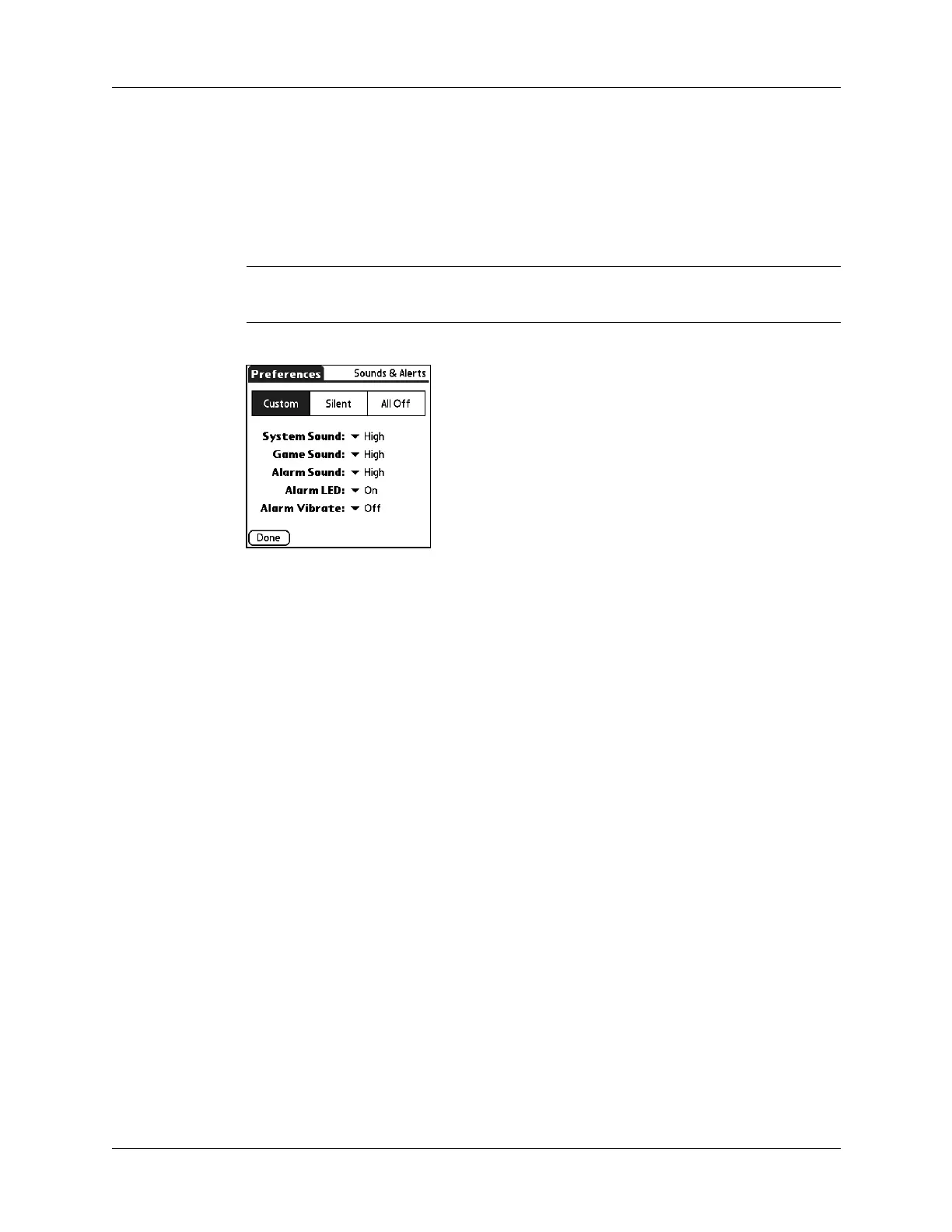Sounds & Alerts Preferences
347
To set the sound settings:
1. From the General Preferences list, select Sound & Alerts.
2. Tap Custom.
3. Tap the System Sound pick list and select the sound level.
IMPORTANT
When you turn off the System Sounds, you also turn off the “chime”
tones associated with the HotSync operation.
4. Tap the Game Sound pick list and select the sound level.
5. Tap the Alarm Sound pick list and select the sound level.
6. Tap Done.
The Game Sound setting works only with games that are programmed to
respond to this setting. Older games typically do not respond to this setting.
Alarm LED and Alarm Vibrate settings
You can set alarms in Calendar, World Clock, Note Pad, and Voice Memo to remind
you of important meetings or notes. When you enable the Alarm Vibrate and
indicator light settings, your handheld vibrates and the indicator light blinks to
notify you. This is useful when you want to turn the Alarm Sound off but still be
notified by alarms.
To set the Alarm LED and Alarm Vibrate settings:
1. From the General Preferences list, select Sound & Alerts.
2. Tap Custom.
