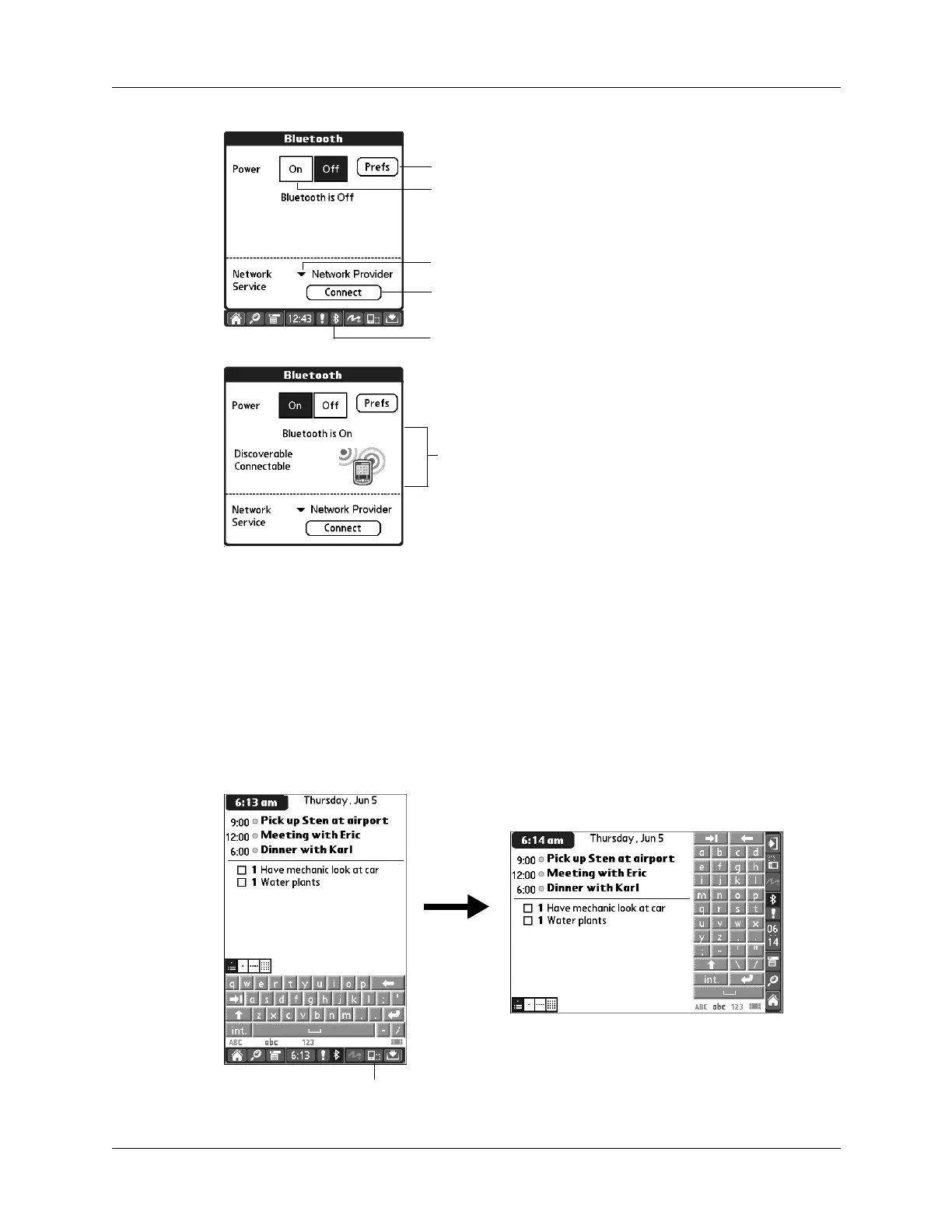Using the status bar
19
Rotating the screen
You can toggle between landscape and portrait view by tapping the screen rotation
icon. Landscape view is useful for viewing spreadsheets, e-mail, web pages, and
photos.
NOTE
You can customize which way the screen rotates in landscape mode by
choosing right- or left-handed rotation. See “Handedness Preferences” in
Chapter 21.
Tap to open Bluetooth dialog box
Tap to connect to your network
Tap to open the Bluetooth preferences screen
Tap pick list to select the network service provider
Tap turn Bluetooth on
When Bluetooth is turned on, the
handheld is available for discovery by
and connection to a Bluetooth device
Tap Rotate icon
