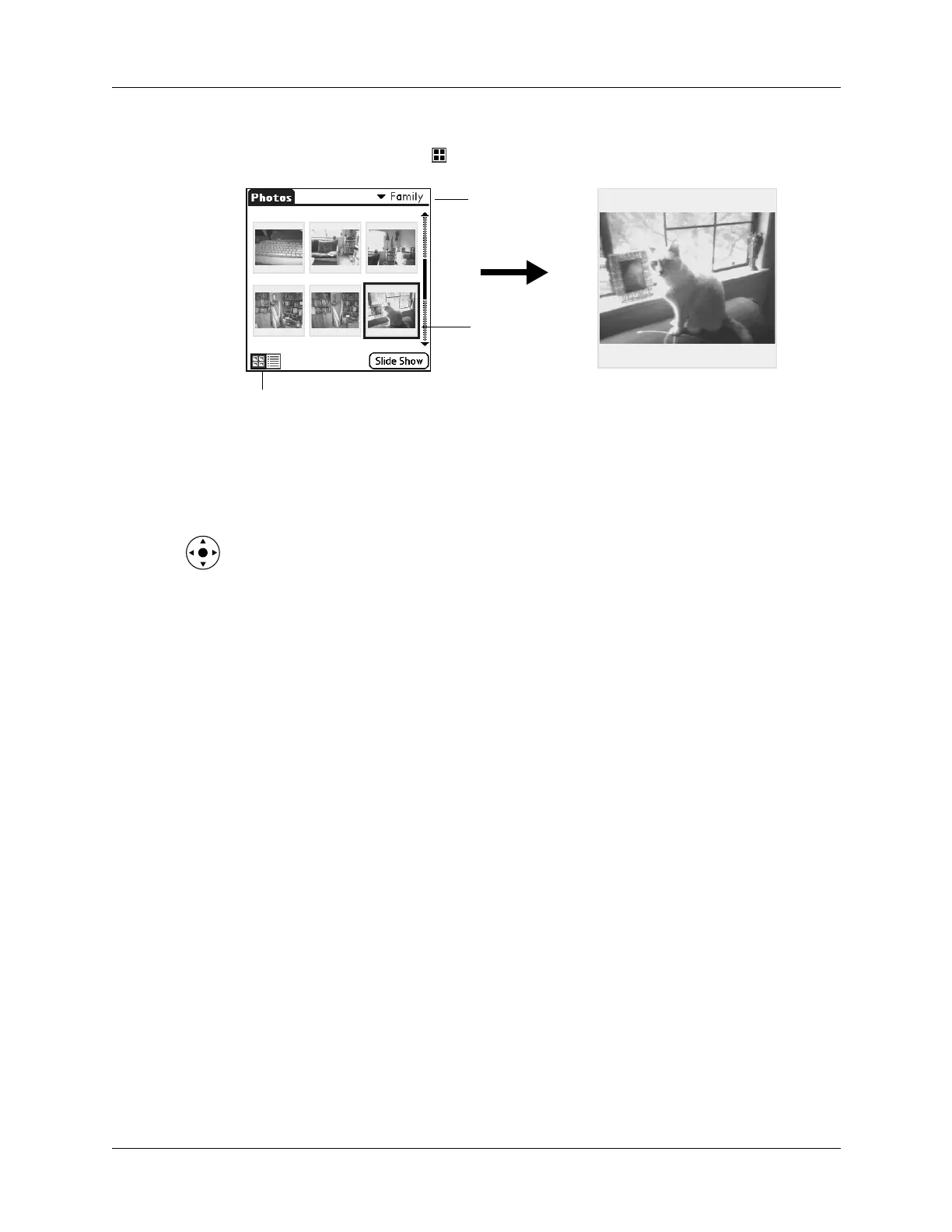Chapter 13 Using Palm™ Photos
120
To view photos in Thumbnail view:
1. Tap the Thumbnail icon .
2. Tap the Album pick list in the upper-right corner, and then select the album you
want to view.
3. Tap the thumbnail of the photo you want to view.
TIP
You can also select a photo with the navigator. Press Select on the
navigator to insert the highlight, press Up, Down, Right, or Left to highlight a
specific photo, and then press Select to view the photo.
4. Tap anywhere on the screen to return to Thumbnail view.
Viewing photos in List view
List view displays a list of your photos so that you can see the names and dates
associated with your photos. Use this view to locate a photo when you know the
name or the date the photo was created.
Select a photo
to view
um
pick list
Thumbnail icon
