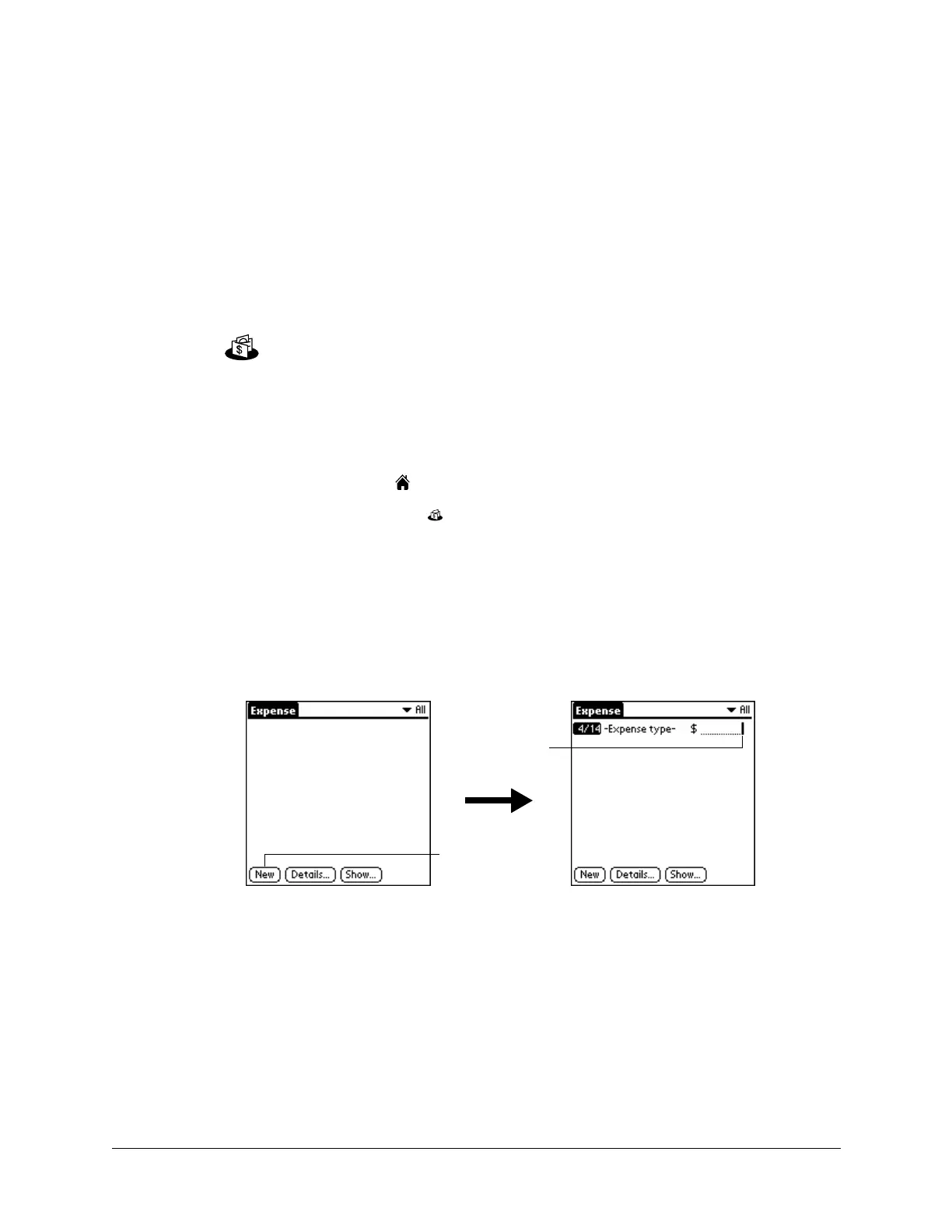97
CHAPTER 9
Using Expense
Expense enables you to keep track of your expenses and then transfer the
information to a spreadsheet on your computer.
NOTE Certain tasks are common among several handheld applications. For more
information, see Chapter 4, “Working with Applications.”
To open Expense:
1. Tap the Home icon .
2. Select the Expense icon .
Adding expense items
You can sort your Expense items into categories.
To add an expense item:
1. Tap New.
2. Enter the amount of the expense.
Ta p N e w
Cursor of
new item
