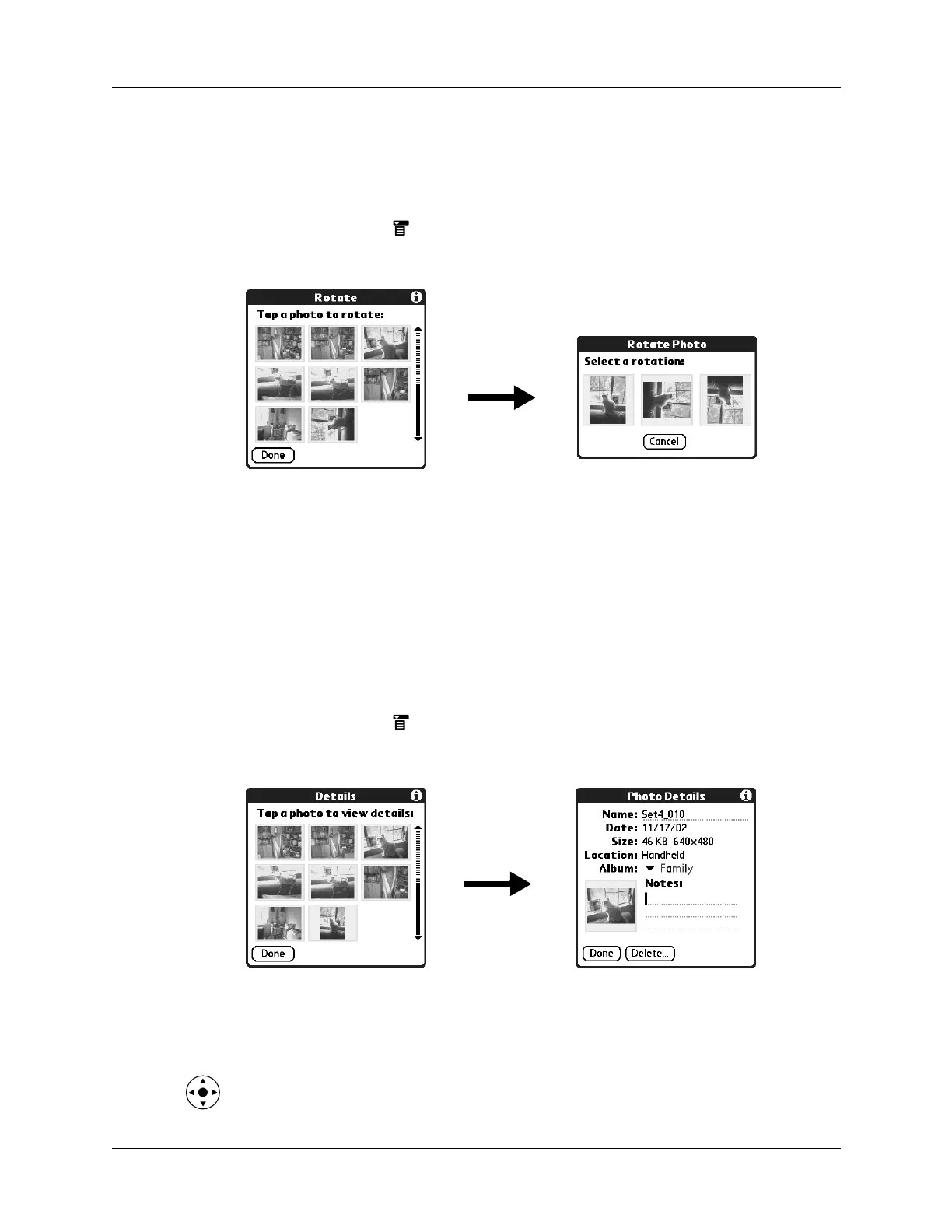Viewing photos
123
Rotating photos
If a photo appears in the wrong orientation, you can rotate the photo.
To rotate a photo:
1. Tap the Menu icon .
2. Select Photo, and then select Rotate.
3. Tap the photo you want to rotate.
4. Select the new orientation, and then tap Done.
Viewing photo information
The Photo Details dialog box enables you to view information about a photo and
to change the photo name, assign it to an album, add a note about the photo, and
delete a photo.
To review photo information:
1. Tap the Menu icon .
2. Select Photo, and then select Details.
3. Tap the photo for which you want to view information.
4. Review or edit the information, and then tap Done twice.
TIP
You can press Right or Left on the navigator to change photo information.
