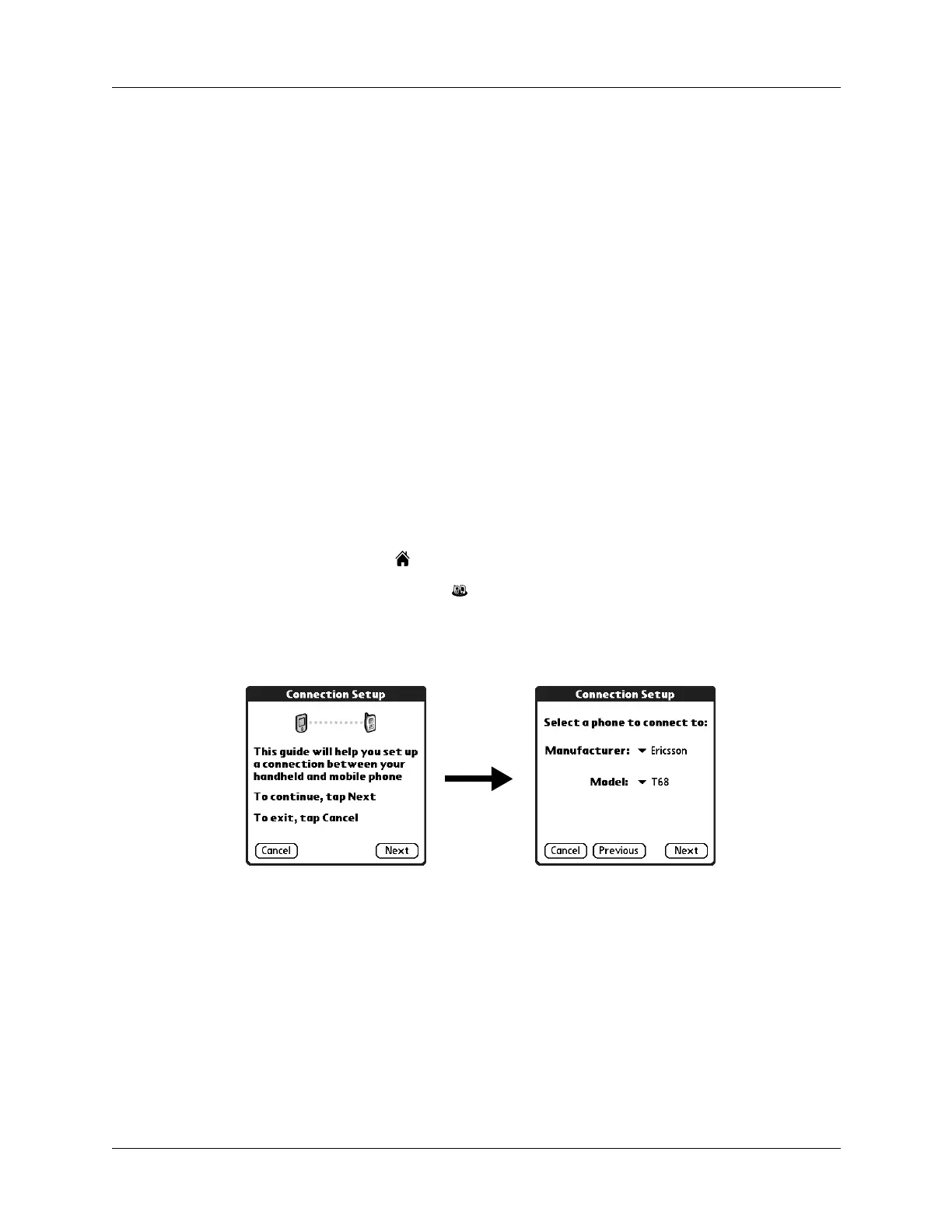Chapter 12 Using Phone Link
110
■ Exchange SMS messages: Use a GSM phone carrier service to send and receive
short text messages. See Chapter 14 for more information.
■ Use Palm™ Dialer to dial numbers on your phone: You can use the phone keypad
displayed on your handheld to dial numbers on your GSM mobile phone. See
Chapter 8 for more information.
A GSM mobile phone, GSM network service, data service, high-speed wireless
data service, and an ISP account with a dial-up connection are not included with
your handheld.
Setting up a phone connection
The instructions in this section assume that you have already installed the desktop
software that came with your handheld and that you have performed at least one
HotSync
®
operation.
To configure a phone connection on your handheld:
1. If you are establishing a Bluetooth connection with a phone, you must first turn
on Bluetooth communication and turn on the Discoverable setting on your
handheld. See “Bluetooth Preferences” in Chapter 21 for instructions.
2. Tap the Home icon .
3. Select the Phone Link icon .
4. Tap the Phone Connection box.
The Connection Setup screen appears.
5. Tap the Manufacturer pick list and select your phone’s manufacturer.
