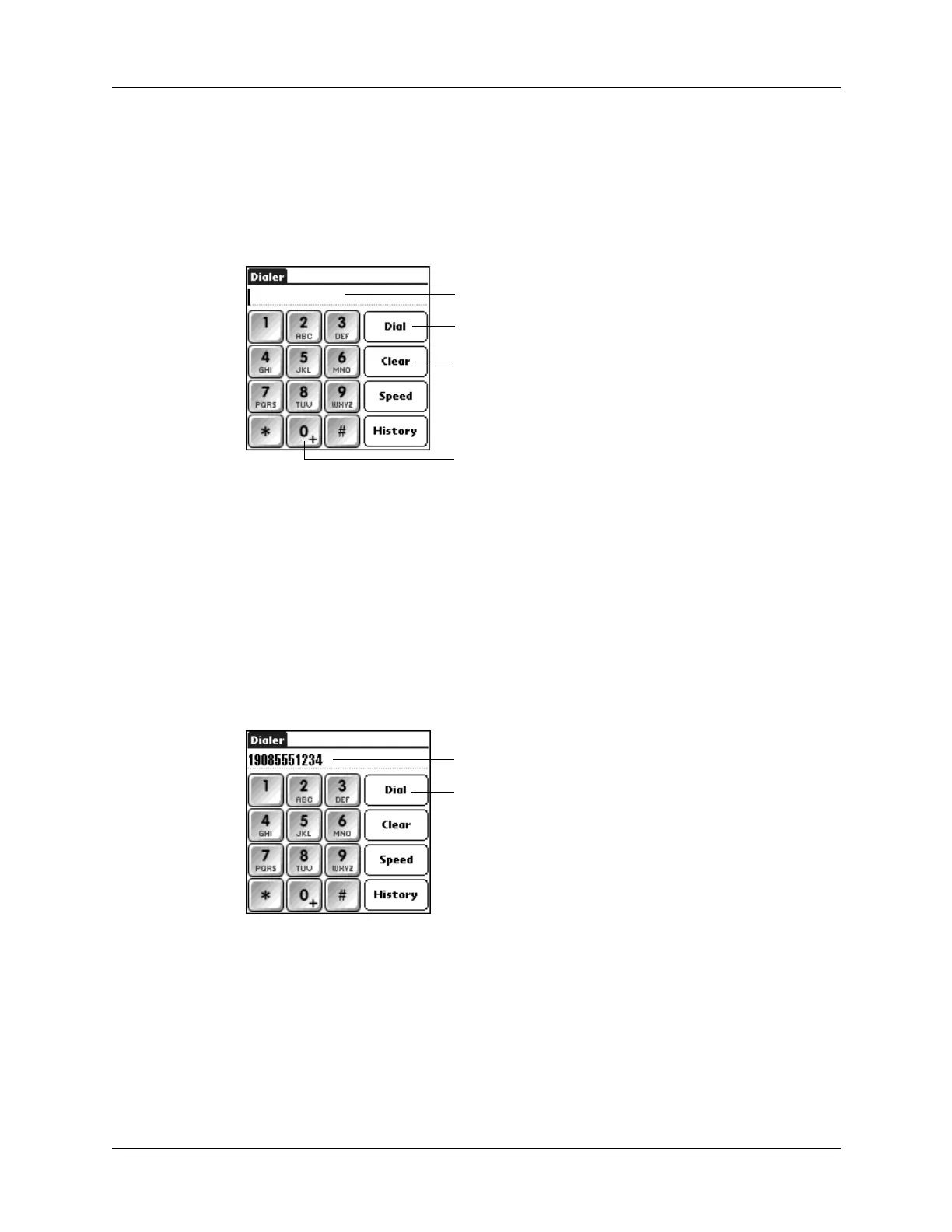Chapter 8 Using Palm™ Dialer
94
Dialing a number
Palm Dialer allows you to directly dial a number from your handheld.
To dial a number:
1. Tap the telephone number on the keypad.
2. Tap Dial.
Redialing the most recently dialed number
You can quickly redial the most recently dialed number from the Dialer screen.
To redial the most recently dialed number:
1. Tap Dial when the numeric display is empty.
2. Tap Dial again.
Tap and hold the 0 key to add a + (plus) to the
number sequence
Digits appear in the numeric display
Enter phone number and tap Dial
Tap Clear to delete digit from numeric display. Tap
and hold to clear entire numeric display
Ta p D ia l
The most recently dialed displays
