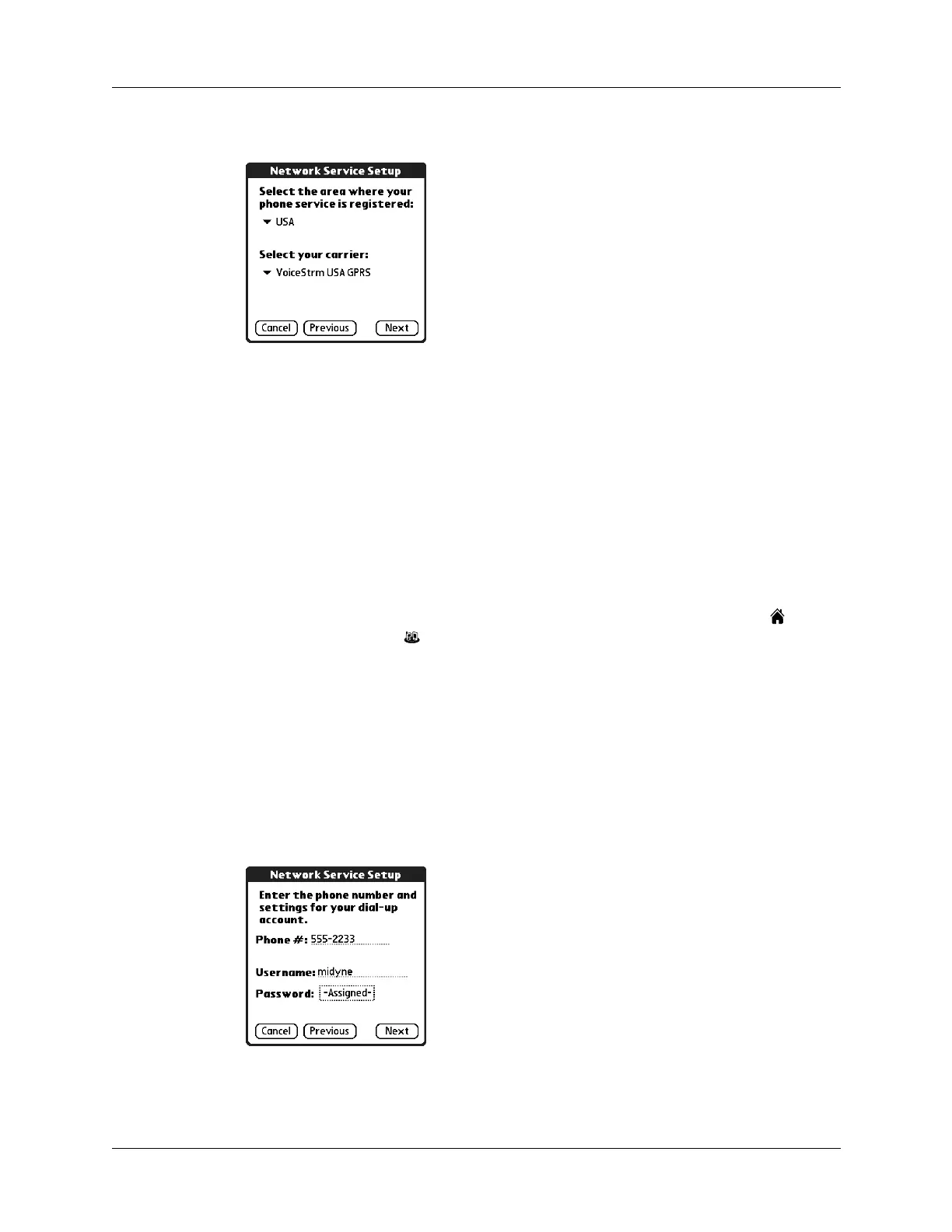Chapter 12 Using Phone Link
11 4
5. Tap the Select your carrier pick list and select your mobile phone carrier.
If your mobile phone carrier does not appear on the list, either you need to
download and install the settings for your mobile phone carrier (see “Updating
the phone files on your handheld” later in this chapter) or your carrier is not
supported at this time.
6. Tap Next.
7. Tap Done.
To configure a dial-up connection:
1. After tapping Yes in step 11 of the “To configure Bluetooth settings for your
phone connection:” procedure, tap Next on the Network Service Setup screen.
If you do not see the Network Service Setup screen, tap the Home icon , select
the Phone Link icon , and then tap the Network Service box.
2. Tap No when asked if you subscribe to a high-speed data service.
3. Tap Next.
A screen appears informing you that you are about to set up a dial-up
connection for your ISP.
4. Tap Next.
5. Tap the Phone # field and enter the phone number you use to connect to
your ISP.
6. Tap the Username field and enter the name you use when you log in to your ISP
account.
