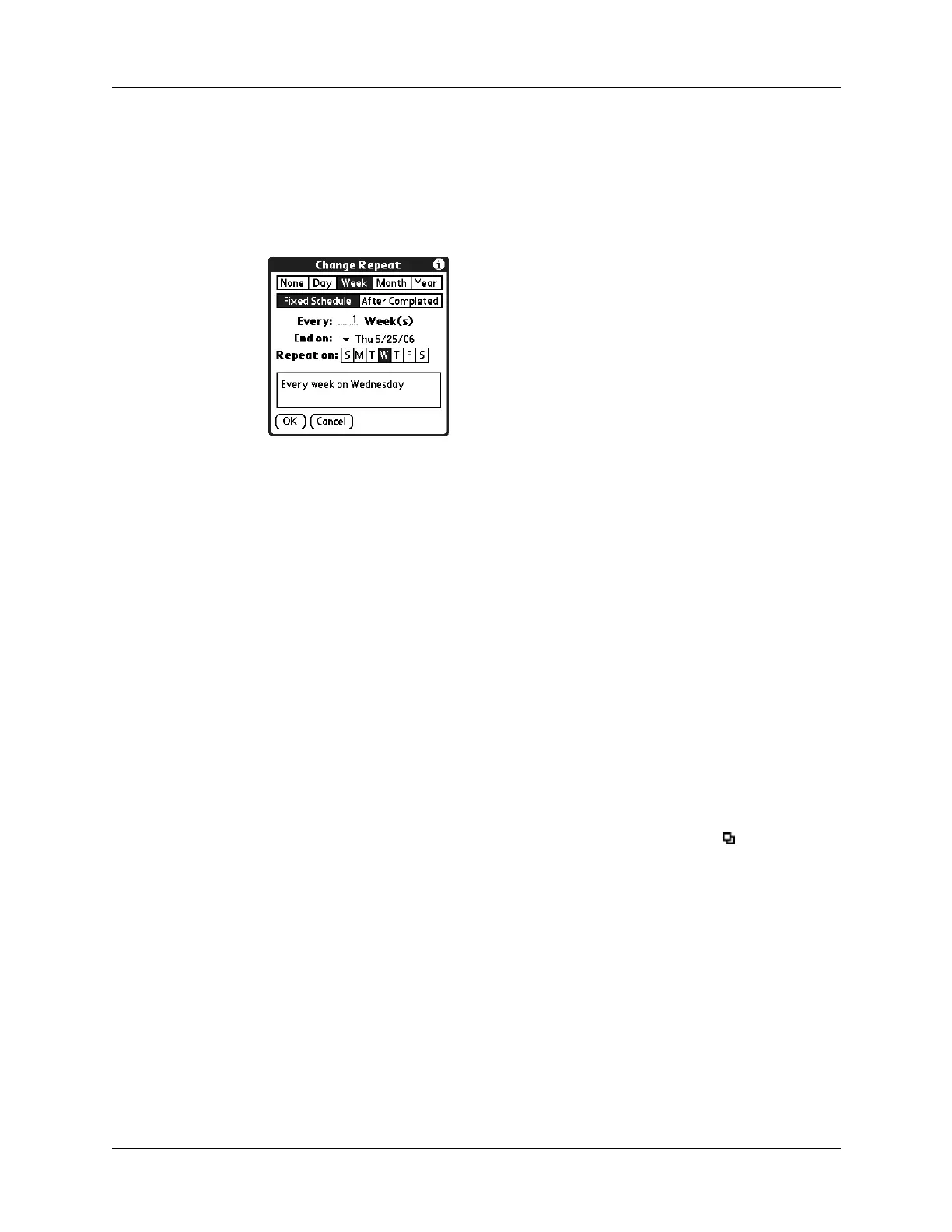Changing task details
143
4. Perform one of the following:
– Select a fixed interval from the pick list and tap OK.
– Select Daily until. Use the date picker to select an end date and tap OK.
– Select Other to open the Change Repeat dialog box and go to step 5.
5. Tap Day, Week, Month, or Year to set how often the task repeats.
6. Tap Fixed Schedule.
7. On the Every line, enter a number that corresponds to how often you want the
task to repeat.
For example, if you select Month and enter 2, the task repeats every other
month.
8. To specify an end date for the repeating task, tap the End on pick list, and then
tap Choose Date. Use the date picker to select an end date.
9. If you selected Week or Month, perform one of the following:
– If you selected Week, tap on the day of the week to repeat the task on.
– If you selected Month, select the day of the week or day of the month to
repeat the task on.
10. Tap OK .
After you schedule a repeating or continuous task, the Repeat icon appears next
to the task in the Tasks list.
To schedule a task that repeats at fixed intervals after a prior instance of the task is completed:
1. Select the task.
2. Tap Details.
3. Tap the Repeat pick list.
