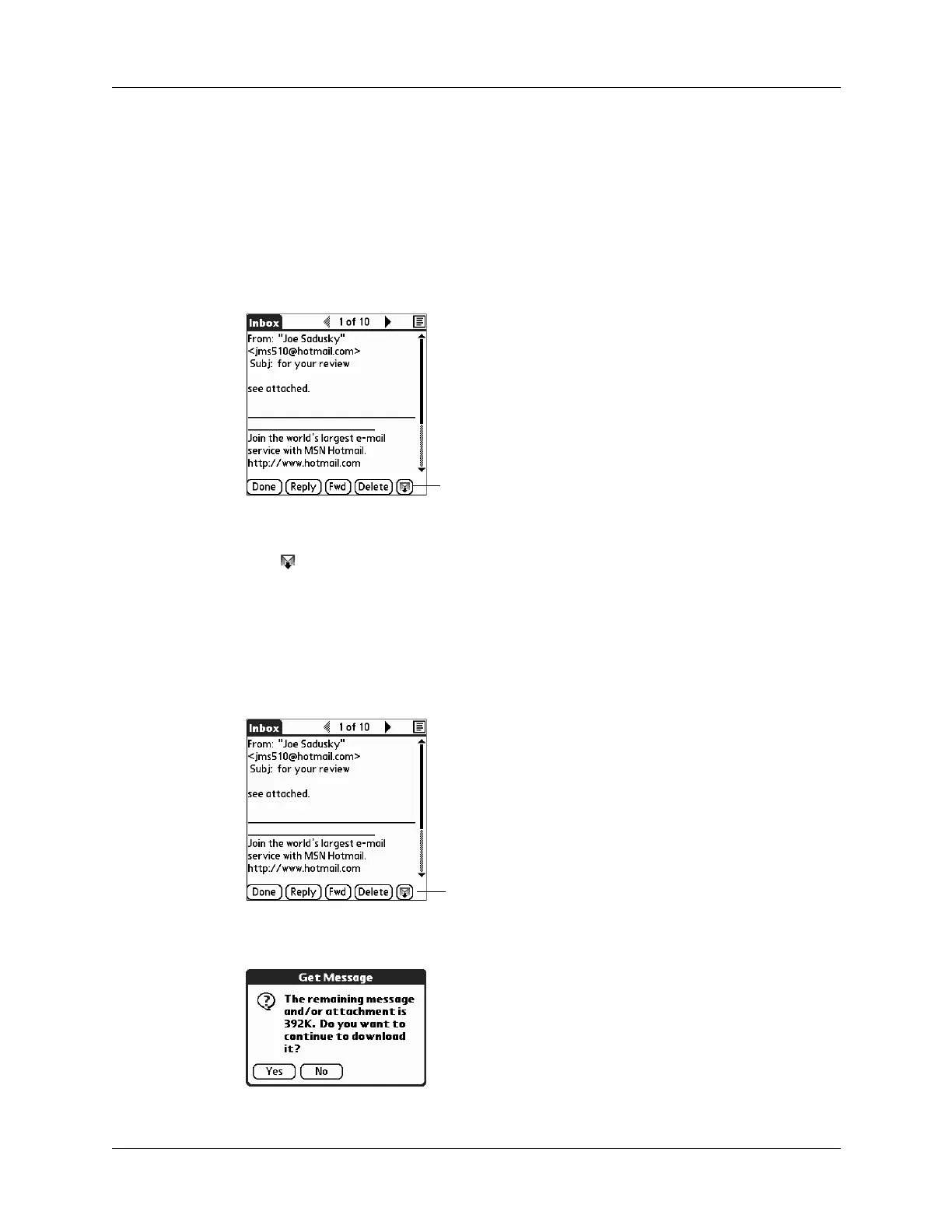Chapter 16 Using Palm™ VersaMail™ Personal E-mail Software
202
Downloading large attachments
Downloading and viewing a message with a single attachment that exceeds your
maximum message size, or a message with multiple attachments whose total size
exceeds your maximum message size, requires some extra steps.
To determine if a message has an attachment or multiple attachments that exceed the
maximum message size:
■ In the Inbox, tap the message title.
If the message plus attachments exceeds the maximum message size, the More
button appears on the Message screen. In the case of multiple attachments, if
some of the attachments were downloaded completely, you see both the red paper
clip icon (indicating fully downloaded attachments) and the More button
(indicating incompletely downloaded attachments).
To download a single attachment that exceeds the maximum message size:
1. Tap the More button.
2. Tap Yes to continue downloading the entire message with attachment.
More button indicates that message
plus any attachments exceeds
maximum message size
Ta p M o r e
