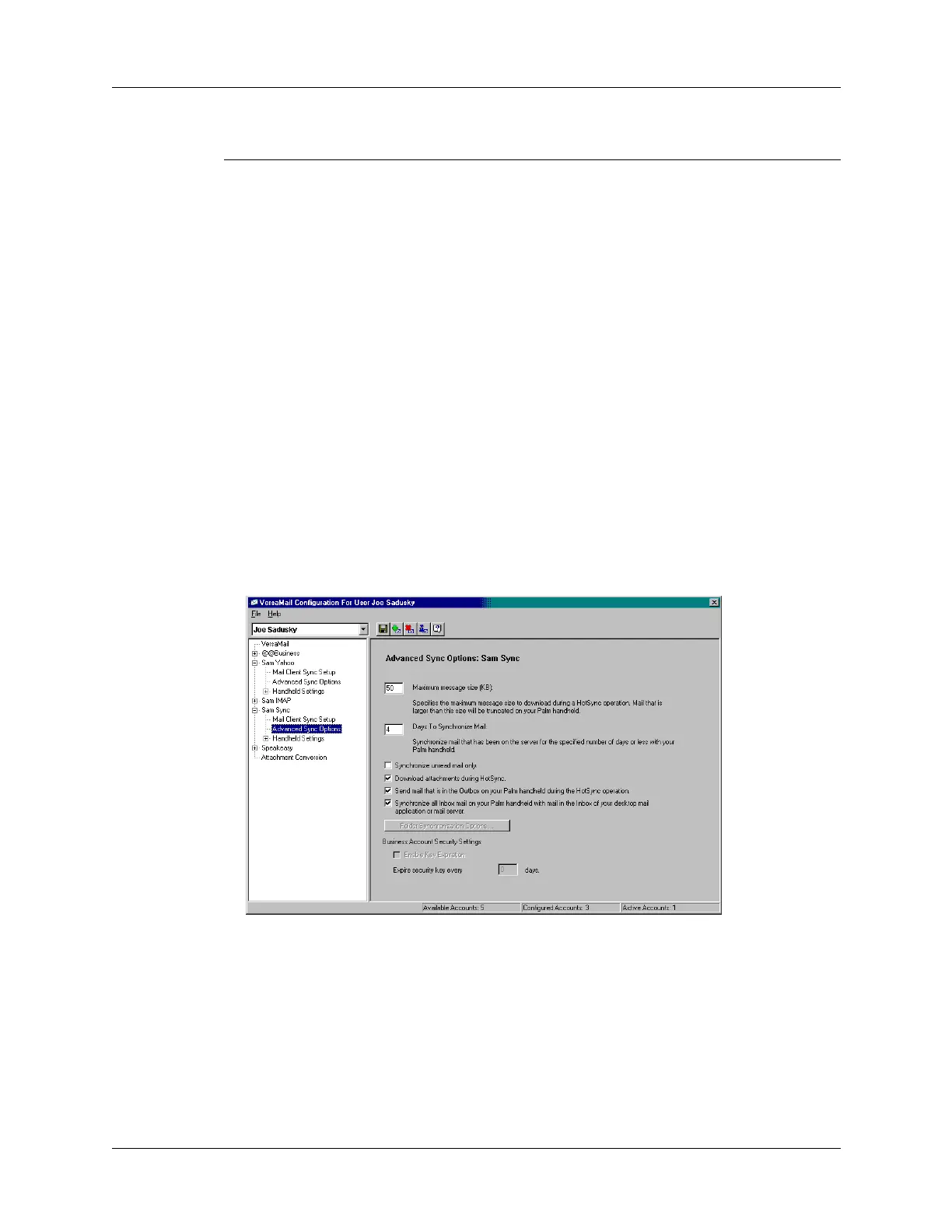Synchronizing e-mail between the handheld and the desktop
221
NOTE
A profile contains configuration information, such as the location of
incoming e-mail, your personal contacts list, and other information services
that you can use. The profile may be MS Exchange Settings, your name, or
something different. For more information on profiles, see your e-mail
application’s documentation.
4. Under the account name, click Advanced Sync Options.
If you want to synchronize e-mail for an account that requires
ESMTP authentication (for example, Yahoo accounts require
ESMTP authentication), you must select the option to use ESMTP
on your handheld. See “Adding ESMTP to an account” earlier in
this chapter for details.
The conduit does not support SSL for accounts set up as direct
POP.
Other e-mail
applications
Select Microsoft Exchange 5.0 or later as a choice for the Mail
Client option if your e-mail application is compatible with
extended MAPI. If your e-mail application is compatible with
SMAPI, select Microsoft Outlook Express as a choice for the Mail
Client option.
Mail Client Action
