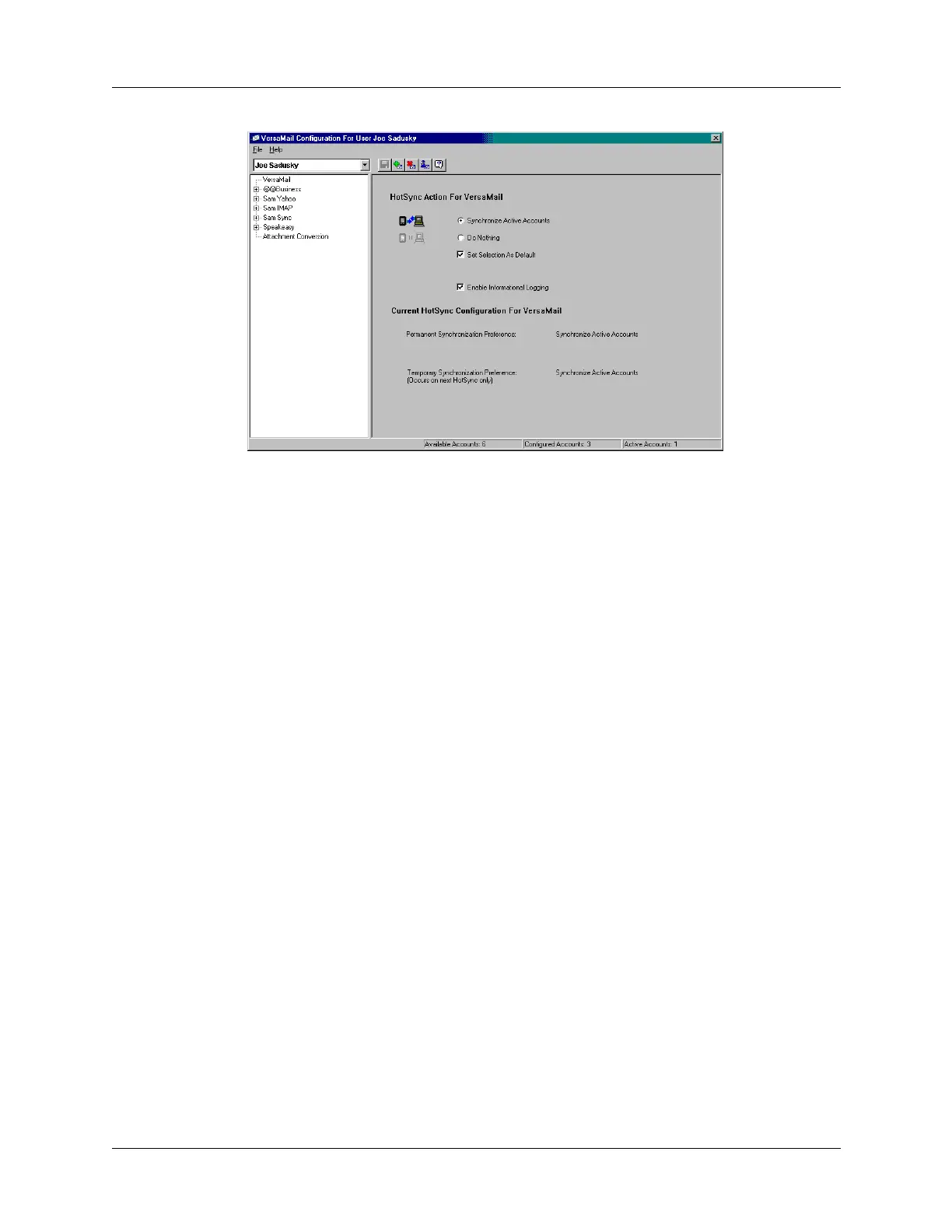Synchronizing e-mail between the handheld and the desktop
227
6. (Optional) Select Set Selection As Default to apply the options you selected to
all subsequent HotSync operations. Otherwise, the settings apply to the next
HotSync operation only.
7. Click OK.
8. Perform a HotSync operation.
Synchronizing multiple accounts
You can synchronize more than one account during the same HotSync operation.
NOTE
If you want to synchronize both a Microsoft Outlook and a Microsoft Outlook
Express account, you must have Microsoft Outlook set as the default e-mail client on
the desktop.
The maximum number of accounts you can synchronize are as follows:
■ 1 Simple MAPI account (for example, an account set up using Outlook Express
or Eudora)
■ 1 Extended MAPI account (for example, an account set up using Outlook)
■ 1 Lotus Notes account
■ 5 combined direct POP or direct IMAP accounts
If you attempt to synchronize more than the limit for a particular type of account
during a HotSync operation, you will receive an alert prompting you to deactivate
any accounts over the allowed number.
