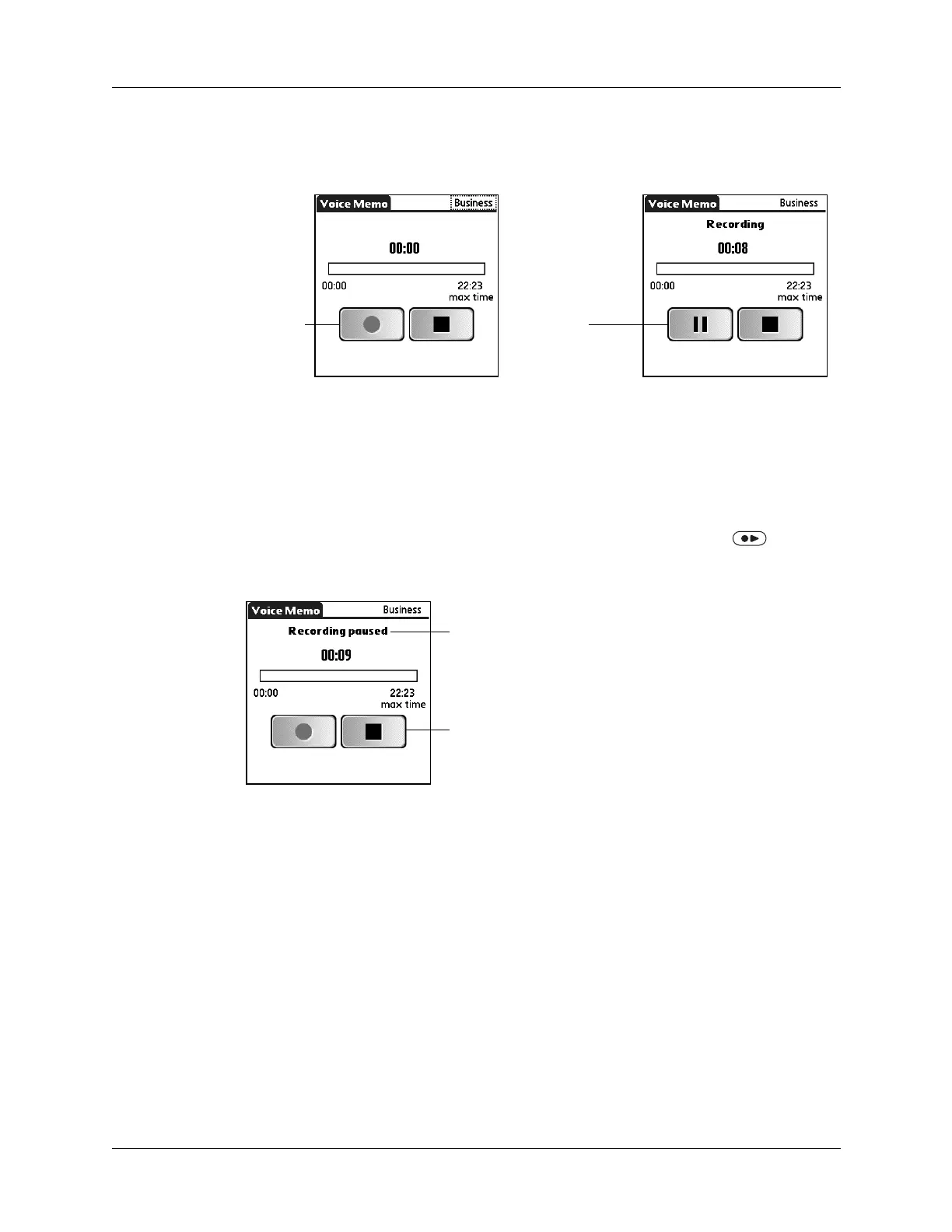Creating a voice memo
231
3. Tap Record.
A tone sounds to indicate that recording has started.
4. Face your handheld and begin speaking.
5. Tap Pause to stop recording.
A tone sounds to indicate that recording has paused.
NOTE
If you use other applications on your handheld while pausing the
recording, press (and release) the Voice Memo application button to
resume recording later.
6. Tap Record.
A tone sounds to indicate that recording has restarted.
7. Tap Stop.
A tone sounds to indicate that recording has stopped.
8. (Optional) Select the time at the top of the screen and enter a title.
9. Tap Done.
Pause
Record
Recording status
Stop
