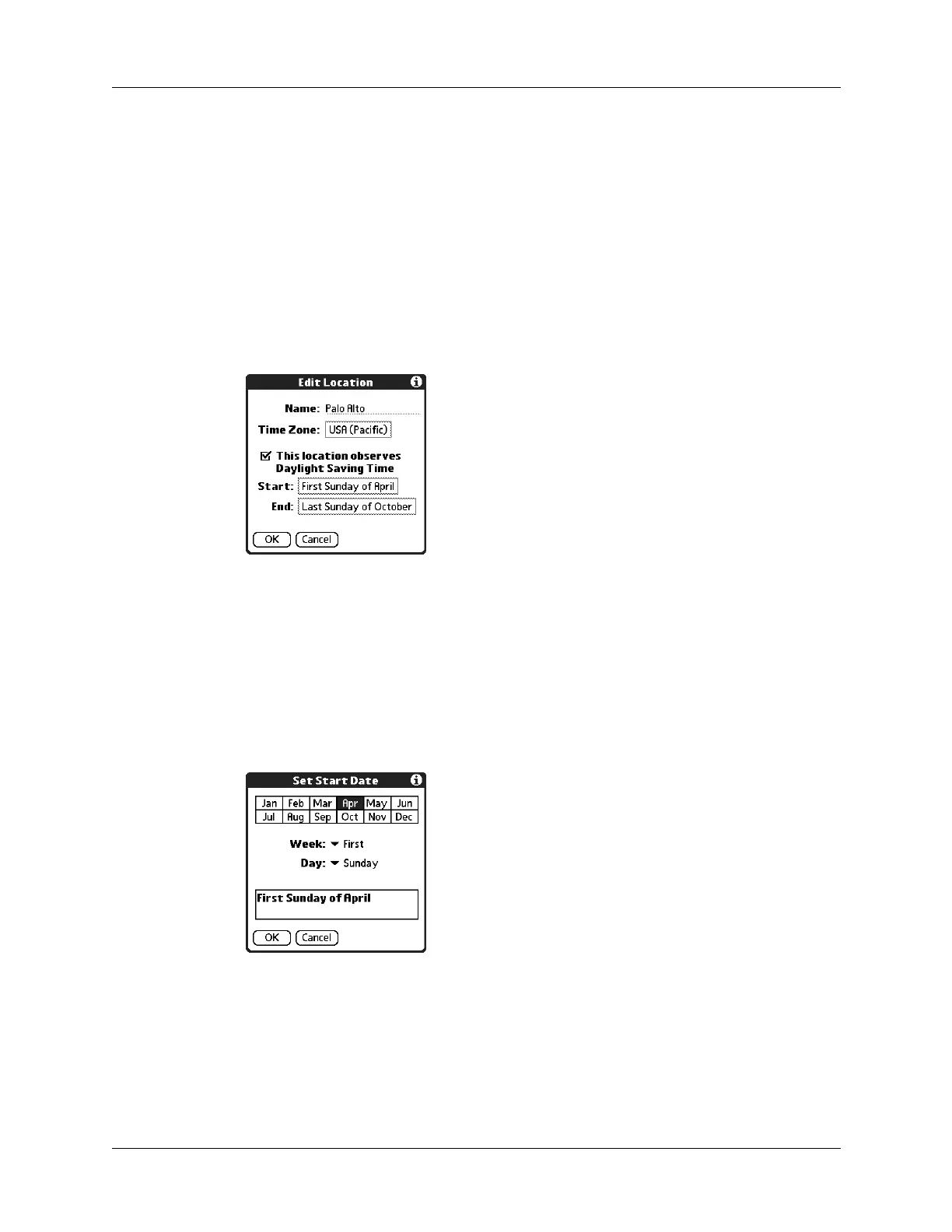Adding a location
265
To add a location:
1. Tap a Location pick list.
2. Select Edit List.
3. Tap Add.
4. Select a location that is in the same time zone as the city you want to add.
5. Tap OK .
6. (Optional) Tap the Name field and modify the location name.
7. (Optional) Tap the Time Zone box and select a time zone.
8. Tap OK .
9. Tap Done.
To set Daylight Saving options:
1. From the Edit Location dialog box, tap the This location observes Daylight
Saving Time check box to select it.
2. Tap the Start box.
3. Tap the month when daylight saving begins.
4. Tap the Week pick list.
5. Select the week when daylight saving begins within the selected month.
6. Tap the Day pick list.
