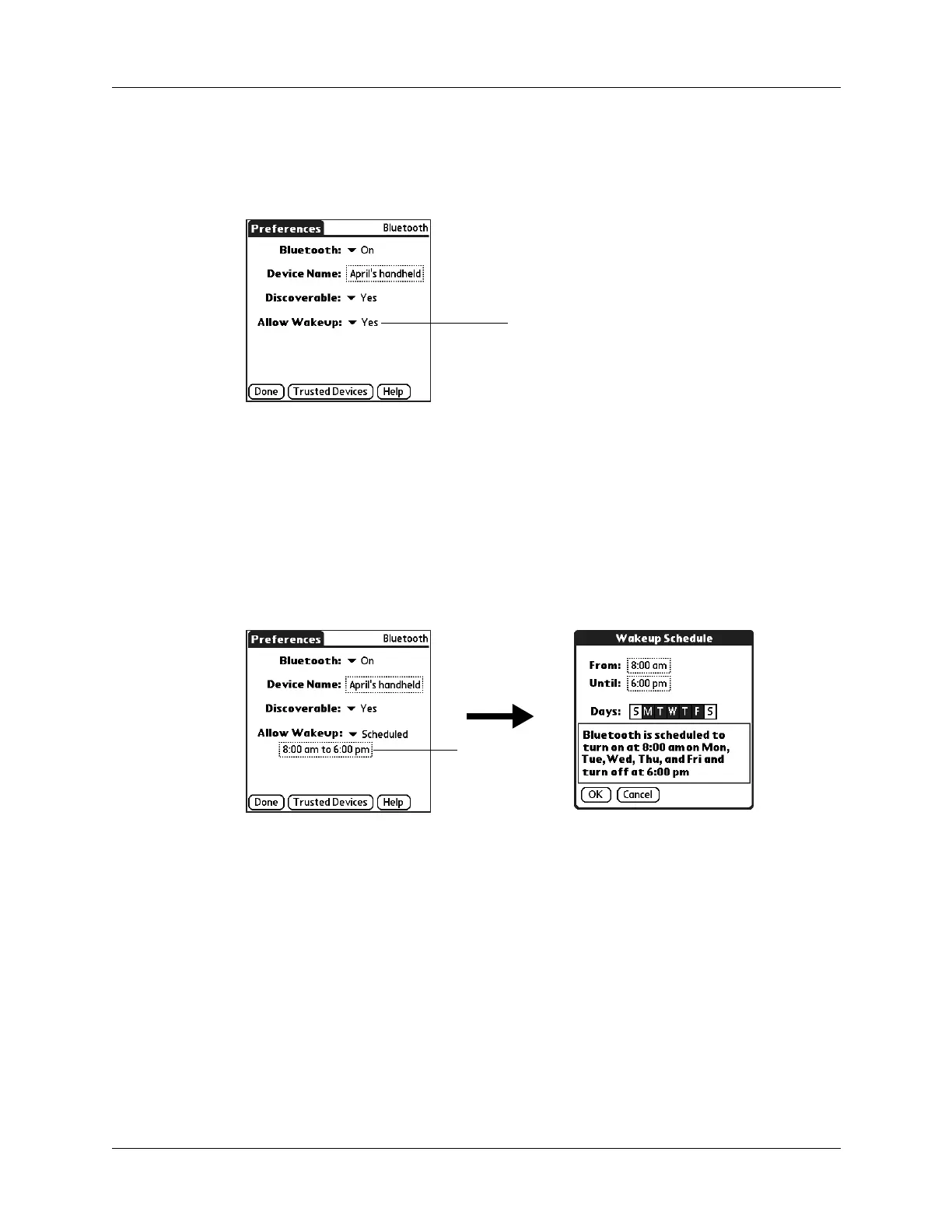Chapter 21 Setting Preferences for Your Handheld
302
To enable wakeup:
1. From the Communications Preferences list, select Bluetooth.
2. Tap the Allow Wakeup pick list and select Yes.
3. Tap Done.
To enable wakeup during specific hours:
1. From the Communications Preferences list, select Bluetooth.
2. Tap the Allow Wakeup pick list.
3. Select Scheduled.
4. Tap the hours box.
5. Tap the From box, select the start time, and then tap OK.
6. Tap the Until box, select the end time, and then tap OK.
7. Tap the Days boxes to select the days when you want the wakeup feature to be
active.
8. Tap OK .
9. Tap Don e.
Allow Wakeup
pick list
Hours box
