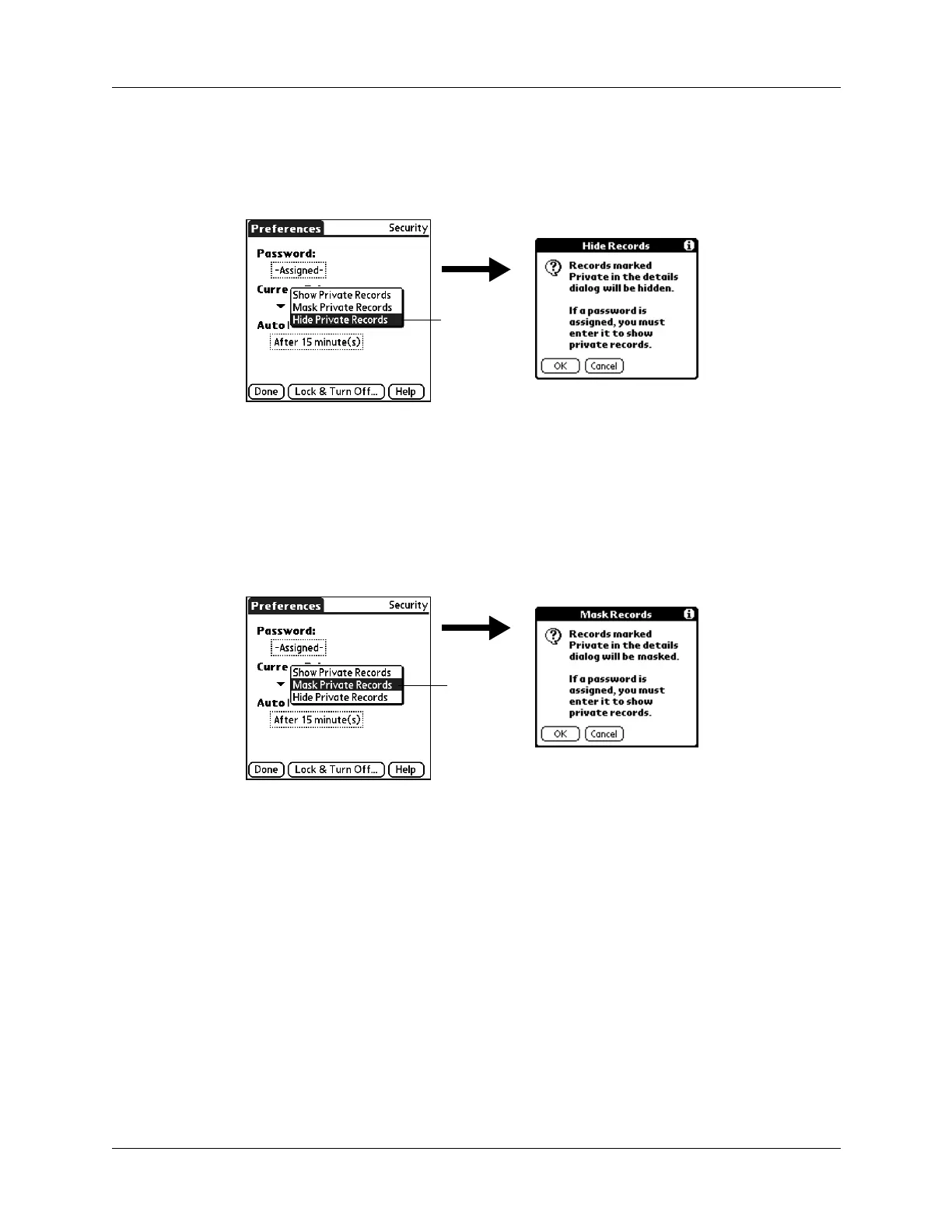Security Preferences
343
To hide all private records:
1. From the General Preferences list, select Security.
2. Tap the Current Privacy pick list, and then select Hide Private Records.
.
3. Tap OK to confirm that you want to hide private records.
4. Tap Done.
To mask all private records:
1. From the General Preferences list, select Security.
2. Tap the Current Privacy pick list, and then select Mask Private Records.
3. Tap OK to confirm that you want to mask private records.
4. Tap Done.
Tap Hide
Private
Records
Ta p M as k
Private
Records
