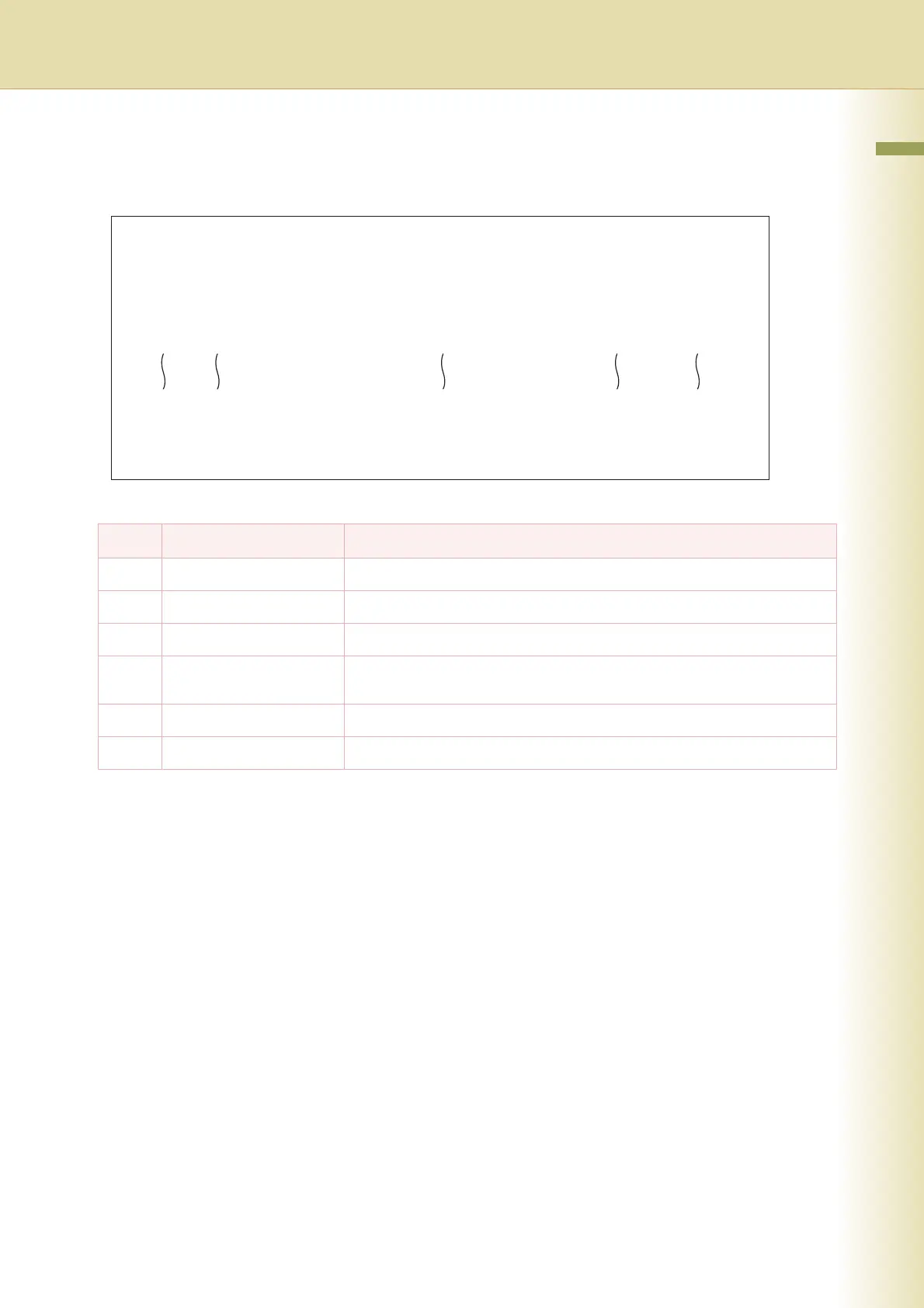209
Chapter 8 Reading Reports/Lists
Reading Fax Parameter List
Items in the Fax Parameter list are listed below.
No. Items Explanation
(1) Parameter number Parameter number
(2) Description “(HOME)” means home position setting.
(3) Selection Selection
(4) Current setting “----” indicates the code or password is not set. When the code or password
is set, it is shown by asterisk(*).
(5) Standard setting Factory preset standard setting
(6) Changed setting “*” indicates that the factory preset setting has been changed.
************* -Fax Parameter List- ************** Date MMM-dd-yyyy ***** Time 15:00 ***** P.01
(1) (2) (3) (4) (5)
No. Description Selection Current Standard
Setting Setting
000 Print FaxParameterlist
001 Density(HOME) (-3 -2 -1 0 1 2 3) 0 0
* 002 Resolution(HOME) (STD Fine S-Fine) STD Fine
-PANASONIC
***** DP XXXX********************* -HEAD OFFICE - ***** - 201 555 12121 *********
(6)
