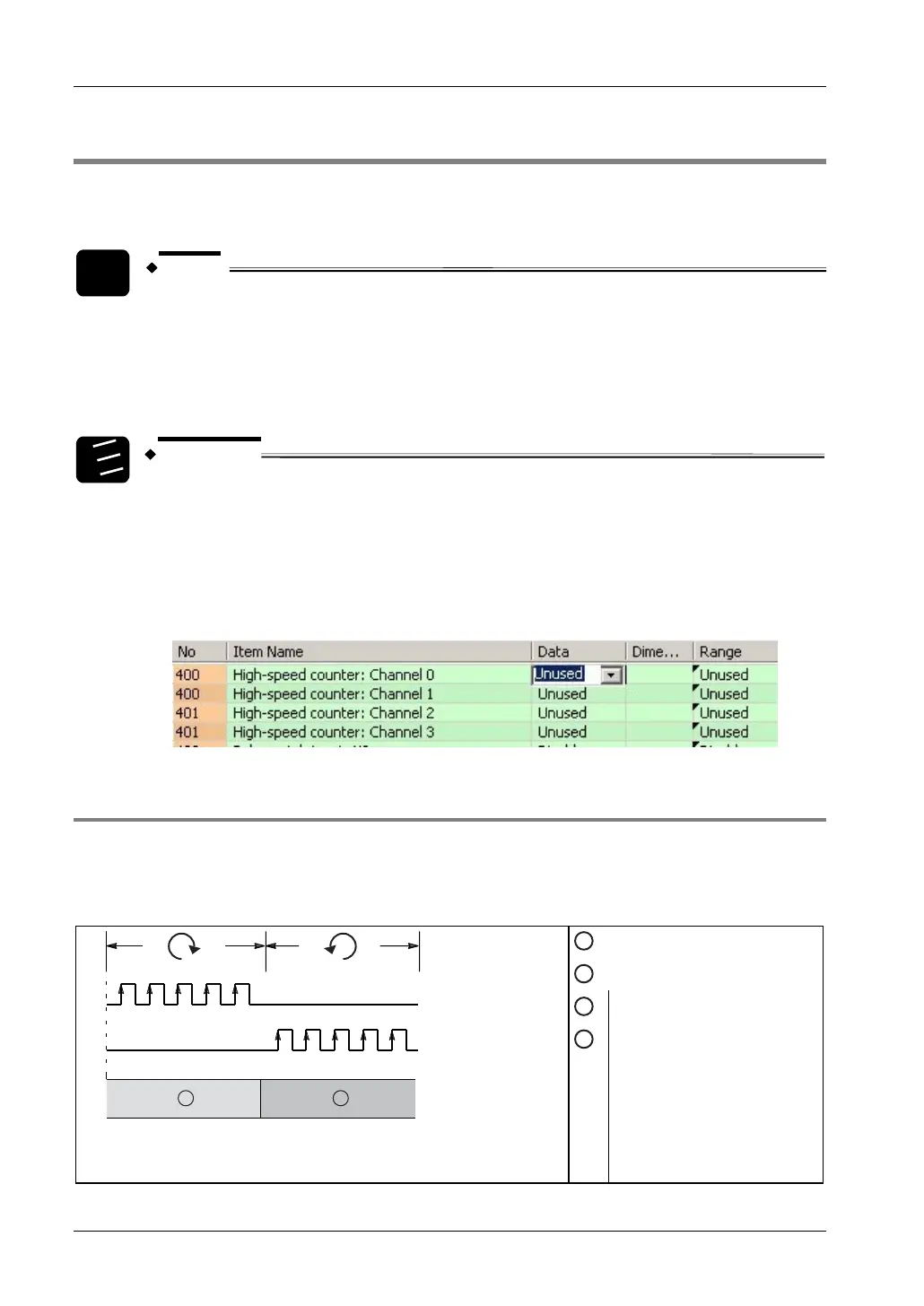High-Speed Counter and Pulse Output
FPΣ User's Manual
120
7.4 Pulse Output Function
Together with a commercially available pulse-string input type motor driver, the pulse output
function can be used for positioning control.
NOTE
The pulse output function is only available with the transistor output type.
Setting system registers
When using the pulse output function, make sure the high-speed counter function is not
allocated to the channel selected for pulse output.
1.
2.
3.
Procedure
1. Double-click "PLC" in the navigator
2. Double-click "System Registers"
3. Double-click "High-Speed Counter, Pulse-Catch Input, Interrupt Input"
4. Set any high-speed counter allocated to a pulse output channel to "Unused"
7.4.1 Pulse Output Methods and Position Control Modes
The pulse output method and position control mode are specified by means of the variables
used with the positioning command.
CW/CCW
1
CW pulse output: Y0
2
CCW pulse output Y1
a
Incremental counting
b
Decremental counting
a
b
+
-
Control is carried out using two pulses: a positive or clockwise rotation
pulse (CW) and a negative or counterclockwise rotation pulse (CCW
pulse).