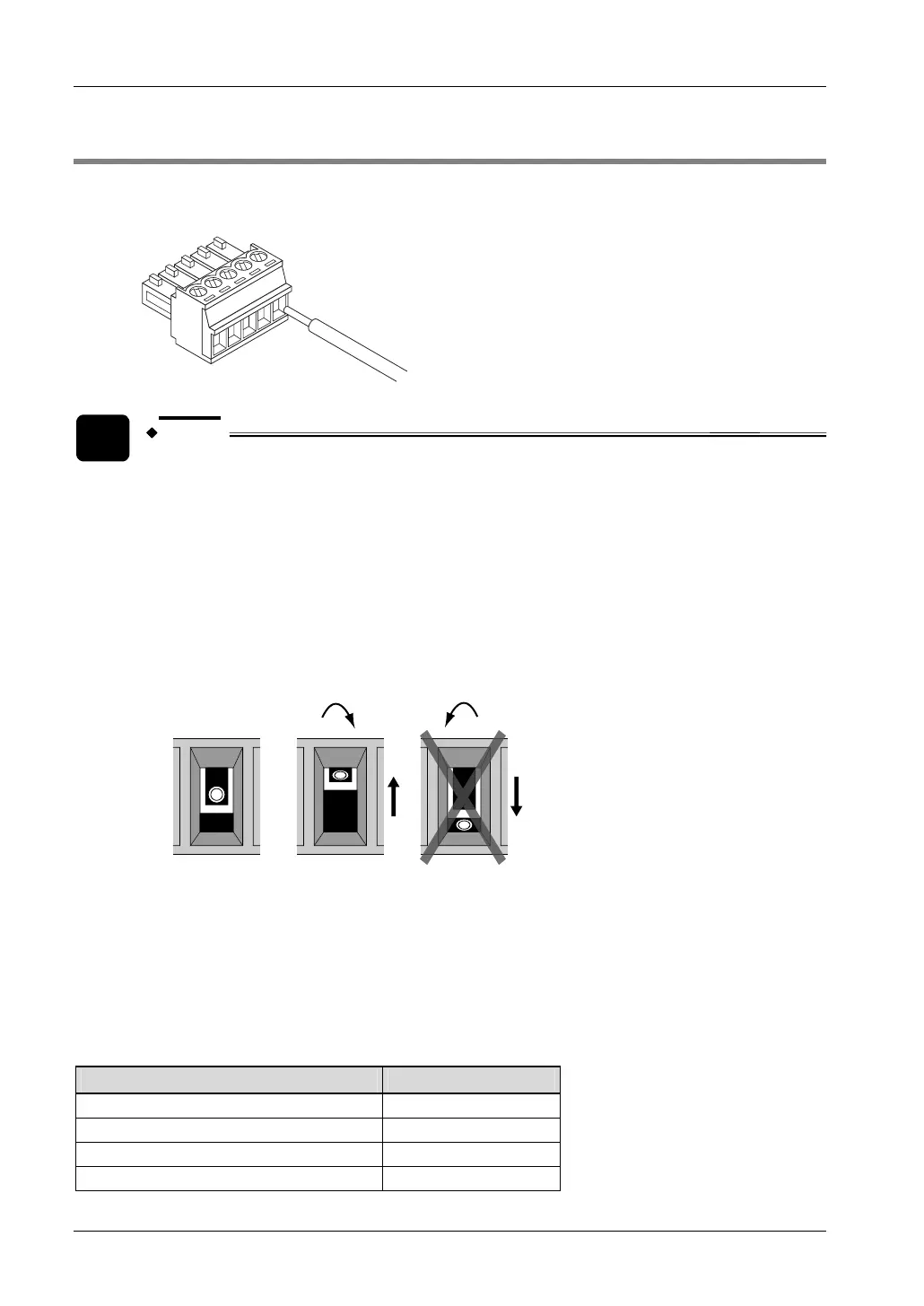Installation and Wiring
FPΣ User's Manual
92
6.7 Wiring the Communication Cassette
The communication cassette is supplied with a communication connector, which has a screw-
type terminal block.
NOTE
• When removing the wire's insulation, be careful not to scratch the core wire.
• Do not twist the wires to connect them.
• Do not solder the wires to connect them. The solder may break due to
vibration.
• After wiring, make sure stress is not applied to the wire.
• If the socket in the terminal block closes upon counter-clockwise rotation,
the connection is wrong. Disconnect the wire, check the terminal hole, and
then re-connect the wire.
OK
• If two wires are connected to the plus and minus terminals of the RS485
port of FPG-COM4, use wires of the same cross-sectional area (0.5–
0.75mm
2
).
Accessory communication connector
If additional connectors are needed, use the communication connector manufactured by
Phoenix Contact.
Item Description
Number of pins
5
Manufacturer
Phoenix Contact Co.
Model
MC1,5/5-ST-3,5
Product no.
1840396