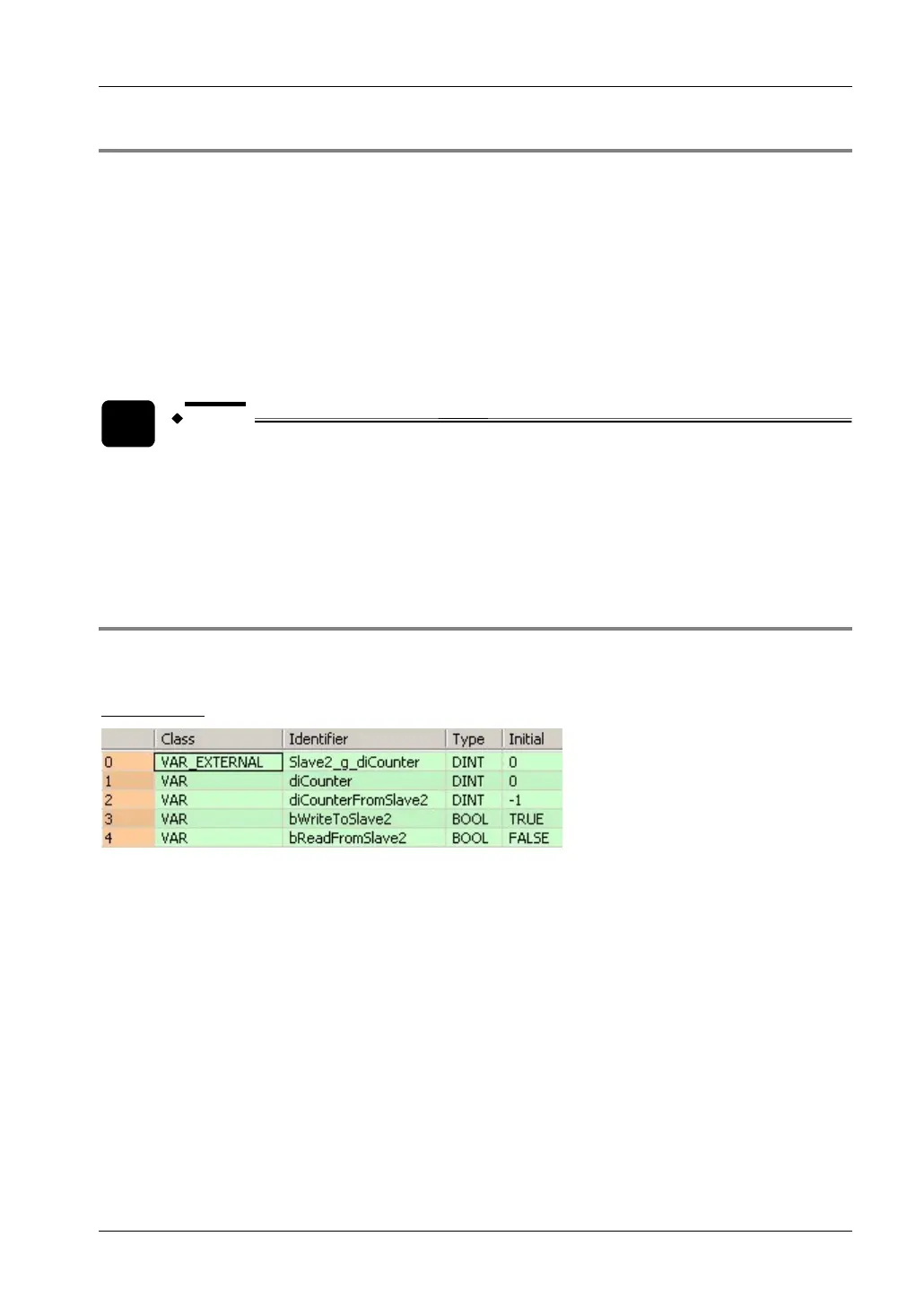FPΣ User's Manual
8.8 Modbus RTU Communication
247
8.8.1 Setting Communication Parameters
Make the following settings for the communication port:
• communication mode (MEWTOCOL-COM)
• station number
• baud rate
• communication format
For details on setting the communication parameters, see "
Setting System Registers in PROG
Mode" on page
165.
NOTE
• The end code setting must always be "CR", and the start code setting must
be "No STX".
• The station number can be set within a range of 1 to 99.
• With a C-NET adapter, a maximum of 32 stations can be specified.
8.8.2 Sample Program for Master Communication
Use the F145_WRITE and F146_READ instructions for the Modbus master function. Be sure
to select "Modbus RTU Master/Slave" for the COM port in system register 412.
POU Header
In order to have consistent data in the master project and in the slave project, the common
data should be kept in the GVL of a common library.
