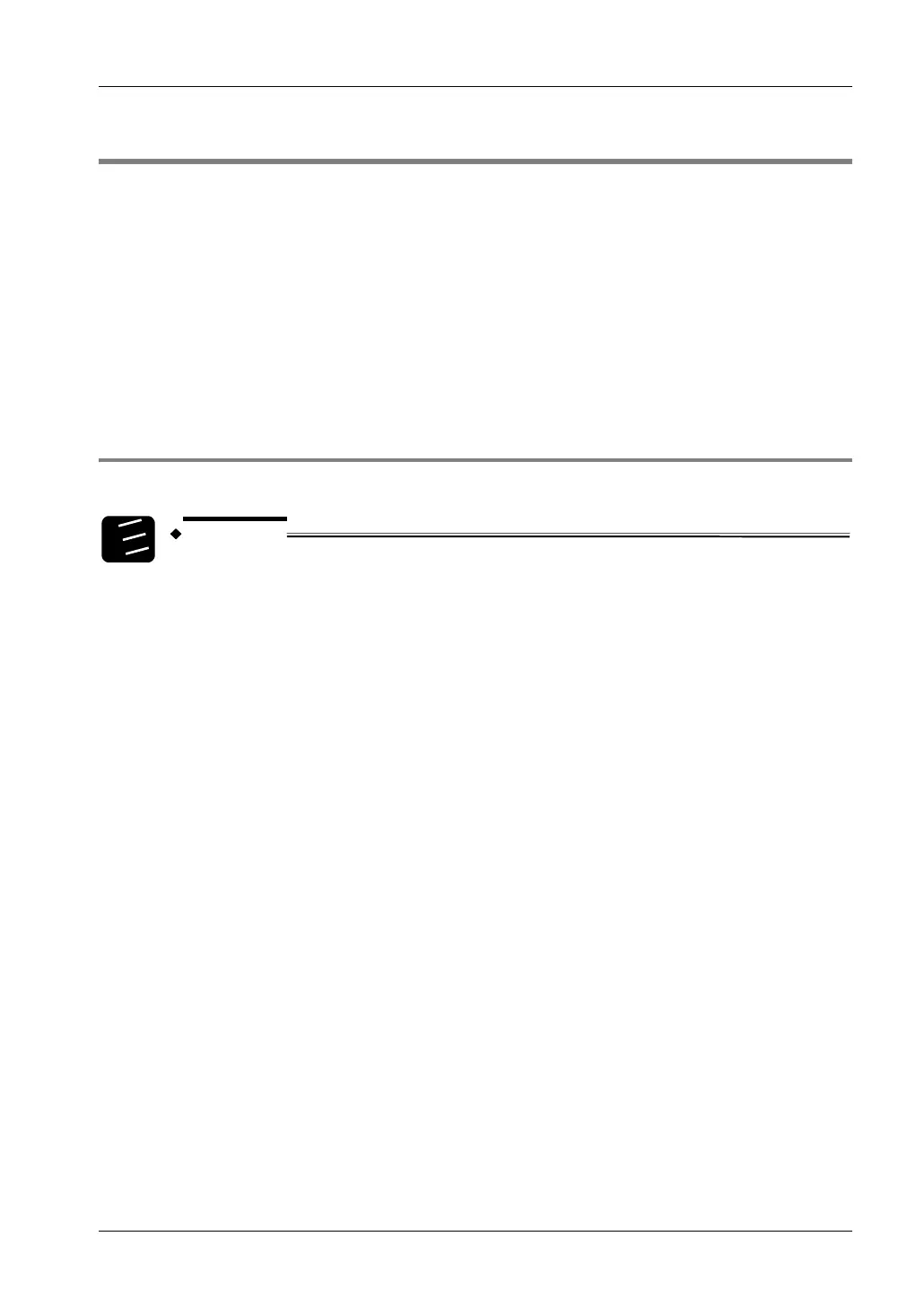FPΣ User's Manual
9.3 FP Memory Loader
253
9.3 FP Memory Loader
The FP Memory Loader V2.0 or higher (AFP8670/AFP8671) can be used to transfer a
program from one PLC to another.
To prevent unauthorized copying of user programs, you must enable upload protection. This
function is recommended for users who manage original programs on a PC.
In FPWIN Pro, Online → Security Settings opens the Security Settings dialog box, which
offers two security settings for the FP Memory Loader:
• Upload protection
• Download protection
9.3.1 Upload Protection
Upload protection prevents programs from being uploaded to an FP Memory Loader.
1.
2.
3.
Procedure
1. Online → Security Settings
The Security Settings dialog box opens.
2. Select "Enable upload protection"
3. Enter the password
4. Choose [Set Protection] or [Change Protection]
When defining security settings for the first time, choose [Set Protection].
To change existing security settings, choose [Change Protection].
5. Download program from source PLC to FP Memory Loader
6. Transfer program to target PLC
After program download from the FP Memory Loader to the target PLC, this PLC
is now upload-protected.