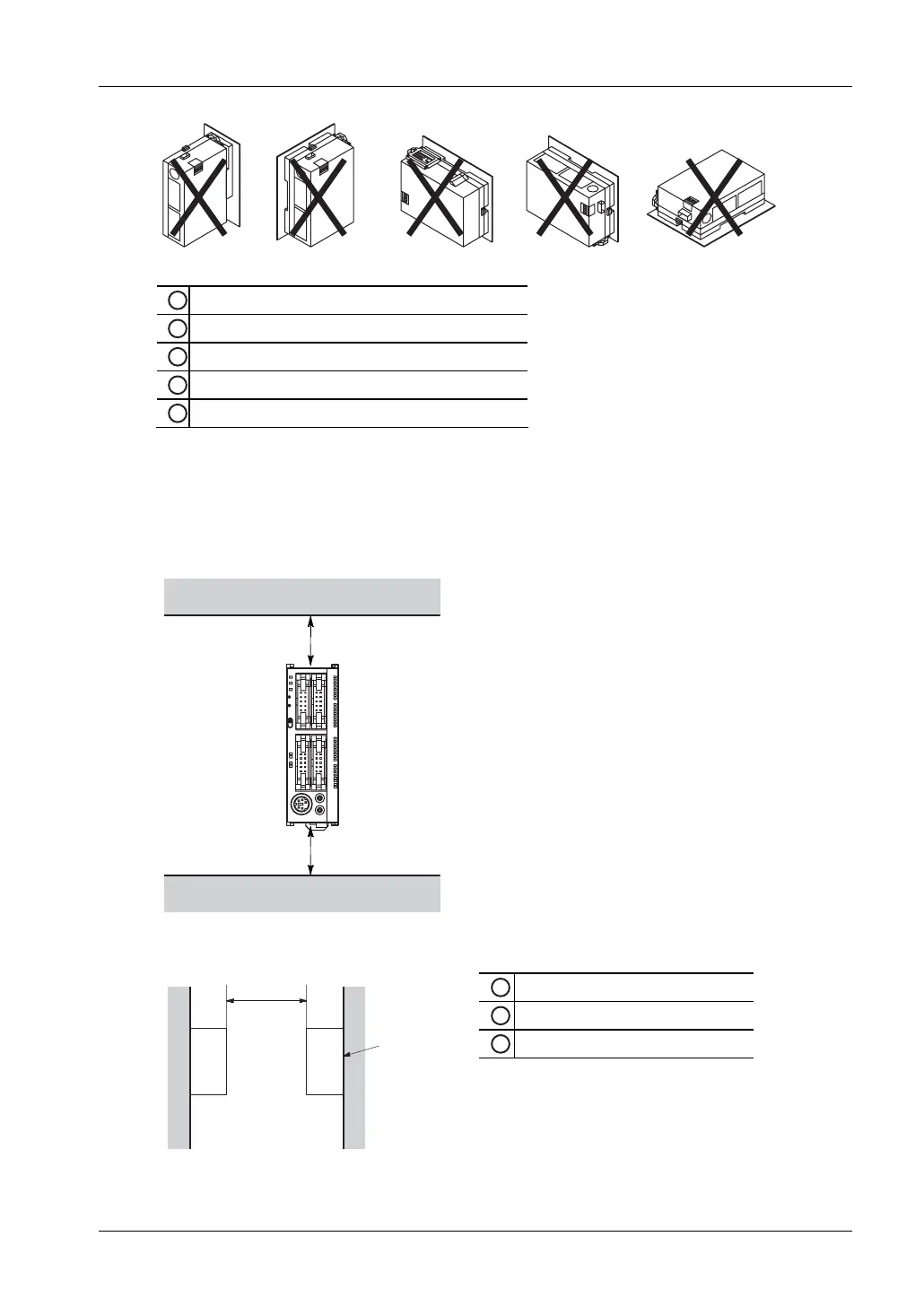FPΣ User's Manual
6.1 Installation
67
1
2 34
5
1
Upside-down
2
Air duct blocked
3
Input and output connectors face down
4
Input and output connectors on top
5
Horizontal installation of the unit
• Do not install the unit above devices which generate heat such as heaters,
transformers or large scale resistors.
Installation space
• Leave at least 50mm of space between the wiring ducts of the unit and other devices
to allow heat radiation and unit replacement.
≥ 50mm
≥ 50mm
• Maintain a minimum of 100mm between devices to avoid adverse affects from noise
and heat when installing a device or panel door to the front of the unit.
1
PLC
2
Other device
3
Panel door
≥ 100mm
• Keep the first 100 mm from the unit's front surface clear of objects to allow wiring and
the connection of the programming tool.