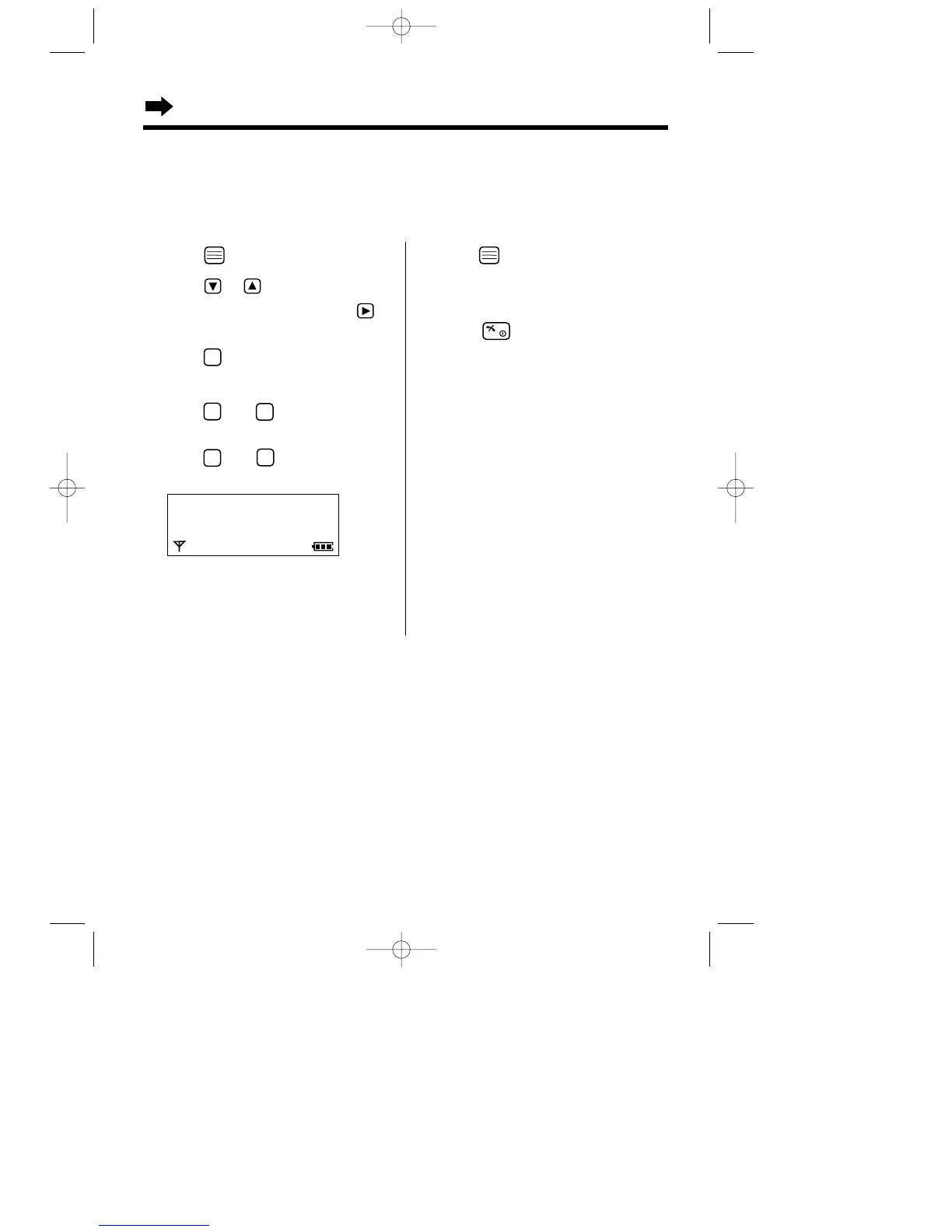60
Other Feature
Selecting the Pause Timing
You can select the pause timing of 3 or 5 seconds, depending on your PBX requirement. Please
consult your nearest Panasonic Service Centre for installation. The factory preset is 3 seconds.
Make sure that the power is ON (p. 12), and the unit is in the standby mode.
1 Press .
2 Press or until the arrow points
to “
Setting Base
”, then press .
•
“
Input Command
” is displayed.
3 Press , then enter the 4-digit base
unit PIN (p. 55).
4 Press then for 3 seconds.
OR
Press then for 5 seconds.
Ex. 5 seconds is selected.
5 Press .
•
A beep sounds.
•
The display will return to “
Setting
Base
”. To return to the standby mode,
press .
Input Command
1233 267590
KX-TCD725EM-3(38~64) 01.7.19 10:42 PM Page 60
