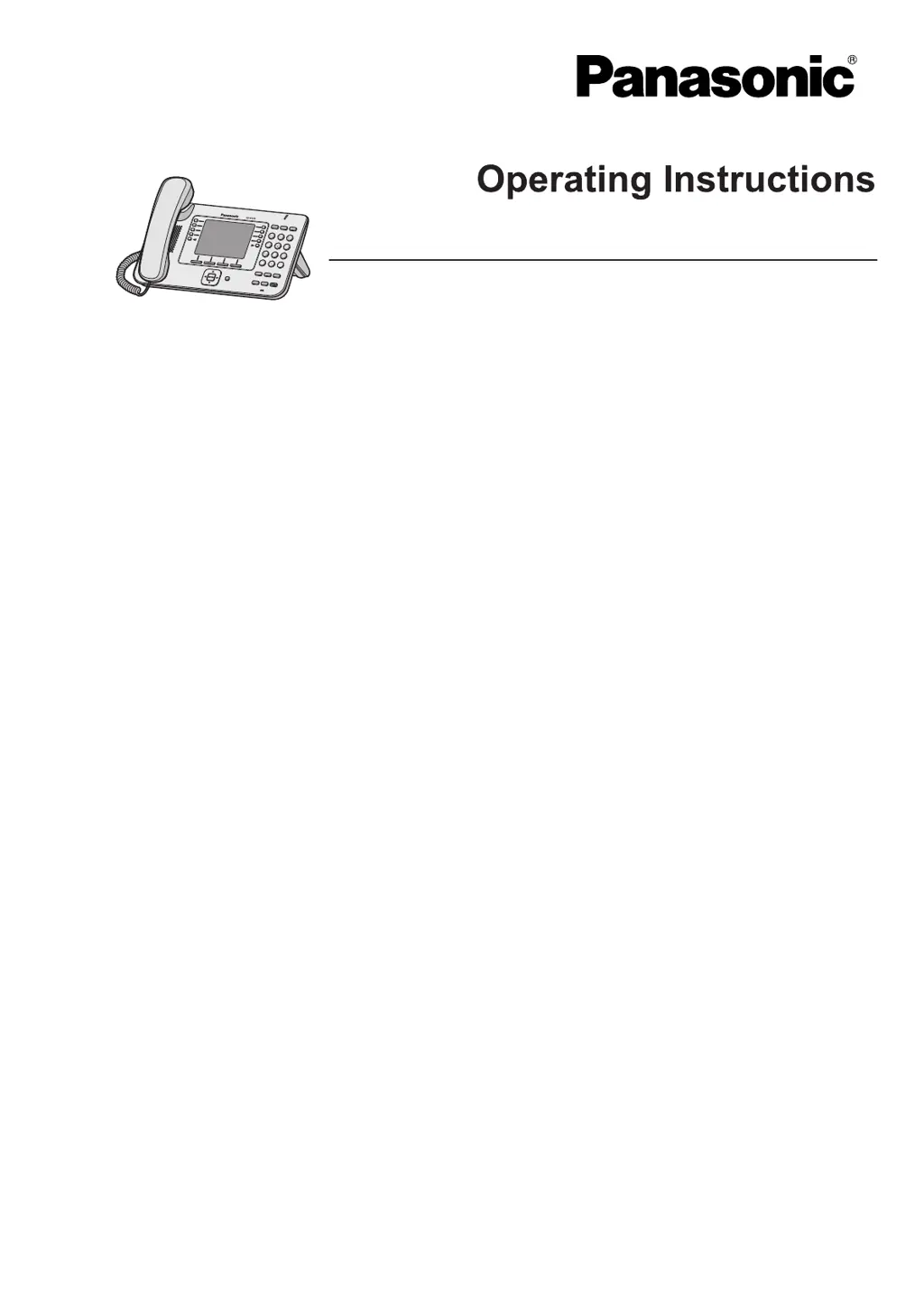What to do if Panasonic Telephone unit is not performing properly?
- Ddanielle03Aug 30, 2025
If your Panasonic Telephone unit isn't working as expected, there are a few things you can check. First, make sure all cables and cords are properly connected. If connections are correct, verify your connection settings with your administrator. Finally, if an error occurred, try restarting the unit.