What to do for IP address collision with my Panasonic KX-UT133?
- TTravis BallardSep 7, 2025
If there is an IP address collision, the unit’s network settings are incorrect. Consult your system administrator or dealer.






What to do for IP address collision with my Panasonic KX-UT133?
If there is an IP address collision, the unit’s network settings are incorrect. Consult your system administrator or dealer.
What to do if I cannot add or edit entries to the phonebook list on my Panasonic KX-UT133 IP Phone?
If you cannot add or edit entries, the phonebook list may be full. Delete any unnecessary entries. The maximum number of entries in the phonebook list is 500 for the KX-UT123/ KX-UT133/KX-UT136 and 100 for the KX-UT113.
| Resolution | 320 x 240 pixels |
|---|---|
| Power over Ethernet | Yes |
| Speakerphone | Yes |
| Dimensions | 200 x 160 x 60 mm |
| Weight | 900 g |
| Ethernet Ports | 2 |
| Protocols | SIP |
| Headset Support | Yes |
| Audio Codec | G.711, G.726, G.729 |
| Network Interface | 10/100 Mbps Ethernet |
| Headset Port | Yes |
Provides essential safety precautions to reduce risks of injury, shock, fire, and malfunction.
Safety precautions related to electrical connections and AC adaptor usage.
General safety precautions for using the unit near water, during storms, and for gas leak reporting.
Diagrams and labels for controls on the front view of KX-UT248NE and KX-UT248RU models, including LCD details.
Explains the function and status indications of the soft buttons and Message/Ringer Lamp.
Guides on adjusting ringer, handset, headset, and speaker volume using the Navigator key.
Details various methods to go off-hook and on-hook using handset, speakerphone, or headset.
Explains how to enable and cancel hands-free mode for conversations.
Explains the basic methods for initiating calls from the unit.
Explains the basic methods for receiving incoming calls on the unit.
Explains how to put a call on hold and retrieve it.
Explains how to switch between two parties during a conversation.
Explains how to mute and unmute the microphone during a conversation.
Details how to add an additional party to establish a conference call.
Explains how to check new voice messages and access the mailbox.
Explains how to forward incoming calls or reject them using Do Not Disturb.
Explains customisable flexible buttons: DN, One-Touch, Headset, BLF, ACD, Wrap Up.
Details how to handle an incoming call while already on a call.
Details how to transfer calls to another destination.
Instructions on modifying existing phonebook contact details.
Lists all configurable settings with their corresponding page numbers.
Details specific settings like Ringer, ECO Mode, and LCD Contrast.
Settings for Call Forwarding and Do Not Disturb features.
Settings to forward all incoming calls to a specified destination.
Explains the Web-based interface for configuring unit settings and features.
Steps to add new contacts to the phonebook, including name and number.
Steps to navigate and access the unit's setting menus.
Configuration options for Ringer Volume and Ringtone selection.
Enabling the DND feature to reject all incoming calls.
Settings to forward calls when the line is busy.
Configuration of basic network settings like DHCP and static IP addressing.
Explains how to enable ECO mode to reduce electricity consumption.
Instructions for mounting the unit on a wall, including safety warnings.
Explains the initial settings configuration process upon starting the unit.
Presents detailed specifications for the KX-UT248 model.
Lists common issues, their possible causes, and solutions.
Troubleshooting for call making, long distance calls, ringing, and disconnections.
Troubleshooting for audio issues related to microphone obstruction or environment.
Lists common error messages, their causes, and solutions.
General troubleshooting for display, unit performance, and connection problems.
Troubleshooting for issues where the other party cannot hear the voice.












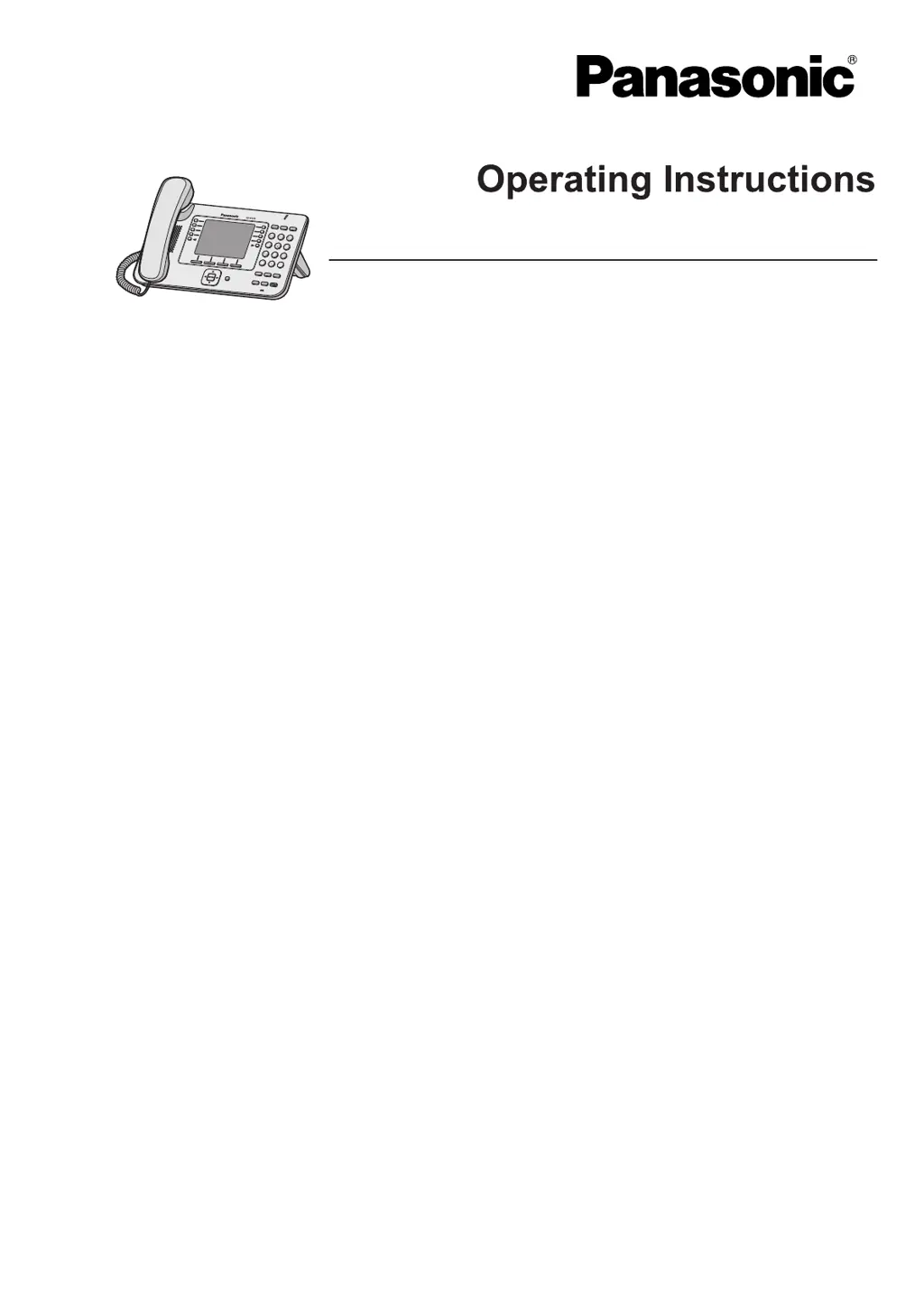