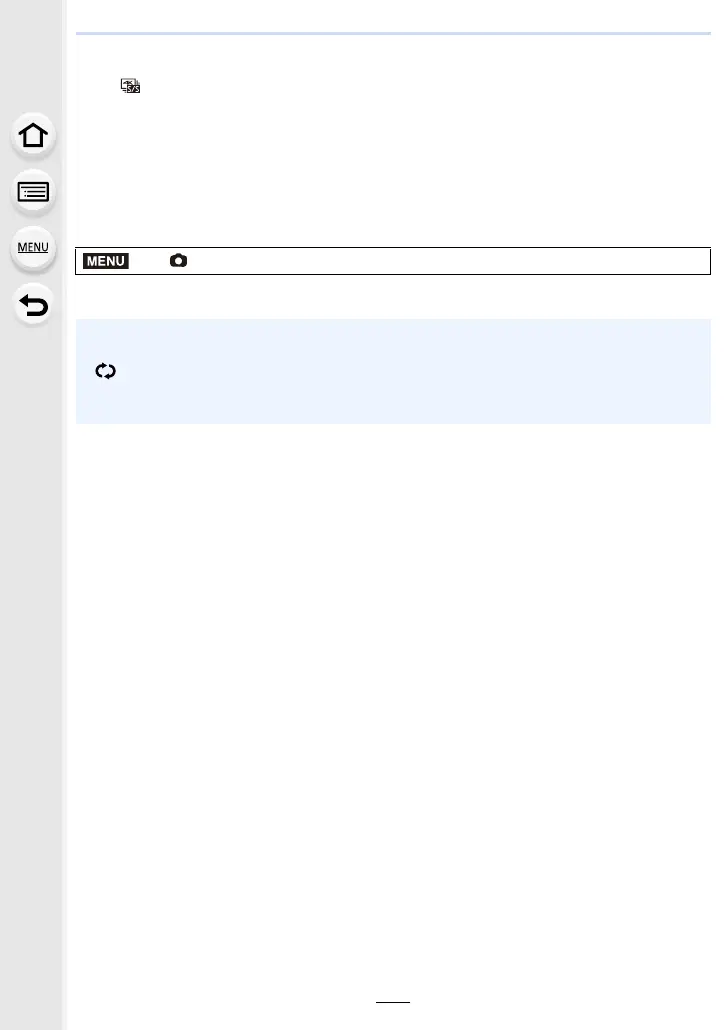5. 4K Photo and Drive Settings
120
∫ Setting Loop Recording ([4K Burst(S/S)])
With [ ] ([4K Burst(S/S)]), you can perform recording while deleting the oldest recorded
data, allowing you to keep on recording while waiting for a photo opportunity without
replacing the card.
• Once you start recording, the 4K burst file will be recorded and divided approximately every
2minutes.
Approximately the last 10 minutes (up to approximately 12 minutes) will be saved. The
preceding part will be deleted.
Select the menu. (P51)
Settings: [ON]/[OFF]
> [Rec] > [4K PHOTO] > [Loop Recording]
• We recommend that you use a sufficiently charged battery or an AC adaptor (optional).
• Up to 12 hours of continuous recording is possible.
• [ ] is displayed during recording.
• The available recording time and elapsed recording time are not displayed during recording.
• [Loop Recording] is not possible when there is insufficient free space on the card.
