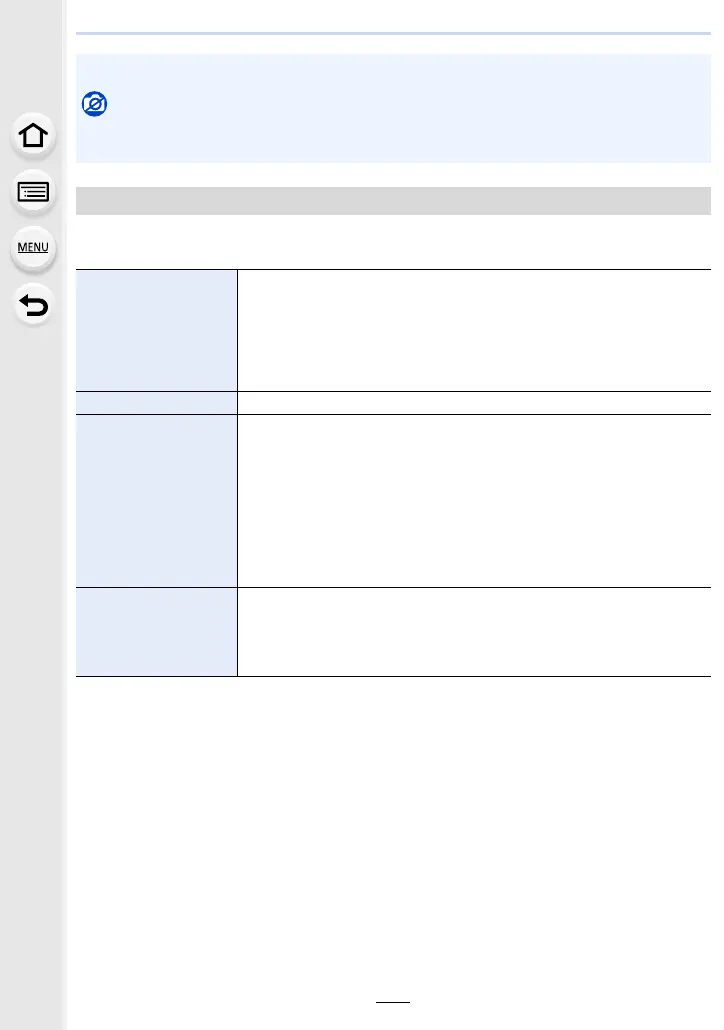275
10. Using the Wi-Fi function
Pressing [DISP.] after completing a connection allows you to change the settings for
sending such as the image size for sending.
¢1 Only available when the destination is set to [Web service].
¢2 Only available when the destination is set to [PC].
¢3 Only available when the destination is set to [Cloud Sync. Service] or [Web service].
¢4 Only available when the destination is set to [Cloud Sync. Service].
• Details of the playback menu [Favorite] or [Print Set] settings will not be sent.
Not available in these cases:
• Some images taken with a different camera may not be able to be sent.
• Images that have been modified or edited with a computer may not be able to be sent.
Changing the settings for sending images
[Size]
Resize the image to send.
[Original]/[Auto]
¢1
/[Change]
• If you select [Auto], the image size is determined by the
circumstances at the destination.
• You can select the image size for [Change] from [M], [S] or [VGA].
The aspect ratio does not change.
[File Format]
¢2
[JPG]/[RAWiJPG]/[RAW]
[Delete Location
Data]
¢3
Select whether to delete the location information from images before
sending them.
[ON]: Delete the location information, then send.
[OFF]: Keep the location information and send.
• This operation only deletes the location information from the images
that are set to be sent.
(The location information will not be deleted from the original images
stored in this unit.)
[Cloud Limit]
¢4
You can select whether to send images when the Cloud Folder runs
out of free space.
[ON]: Do not send images.
[OFF]: Delete images from the oldest ones, then send new images.
