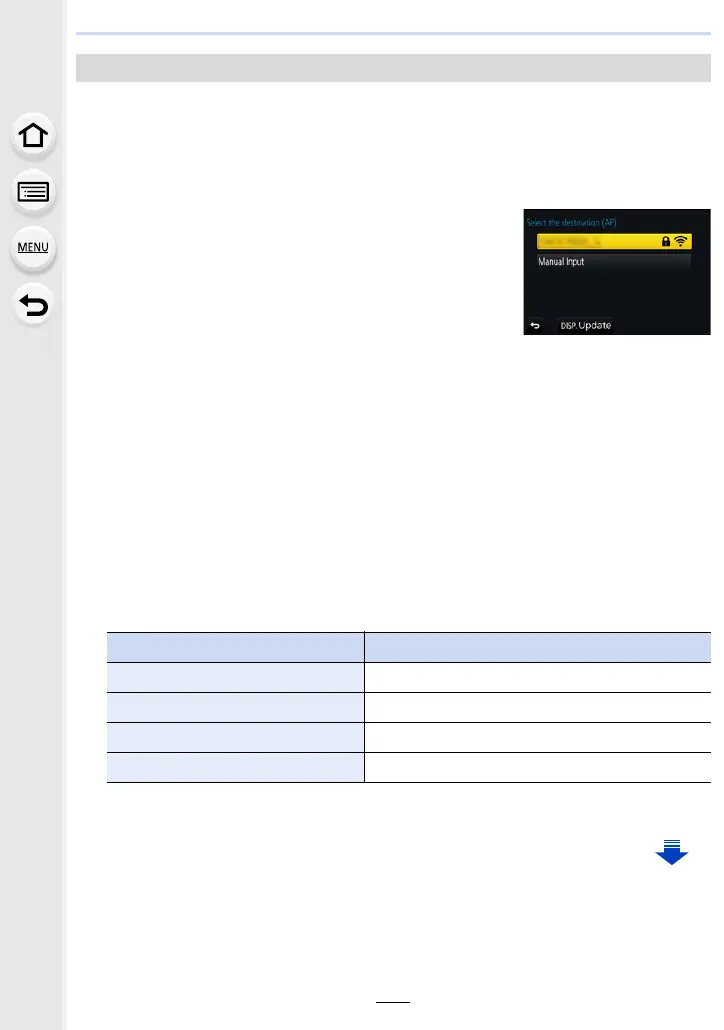10. Using the Wi-Fi function
292
Search for available wireless access points.
• Confirm encryption key of the selected wireless access point if the network authentication is
encrypted.
• When connecting by [Manual Input], confirm SSID, encryption type, encryption key of the
wireless access point you are using.
1 Select the wireless access point you are connecting
to.
• Pressing [DISP.] will search for a wireless access point
again.
• If no wireless access point is found, refer to “When
connecting with [Manual Input]” on P292.
2 (If network authentication is encrypted)
Enter the encryption key.
• For information on how to enter characters, refer to P59.
∫ When connecting with [Manual Input]
1 On the screen displayed in step 1 of “If you are not sure about the WPS
compatibility (connecting by [From List])”, select [Manual Input].
2 Enter the SSID of the wireless access point you are connecting to, then select
[Set].
• For information on how to enter characters, refer to P59.
3 Select the network authentication type.
• For information on network authentication, see the manual of the wireless access point.
4 Select the encryption type.
• The type of settings that can be changed may vary depending on the details of network
authentication settings.
5 (When an option other than [No Encryption] is selected)
Enter the encryption key.
If you are not sure about the WPS compatibility (connecting by [From List])
Network authentication type Encryption types that can be set
[WPA2-PSK] [TKIP]/[AES]
[WPA-PSK] [TKIP]/[AES]
[Common Key] [WEP]
[Open] [No Encryption]/[WEP]
